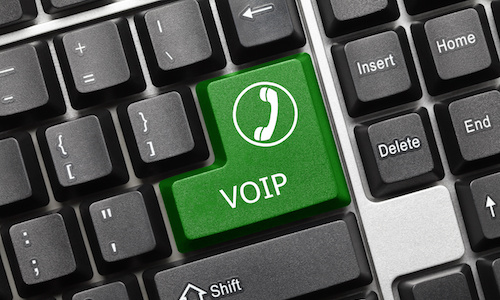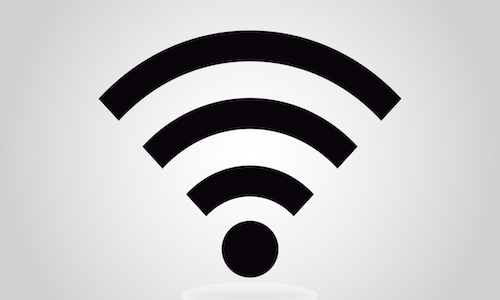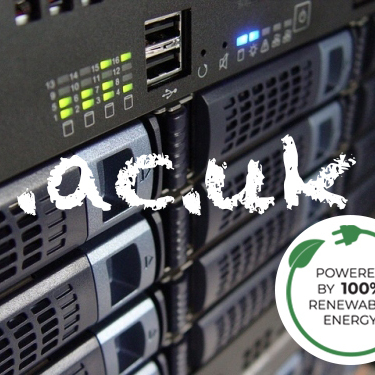Can it be useful to have two browsers on your computer?
It's often useful to have two different web browsers installed on your computer, this can help if one stops working, doesn't display a page correctly or you just need to browse privately and need to clear the cache and history at the end of your browsing.
In this tip, we'll give you some ideas of the way they can be useful and give you some options for the best browsers to use.