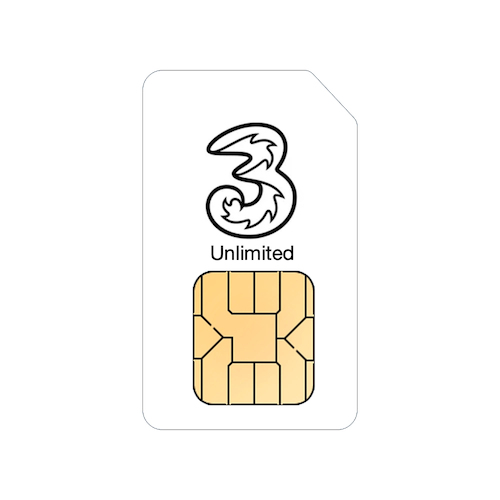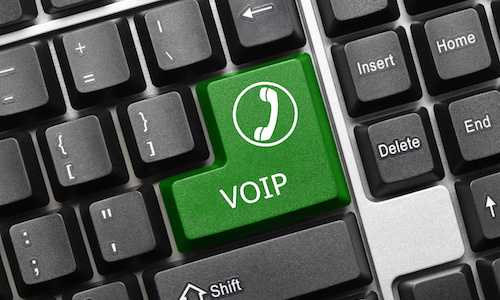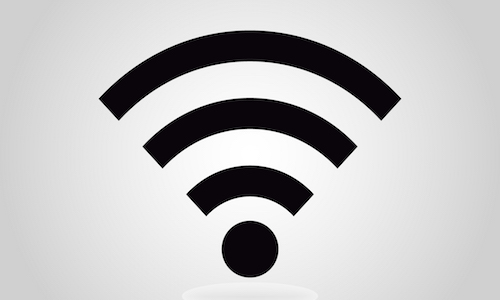Pleasant and knowledgeable staff
We're often asked how to find files that have just been downloaded through a web browser, so we thought we'd put a little guide together to show you how to easily locate your downloads.
Google Chrome Windows
When you download a file in Chrome, you'll see a small box appear at the bottom left of the Chrome window, once the download has finished, click on the small arrow (1) and then click on Show in folder to locate your download.
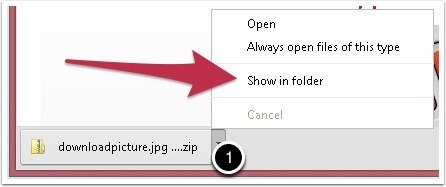
Google Chrome Mac
When you download a file in Chrome, you'll see a small box appear at the bottom left of the Chrome window, once the download has finished, click on the small arrow (1) and then click on Show in Finder to locate your download.

Firefox Windows
When you download a file in Firefox, you'll see the downwards pointing arrow to the right of the Google search box, simply click on this arrow to show your download then click on the folder icon to locate your download.
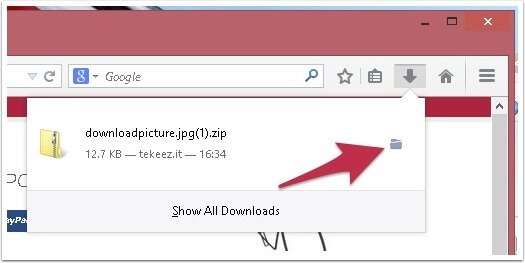
Firefox Mac
When you download a file in Firefox, you'll see the downwards pointing arrow (1) to the right of the Google search box, simply click on this arrow to show your download and then click on the magnifying glass to locate your download in the Finder.

Opera Windows
When you download a file in Opera, you'll see a downward pointing arrow appear to the right of the address bar (1), click on this arrow and then click on the small circle to the right of the downloaded file, you'll then see the file you downloaded.
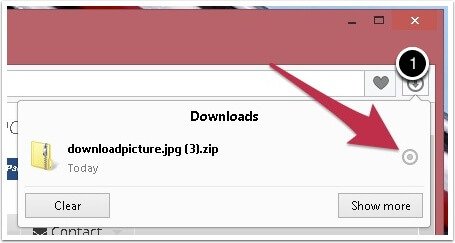
Opera Mac
When you download a file in Opera on the Mac, a new tab will open, listing all your downloads. Simply right click on the file and then click on Show in Finder to locate the file.
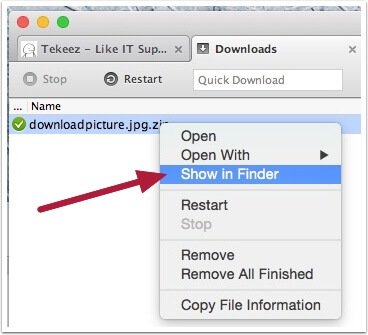
Internet Explorer Windows
When you download a file in Internet Explorer, you'll see a bar appear at the bottom of the screen, simply click on Open folder to locate the file you just downloaded.
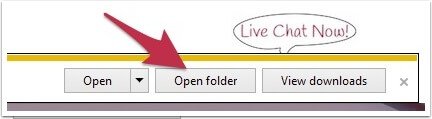
Safari Mac
When you download a file in Safari, you'll see a downwards pointing arrow appear to the right of the address bar (1), once your download has finished, click on this arrow and you'll see all the files you've recently downloaded, simply click on the magnifying glass icon next to your download to locate it in the Finder.
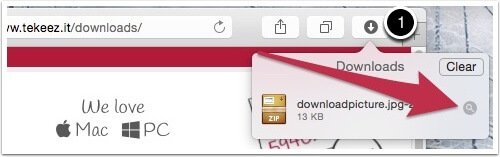
Google Chrome Windows
When you download a file in Chrome, you'll see a small box appear at the bottom left of the Chrome window, once the download has finished, click on the small arrow (1) and then click on Show in folder to locate your download.
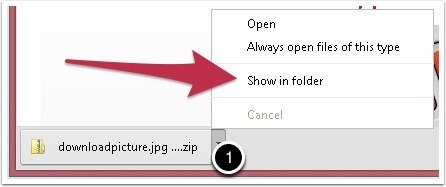
Google Chrome Mac
When you download a file in Chrome, you'll see a small box appear at the bottom left of the Chrome window, once the download has finished, click on the small arrow (1) and then click on Show in Finder to locate your download.

Firefox Windows
When you download a file in Firefox, you'll see the downwards pointing arrow to the right of the Google search box, simply click on this arrow to show your download then click on the folder icon to locate your download.
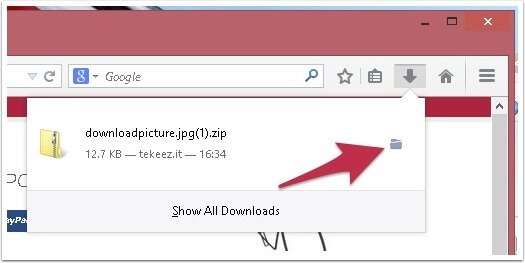
Firefox Mac
When you download a file in Firefox, you'll see the downwards pointing arrow (1) to the right of the Google search box, simply click on this arrow to show your download and then click on the magnifying glass to locate your download in the Finder.

Opera Windows
When you download a file in Opera, you'll see a downward pointing arrow appear to the right of the address bar (1), click on this arrow and then click on the small circle to the right of the downloaded file, you'll then see the file you downloaded.
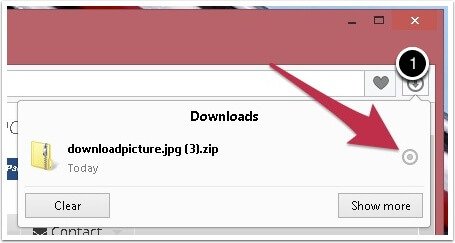
Opera Mac
When you download a file in Opera on the Mac, a new tab will open, listing all your downloads. Simply right click on the file and then click on Show in Finder to locate the file.
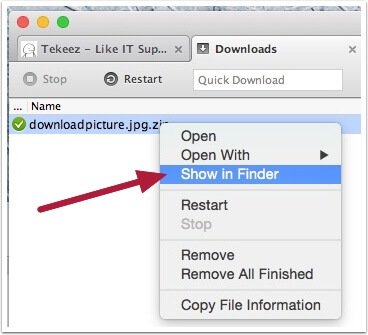
Internet Explorer Windows
When you download a file in Internet Explorer, you'll see a bar appear at the bottom of the screen, simply click on Open folder to locate the file you just downloaded.
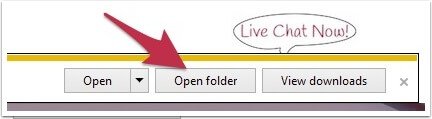
Safari Mac
When you download a file in Safari, you'll see a downwards pointing arrow appear to the right of the address bar (1), once your download has finished, click on this arrow and you'll see all the files you've recently downloaded, simply click on the magnifying glass icon next to your download to locate it in the Finder.
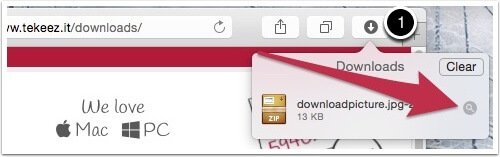
RELATED PRODUCTS
No Posts Found
Featured Product

© 1994-2026 EuroSolve Ltd - Tekeez® is a registered trademark and brand of EuroSolve Ltd
0333 023 0001.
0333 023 0001.
Tekeez® Caerphilly:
Britannia House • Caerphilly Business Park • Van Road • Caerphilly • CF83 3GG
Tekeez® Oxford:
Prama House • 267 Banbury Road • Oxford • OX2 7HT