One of the most common types of scams aimed at businesses at the moment is sending a spoof email asking for a payment to be made. These are usually worded to make it sound urgent in the hope that the recipient won't double check but there are usually a couple of tell tale signs which we'll run through here.
Firstly, double check the From address. These types of scam emails usually come from random email addresses and although the name may have been set to someone really in your business, the from address won't usually match. This is a sure sign that the email is fake.
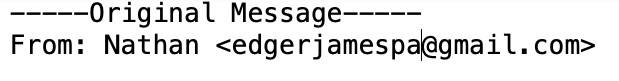
Secondly, as we mentioned in the intro the email and the subject line will always be very impersonal and short. Any emails you receive with urgent demands, especially for transferring money or passing on sensitive passwords should always be double checked to make sure they've come from who they claim to be from. If necessary, call the person or email them on a known email address to check, don't ever reply to a suspected fake email.
If you ever receive an email with links in, asking you to log into a bank, or to accept a shared document from Office 365 or Google Docs, never click on the link without checking the URL first. You can usually check the URL by moving your mouse over the link without clicking, this will show the real link and if it's not a legitimate link to the service it claims to be from, don't click on it.
Spelling and grammar is another way to spot a fake email, usually there will be some typos or bad grammar used in the email and if this is different to how their emails usually look, it very probably isn't really from who it claims to be.
Looking out for fake emails is a good first step in looking after your Cyber Security, to help you get even more secure we can offer our
Managed Anti-Virus to help keep your PC or Mac safe and we can also supply
LastPass for Business so you can ensure that all your online passwords are secure and unique.
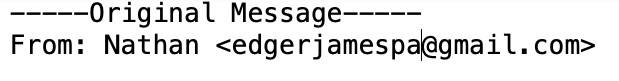 Secondly, as we mentioned in the intro the email and the subject line will always be very impersonal and short. Any emails you receive with urgent demands, especially for transferring money or passing on sensitive passwords should always be double checked to make sure they've come from who they claim to be from. If necessary, call the person or email them on a known email address to check, don't ever reply to a suspected fake email.
Secondly, as we mentioned in the intro the email and the subject line will always be very impersonal and short. Any emails you receive with urgent demands, especially for transferring money or passing on sensitive passwords should always be double checked to make sure they've come from who they claim to be from. If necessary, call the person or email them on a known email address to check, don't ever reply to a suspected fake email.