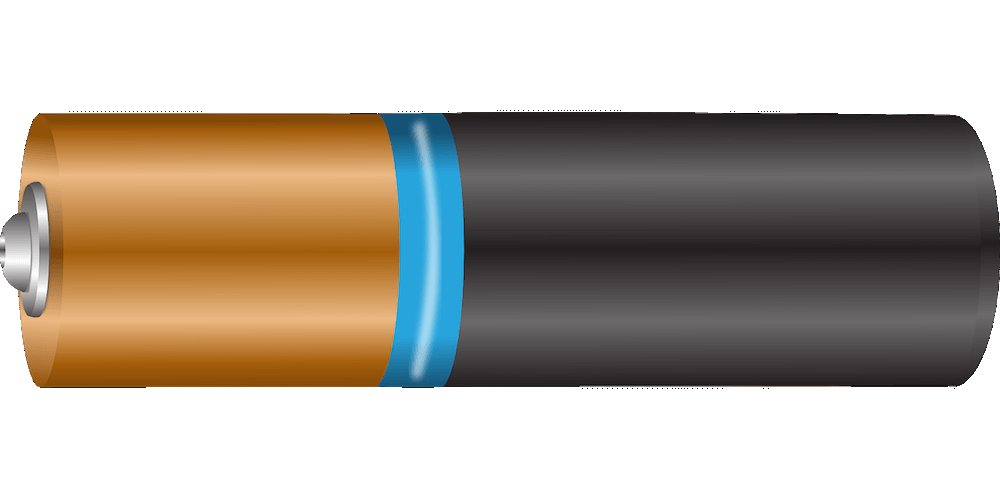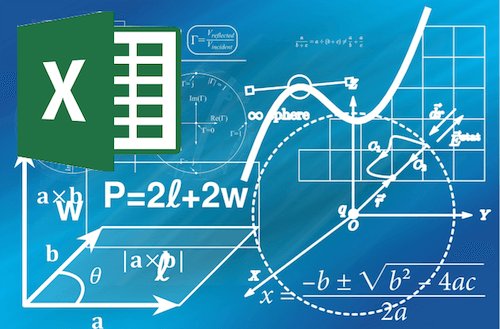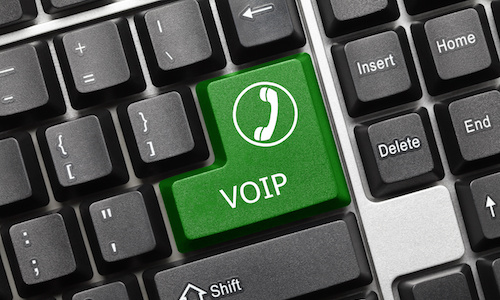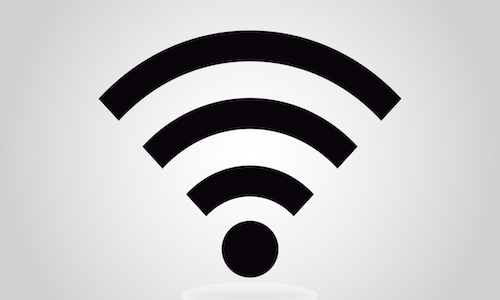How can I keep my computer safe at Christmas?
If you have friends and family coming to visit at Christmas, someone will usually end up using your computer and there are a few things you can do in advance to ensure that people can use your computer safely without causing any problems.