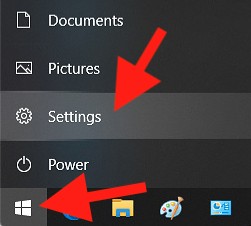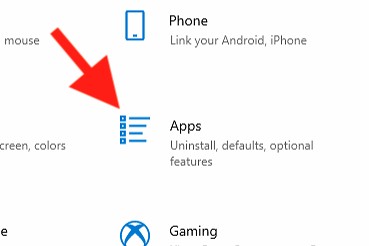Now that Adobe Flash is to be discontinued at the end of the year, it's a good time to check to see if you still need Flash installed and to remove it before it becomes unsupported.
Not many websites still need Flash and some browsers, such as Edge and Chrome, have their own version of Flash built in although this is usually disabled by default now so you don't really need to have Flash installed separately.
Other browsers, such as Safari 14 on macOS, no longer support Flash at all so you can't use it even if it is installed.
Windows10
The first step on Windows 10 is to click on the Start button and then click on Settings.
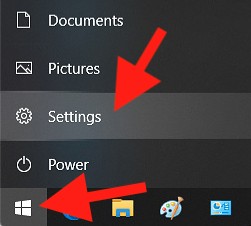
Once the Settings window opens, click Apps.
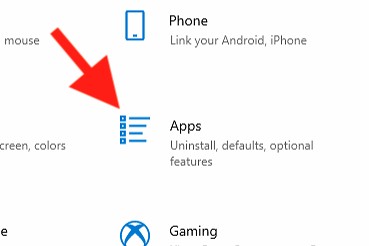
You'll now see a list of the apps installed on your PC, if you see Adobe Flash Player in the list, click on it and then click on Uninstall.

You'll now be asked to confirm that you want to allow the uninstaller to run, so click on Yes.

Finally, click on Uninstall on the Adobe Flash Player uninstaller and then just just on Done when the uninstall is complete.

macOS
The process is a bit easier on the Mac, you just need to download the
Adobe Flash uninstaller directly from Adobe at this link here.Once you've downloaded the uninstaller, double click to run it and then click on Uninstall and close any web browsers you have open.
Once the uninstall is complete, just click on Done.

Once Flash is removed from your computer, you won't need to worry about it going out of support at the end of December and you'll be more secure when browsing as Flash was often used as an attack vector on websites and fake Flash updaters are still one of the most popular ways to get malware onto computers.
If you have any ideas for what you'd like to see covered as a Tekeez Tip,
just get in touch and let us know.