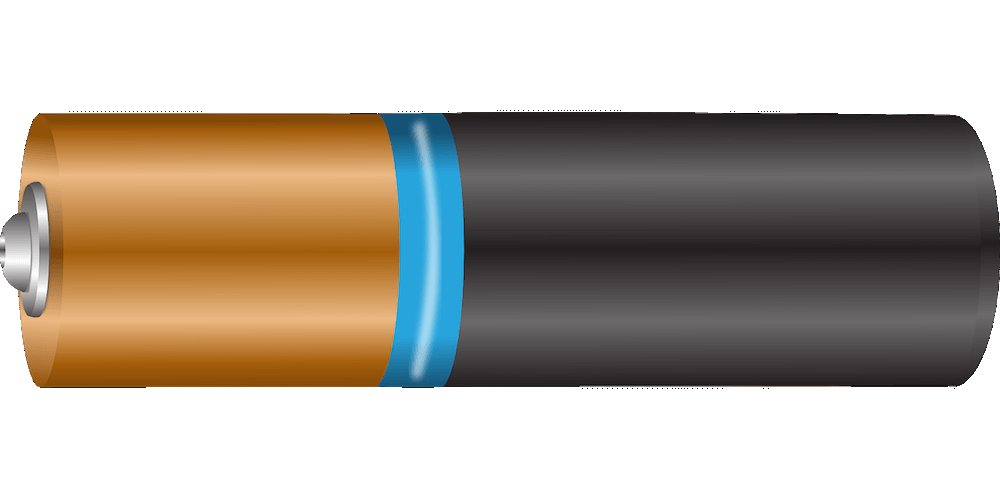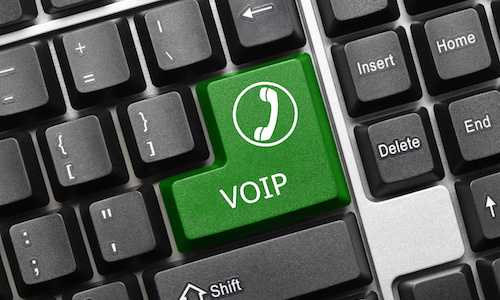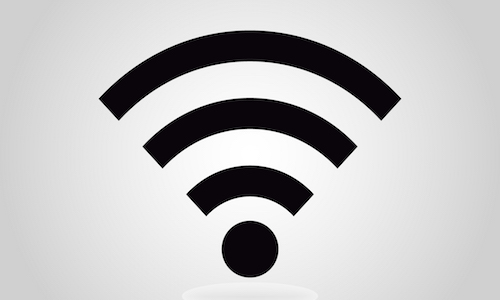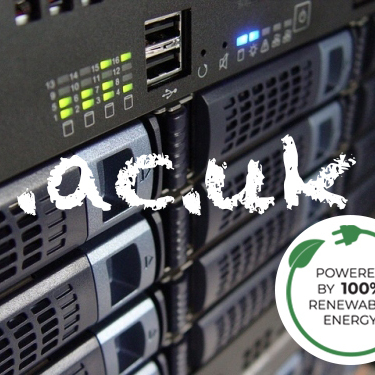Thanks so much for an amazing quick response to a cry for help!
The battery in your mobile device is very important, without it, your device is completely useless so it's good to know how to make it last as long as possible and, as a lot of newer devices don't let you easily replace the battery, how to prolong its life.
When your phone or tablet has a blank screen, things are still happening in the background. It may be checking for new emails or installing updates and although the battery will last longer when it's idle, the power still wears down eventually. Your laptop will be holding the contents of the RAM and keeping the components in a low power mode, ready for you to wake up the laptop and carry on. All of this requires some power so the battery will slowly go down.
All devices will have an icon to show you the charge level of the battery, on most smartphones and tablets this is at the top right of the screen, on the Mac it's at the top in the menu bar and on Windows it's down at the bottom right. You usually have an option to turn on or off a visual display of the battery charge level as a percentage. Also, on a laptop you can usually move your pointer over the battery icon to get a estimate of how much longer your device can run.
 Some things use the charge up quicker than others, for example, streaming movies or music over the Internet will use up your battery quicker than typing out a document and having your screen brightness up high will also impact the battery life. Also having Bluetooth and WiFi switched on will use more power, but sometimes turning these off just isn't an option.
Some things use the charge up quicker than others, for example, streaming movies or music over the Internet will use up your battery quicker than typing out a document and having your screen brightness up high will also impact the battery life. Also having Bluetooth and WiFi switched on will use more power, but sometimes turning these off just isn't an option.
If you find that your device doesn't make it through the day on a single charge, then there's no harm in giving it a top up during your commute if you're lucky enough to be near a power socket, so always keep a spare charging cable to hand.
The fewer applications you're running on your phone or laptop will also help to preserve battery life, if you have the Facebook app on your phone updating in the background and emails being checked every few minutes, this will use a lot more power than checking them both manually.
When it comes to the overall lifetime of your battery, there are a few simple things you can do to help it have a long life.
Completely discharging the battery every other month and then charging it right back up to 100% will help to keep it working for longer and also making sure that you don't always use your laptop with the power cable in. Even if you don't use the battery until it's empty, using a bit of its power and then charging it back up is much better than not using any battery power at all.
Using the above tips, you should be able to keep your battery operating for a long time so you won't need to think about replacing it and you may even be able to get a few more moments of life from your device during your day.
When your phone or tablet has a blank screen, things are still happening in the background. It may be checking for new emails or installing updates and although the battery will last longer when it's idle, the power still wears down eventually. Your laptop will be holding the contents of the RAM and keeping the components in a low power mode, ready for you to wake up the laptop and carry on. All of this requires some power so the battery will slowly go down.
All devices will have an icon to show you the charge level of the battery, on most smartphones and tablets this is at the top right of the screen, on the Mac it's at the top in the menu bar and on Windows it's down at the bottom right. You usually have an option to turn on or off a visual display of the battery charge level as a percentage. Also, on a laptop you can usually move your pointer over the battery icon to get a estimate of how much longer your device can run.
 Some things use the charge up quicker than others, for example, streaming movies or music over the Internet will use up your battery quicker than typing out a document and having your screen brightness up high will also impact the battery life. Also having Bluetooth and WiFi switched on will use more power, but sometimes turning these off just isn't an option.
Some things use the charge up quicker than others, for example, streaming movies or music over the Internet will use up your battery quicker than typing out a document and having your screen brightness up high will also impact the battery life. Also having Bluetooth and WiFi switched on will use more power, but sometimes turning these off just isn't an option.If you find that your device doesn't make it through the day on a single charge, then there's no harm in giving it a top up during your commute if you're lucky enough to be near a power socket, so always keep a spare charging cable to hand.
The fewer applications you're running on your phone or laptop will also help to preserve battery life, if you have the Facebook app on your phone updating in the background and emails being checked every few minutes, this will use a lot more power than checking them both manually.
When it comes to the overall lifetime of your battery, there are a few simple things you can do to help it have a long life.
Completely discharging the battery every other month and then charging it right back up to 100% will help to keep it working for longer and also making sure that you don't always use your laptop with the power cable in. Even if you don't use the battery until it's empty, using a bit of its power and then charging it back up is much better than not using any battery power at all.
Using the above tips, you should be able to keep your battery operating for a long time so you won't need to think about replacing it and you may even be able to get a few more moments of life from your device during your day.
FEATURED PRODUCTS
Featured Product

© 1994-2026 EuroSolve Ltd - Tekeez® is a registered trademark and brand of EuroSolve Ltd
0333 023 0001.
0333 023 0001.
Tekeez® Oxford:
Prama House • 267 Banbury Road • Oxford • OX2 7HT
Tekeez® Caerphilly:
Britannia House • Caerphilly Business Park • Van Road • Caerphilly • CF83 3GG