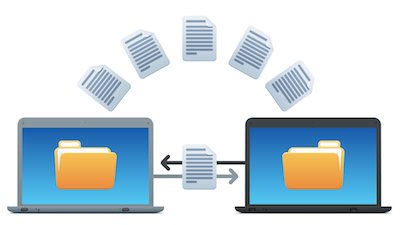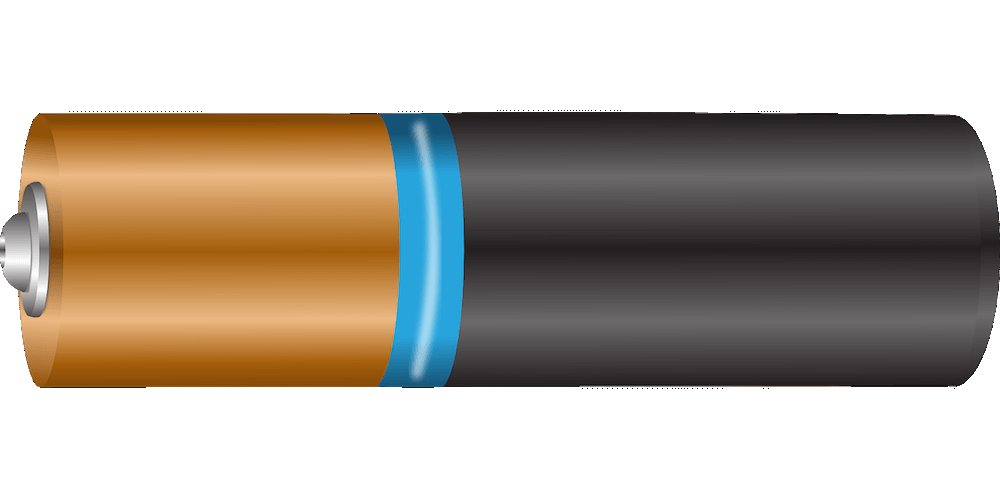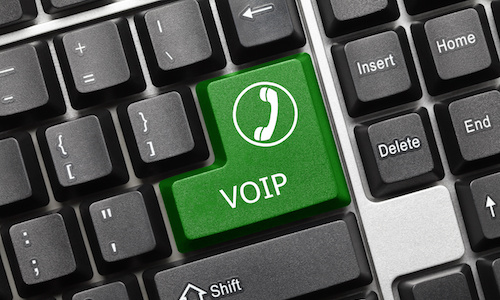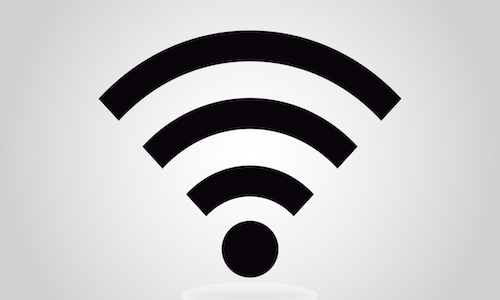Sending files in the most efficient way
This tip on how to send files using Dropbox is one of our most popular tips as this topic comes up a lot. Sending large files by email is never a good idea as it fills your email account up unnecessarily and can make your email slow to a crawl while it tries to send the file.
We've updated this tip a few times to make sure it fits with the latest versions of Dropbox for your devices.