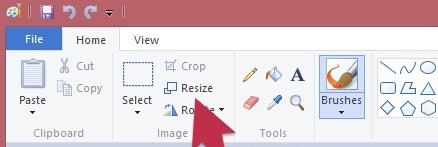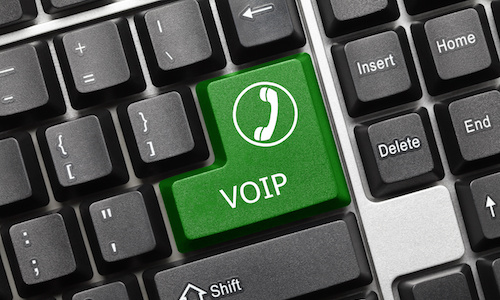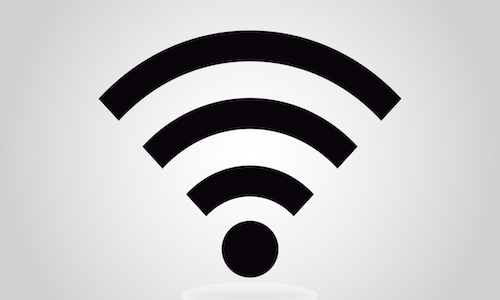How to securely send a password
Temporary Password is a good way to send passwords securely, as it is a one time only use link, that way when you send over the link to someone in an email, once you confirm they have the password it's not going to be stored in your emails.