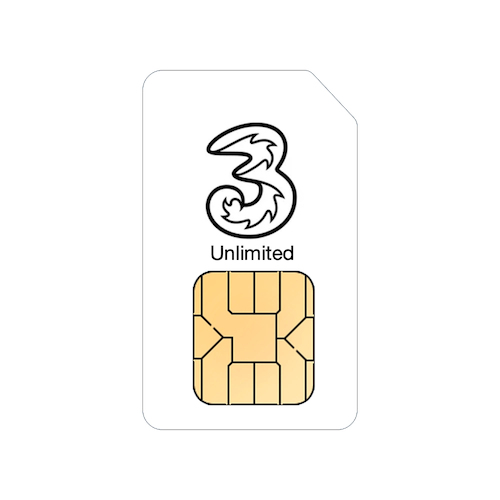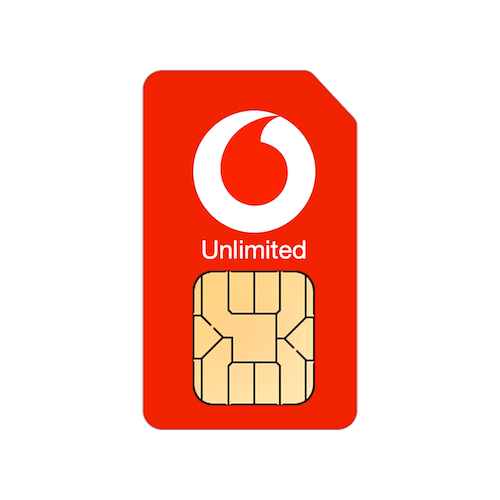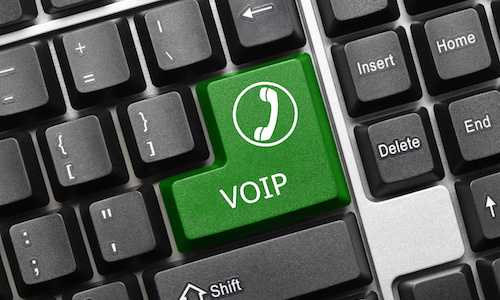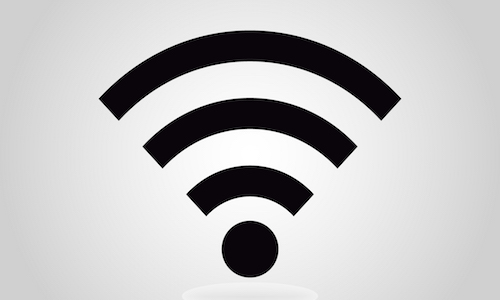Martin was so helpful and patient - thank you.
Did you know that when you connect your phone to a public WiFi network, whether it's in a coffee shop, a hotel or even in guest network in an office, you're potentially letting everyone else on the network see all the websites you're visiting and potentially even your login information for websites?
When your device is connected to a wireless network that doesn't need a password, all your traffic on that network is unencrypted meaning that anyone else on the network can monitor what sites you're visiting, any passwords that are sent via plain text (email passwords for example) and in the worst case, they might even be able to see your login details for websites that don't use https for login pages (a lot of WordPress websites are guilty this this) so it's important to make sure you protect yourself against this.
Running a VPN on your device can help protect you against this by ensuring that all your browsing and Internet access is encrypted so it can't be seen by anyone else on the WiFi or even by the people providing the WiFi network. It also allows you to browse anonymously by hiding your real location from any websites you visit. Because you can choose the location you appear to come from, you can even use a VPN to access services like BBC iPlayer when you're overseas.
This can keep all your personal information safe and prevent any worries about anyone else intercepting your login details.
The VPN that we use and recommend is ExpressVPN and if you use the below link to sign up, you'll even get 30 days for free!
Click here to get your free 30 days!
When your device is connected to a wireless network that doesn't need a password, all your traffic on that network is unencrypted meaning that anyone else on the network can monitor what sites you're visiting, any passwords that are sent via plain text (email passwords for example) and in the worst case, they might even be able to see your login details for websites that don't use https for login pages (a lot of WordPress websites are guilty this this) so it's important to make sure you protect yourself against this.
Running a VPN on your device can help protect you against this by ensuring that all your browsing and Internet access is encrypted so it can't be seen by anyone else on the WiFi or even by the people providing the WiFi network. It also allows you to browse anonymously by hiding your real location from any websites you visit. Because you can choose the location you appear to come from, you can even use a VPN to access services like BBC iPlayer when you're overseas.
This can keep all your personal information safe and prevent any worries about anyone else intercepting your login details.
The VPN that we use and recommend is ExpressVPN and if you use the below link to sign up, you'll even get 30 days for free!
Click here to get your free 30 days!
Featured Product

© 1994-2026 EuroSolve Ltd - Tekeez® is a registered trademark and brand of EuroSolve Ltd
0333 023 0001.
0333 023 0001.
Tekeez® Caerphilly:
Britannia House • Caerphilly Business Park • Van Road • Caerphilly • CF83 3GG
Tekeez® Oxford:
Prama House • 267 Banbury Road • Oxford • OX2 7HT