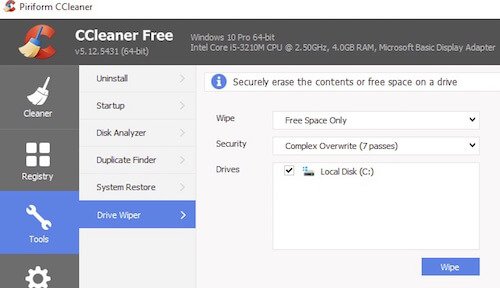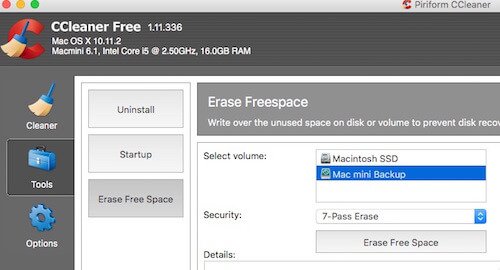If you've replaced your PC or Mac and would like to dispose of the old one or sell it, then you need to be careful that you've erased all the data on the disk so that no one else can access any of your files.
Most people store a lot of private and sometimes sensitive documents on their computers and if someone else gets the machine, it's possible that they could recover this information so you do need to take some steps to ensure this doesn't happen.
If you're planning to give away or sell your old computer then the simplest option is to create a new user on the computer and then delete the old user. Please ensure that you have a copy of anything you need from the computer first as this will permanently remove all your files.
On the computer, create a new administrator user via the Control Panel in Windows or System Preferences on a Mac then log out of your current user and go into the new user you've just created.
Then use the Control Panel or System Preferences to remove your previous user and delete all the files associated with that account. Once you've done this, install the free edition of CCleaner from
http://piriform.com and run the CCleaner application.
Down the left hand side of the CCleaner window, click on Tools and then Drive Wiper.
You'll then have a few options to consider, ensure that the option to wipe Free Space Only is selected and then select Complex Overwrite (7 passes) from the Security drop down menu. Tick Local Disk C and then click on Wipe.
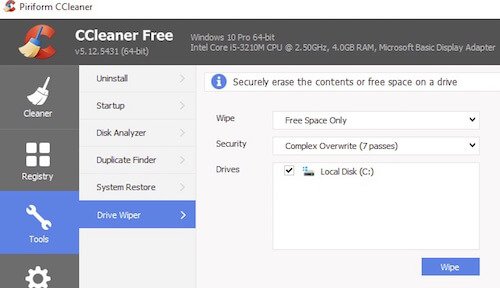
The process on the Mac is very similar, create a new user account, log out of your existing account and into the new account.
If your Mac is running macOS 12 Monterey or newer, you can use the Erase all contents and settings option as shown in our tip.
Remove your old user and delete all the files. Then install CCleaner and run it. Down the left hand side select the Tools option and then Erase Free Space.
Select your Macintosh HD drive and then choose 7-Pass Erase from the Security drop down menu then click on Erase Free Space.
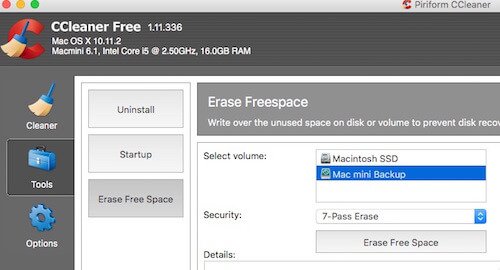
This is the easiest way to ensure that your data isn't easily recoverable but there's a remote possibility that if someone was determined enough, they might be able to recover some data.
Please note that this wipe will most likely take several hours to complete so please ensure that your computer stays on until it's finished.
If you're planning to dispose of the computer and you're confident that you can remove the disk from the PC or Mac, you can simply keep the disk in a drawer or cupboard safe and then dispose of the computer and there's nothing on there that can be used to get any of your information.
If you'd rather have someone else deal with this for you, then we can offer a full recycling service where we will take your PC and have the disk shredded for just £15. This absolutely ensures that no one will ever have access to your disk and your data. If you want to pass your computer on to someone else, we can collect your computer, set up a new user for you and securely wipe your disk for a fixed fee of £80.
Using the tips above you can confidently dispose of or sell your computer safe in the knowledge that your private data is safely deleted and that no one is going to be able to get hold of your confidential information.