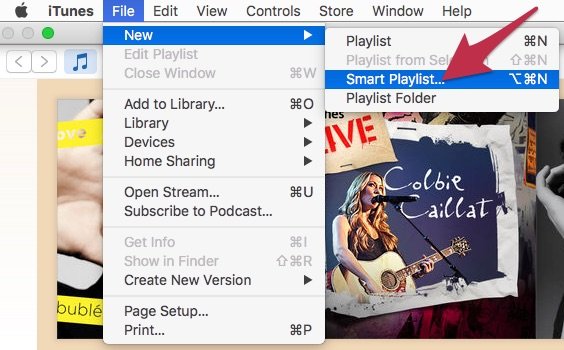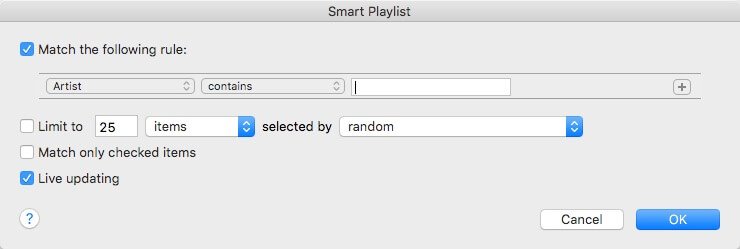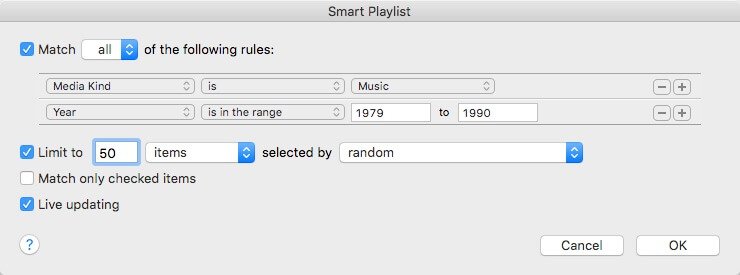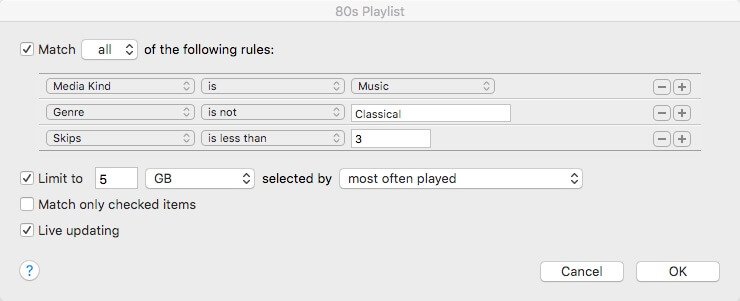Playlists are a great way to keep track of your favourite music in iTunes, they let you have quick access to the tracks that you want to listen to and you can easily swap songs in and out as you need to.
iTunes can also make you playlists automatically based on a few criteria. In this tip, we'll show you how to create a Smart Playlist.
The first step is to open iTunes and then go to the File menu and then click on New... Smart Playlist.
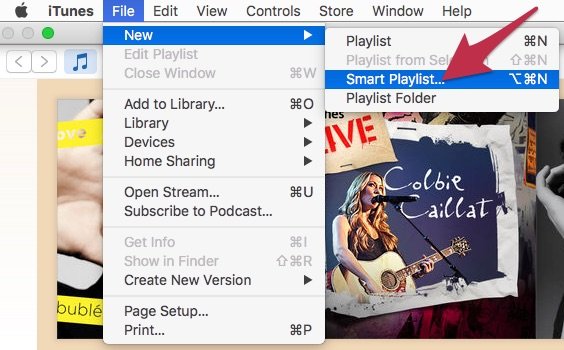
A new window will appear where you can enter the details of the playlist that you'd like iTunes to create for you.
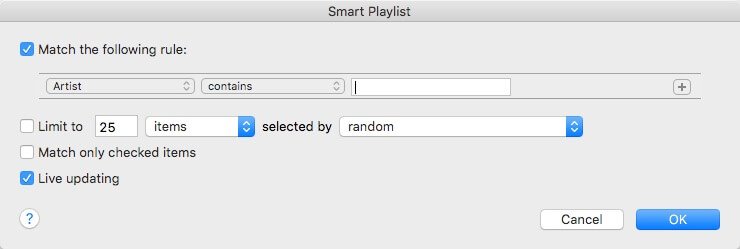
In this example, we've asked iTunes to create a playlist based on music released between 1979 and 1990 and to limit it to 50 songs.
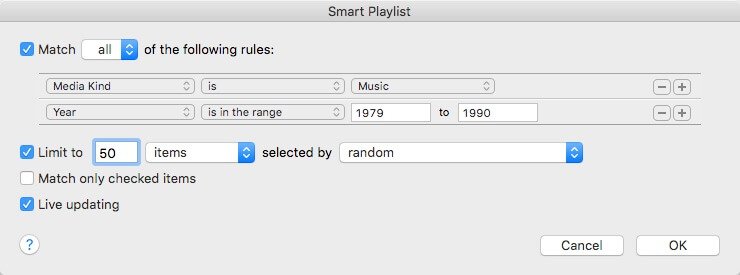
As soon as you click on OK, you're asked to name the playlist and it's ready to go.

Smart Playlists can also be useful if you manually sync your music to your iPod, iPad or iPhone. You can create a playlist based on your favourite songs that will stay within the capacity of your device, an example of this is shown below.
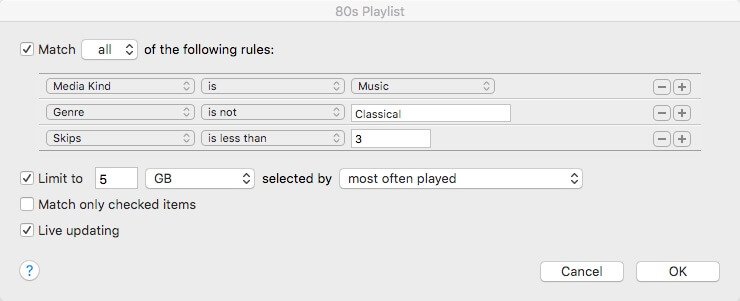
If you then sync this to your device, you'll have your most played, least skipped songs that will only take up 5GB of space.
Using the rules you can set up almost any combination you can think of and if you keep the 'Live updating' box ticked then the playlists will be updates as you add new music that matches the criteria.