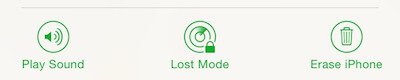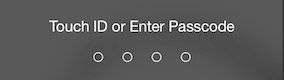If you ever lose your laptop or mobile device, you don't need to panic. There are things you can do to make sure that no one else can get hold of your data and you can even track your device to try to get it back.
All modern Apple laptops, desktops, iPhones and iPads can be tracked using the free Find my iPhone app or the web version at icloud.com. If your device is online and can be tracked, you'll see it on a map and you also have the option to lock or erase your device. Once the device is locked, it can only unlocked by you and if you erase it, you can be confident that all your data has been removed.
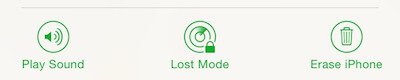
If you have an Android device, then all you need to do is go to Google.com and type in find my phone. If you have the latest version of the Google app installed on your device, you'll be shown a map of the phones location. If you've installed Android Device Manager on your device, you can also then lock it and erase all the data.
All the above options do require your lost or stolen device to be connected to the Internet, but there are also things you can do to prevent the data being recovered from the device even if it never comes back online.
Apple mobile devices are all encrypted as long as you have a passcode or password set up. This means that if you lose your device, if whoever finds it doesn't know the password, there's no way for them to get any of your information from the device. Even Apple can't bypass this encryption so although you may lose the device, you know that your data is safe.
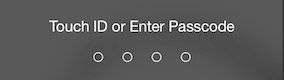
A lot of newer Android devices also have automatic encryption, but this does depend on the manufacturer so you would need to check this with the supplier of your phone to ensure that it's encrypted and safe.
Windows 8.1 and Mac OS 10.10 both include full disk encryption systems that can ensure your data is secure on your laptop or desktop in case you lose it or it's stolen. On the Mac this is called FileVault and it's found in the Security section of System Preferences. On Windows, the system is called BitLocker and you can find it in the Control Panel.
Both of these encryption methods will lock your files without your password so you absolutely need to be sure that you use keep your password safe with something like 1Password or another password manager as if you forget your password, you have lost all your files.
No one ever wants to lose a device but using the tips above will at least help you ensure that your information is safe and that no personal information or work files will be lost if you do ever lose your equipment.
Do also remember to always backup your files on a regular basis, so if you do lose a device, you still have all your files to restore onto a new one. You can read about
backing up your Apple mobile devices here and other devices have similar systems which we can help you with if required.