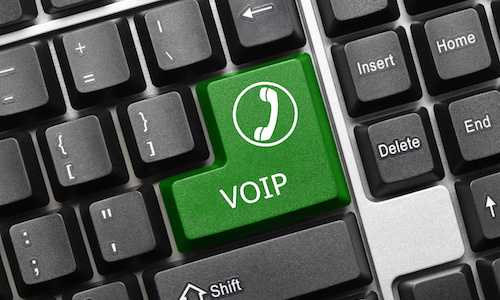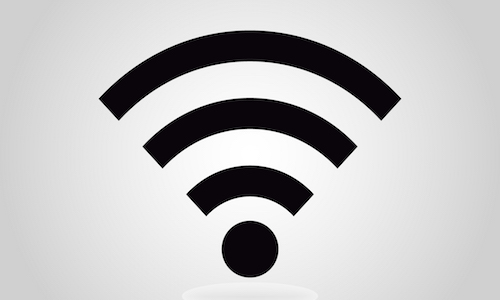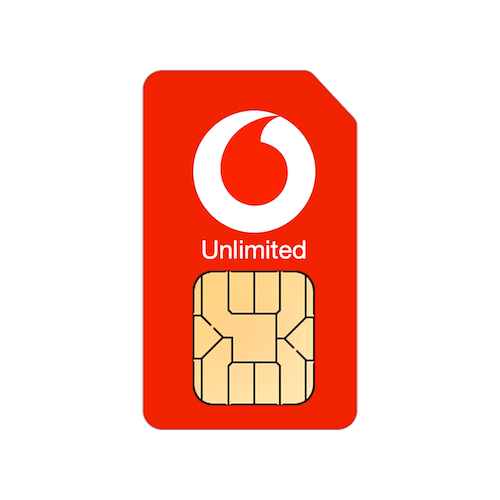Thanks so much for the brilliant service and for rescuing my laptop.
Martin did a wonderful job and I can't thank him and Tekeez enough for getting it back to me before the holidays.
David
More and more people are now only using a smartphone or a tablet rather than a desktop PC or a laptop, so these devices soon fill up with emails, photos and other important data. It's just as important to ensure that your mobile device is backed up as it is to backup your computer so here we'll show you how to ensure that your iOS or Android devices are backed up.
The easiest way to backup on iOS is to use iCloud and you can check to see if this is turned on by following the steps below:
Firstly, go into the Settings app on your device and then tap on iCloud at the top
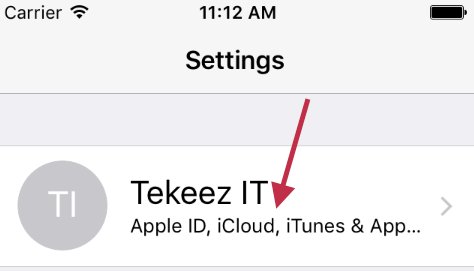
Now tap on the iCloud settings.
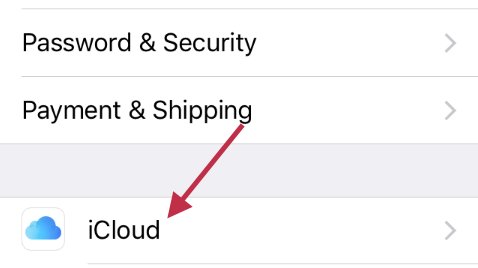
Now that you're in the iCloud settings, scroll down to Backup and tap on there.
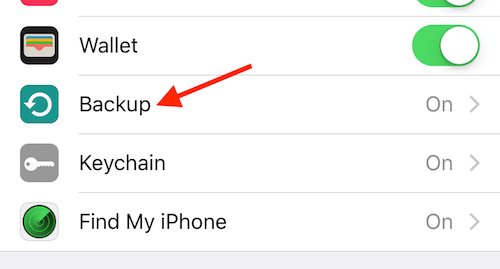
You can now see if the iCloud Backup is switched on, if it is then this will backup your photos, documents etc securely onto iCloud and if anything happens to your device, then they can easily be recovered onto a new one. You can also start a manual backup if you want to ensure that everything is backed up safely.

There's a very similar process on Android, go into the Settings and then scroll down and tap on Backup & Reset.
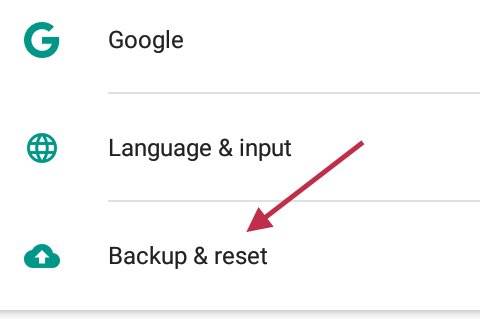
You can now tap on Backup account and select which Google account you would like to backup to.
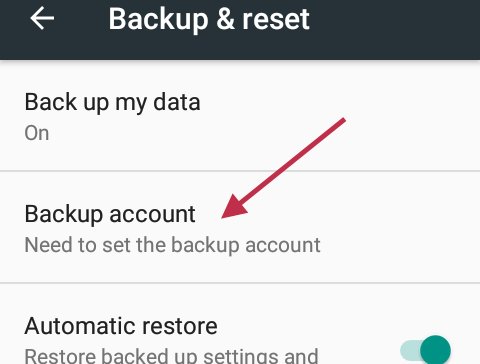
You then know that your files and settings are being backed up and you can then restore them onto a new device if you need to.
The easiest way to backup on iOS is to use iCloud and you can check to see if this is turned on by following the steps below:
Firstly, go into the Settings app on your device and then tap on iCloud at the top
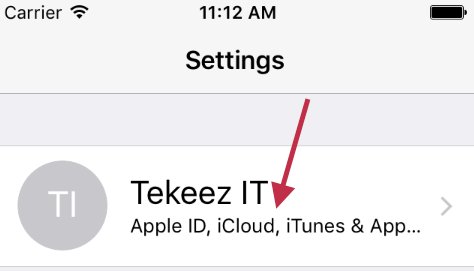
Now tap on the iCloud settings.
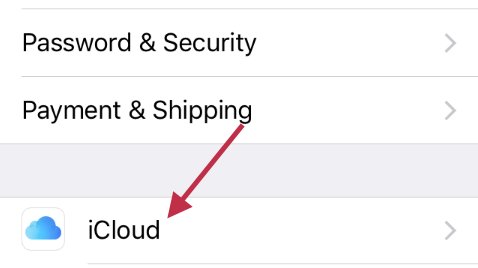
Now that you're in the iCloud settings, scroll down to Backup and tap on there.
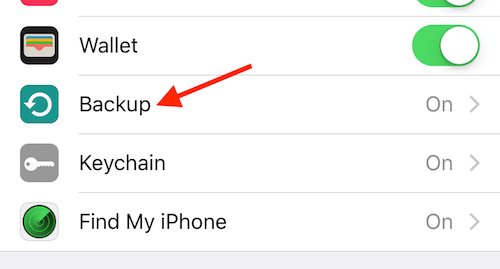
You can now see if the iCloud Backup is switched on, if it is then this will backup your photos, documents etc securely onto iCloud and if anything happens to your device, then they can easily be recovered onto a new one. You can also start a manual backup if you want to ensure that everything is backed up safely.

There's a very similar process on Android, go into the Settings and then scroll down and tap on Backup & Reset.
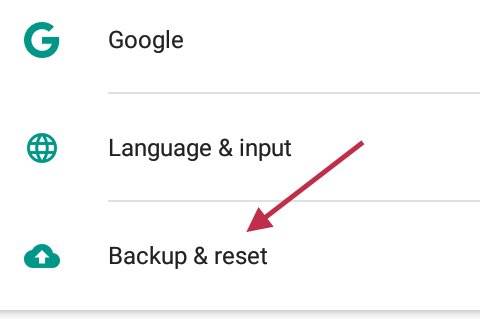
You can now tap on Backup account and select which Google account you would like to backup to.
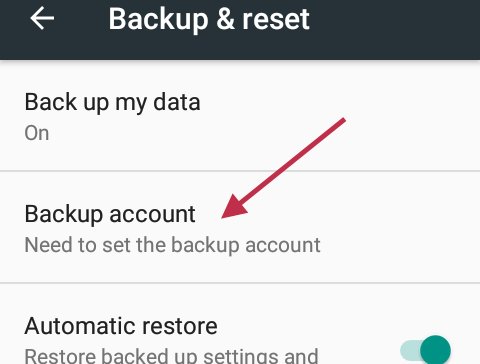
You then know that your files and settings are being backed up and you can then restore them onto a new device if you need to.
FEATURED PRODUCTS
Featured Product

© 1994-2026 EuroSolve Ltd - Tekeez® is a registered trademark and brand of EuroSolve Ltd
0333 023 0001.
0333 023 0001.
Tekeez® Caerphilly:
Britannia House • Caerphilly Business Park • Van Road • Caerphilly • CF83 3GG
Tekeez® Oxford:
Prama House • 267 Banbury Road • Oxford • OX2 7HT