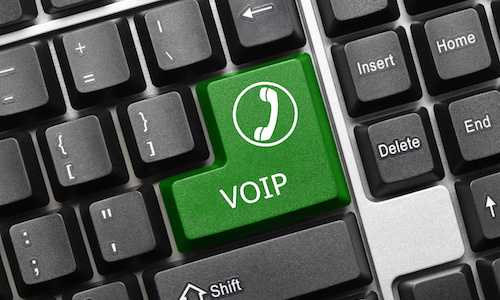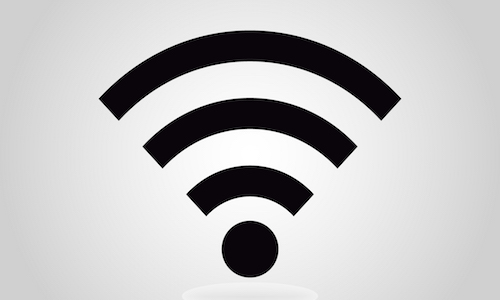Thanks to Martin for attending to everything so efficiently and cheerfully earlier today.
If you like to keep your files and emails organised, the Mac has great features to help you do this automatically, with Smart Folders and Smart Mailboxes.
Smart Folders allows you to create a folder on your Mac that looks like a normal folder, but instead of you having to move or copy your files into it, it will ask you for a set of rules and automatically display files that match.
In the following example, we'll create a smart folder that gathers all the PDFs I've worked on over the last week.
In the Finder, click on the File menu and then click on New Smart Folder. You'll then see a new Finder window pop up. Click on the + icon at the top right and choose the kind of file you want to search for, in this case, PDF files. Then click on + again and set the last opened date to within the last 7 days.
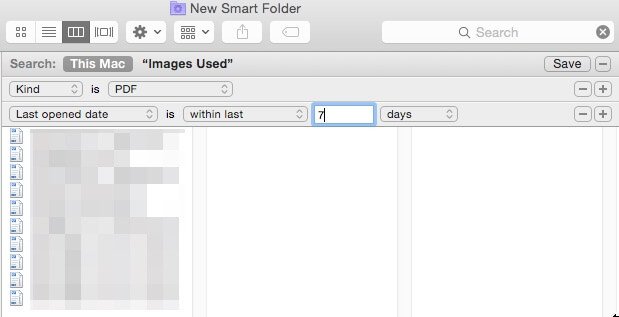
Once you've done this, click on Save and then you'll be asked where to save your Smart Folder, a name for the folder and whether you want to see it in the Finder sidebar. Give the new folder a descriptive name to help you remember what it's for and click on Save.
If you'd rather have your Smart Folder appear on the desktop, you can change the location from Saved Searches to Desktop before clicking on Save.
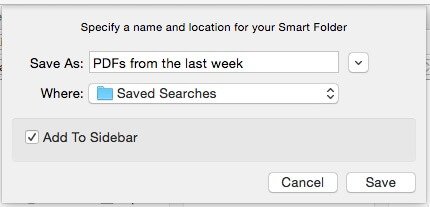
You can keep adding more and more criteria if you want to make a very specific Smart Folder, and there are hundreds of options to choose from when selecting your criteria so this can be a very powerful way to keep track of your files.
In Mail, you can do something very similar with Smart Mailboxes, all you need to do is click on the + icon at the bottom of the left hand side of Mail, then click on New Smart Mailbox.
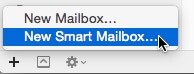
You can now set your criteria as below.
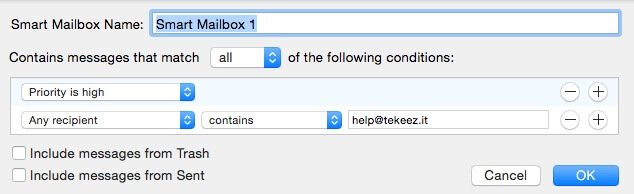
Once you click on OK, you'll see a new Smart Mailbox showing in the left hand side of Mail and emails that match your list will appear in that mailbox for you.
It's important to remember that when using a Smart Folder or a Smart Mailbox, your files or emails aren't actually moved into that folder, it's just running a search. This means that if you no longer need your folder or mailbox, you can delete it and you won't lose any files or emails and you can change the search criteria at any time.
Smart Folders allows you to create a folder on your Mac that looks like a normal folder, but instead of you having to move or copy your files into it, it will ask you for a set of rules and automatically display files that match.
In the following example, we'll create a smart folder that gathers all the PDFs I've worked on over the last week.
In the Finder, click on the File menu and then click on New Smart Folder. You'll then see a new Finder window pop up. Click on the + icon at the top right and choose the kind of file you want to search for, in this case, PDF files. Then click on + again and set the last opened date to within the last 7 days.
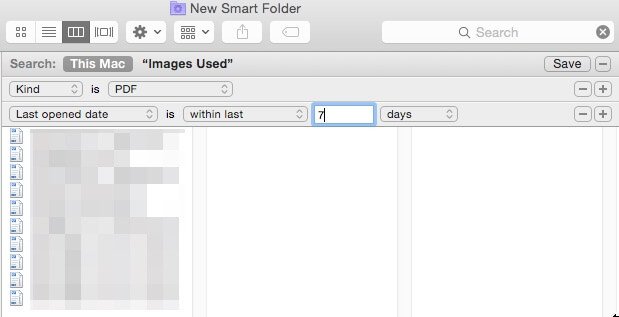
Once you've done this, click on Save and then you'll be asked where to save your Smart Folder, a name for the folder and whether you want to see it in the Finder sidebar. Give the new folder a descriptive name to help you remember what it's for and click on Save.
If you'd rather have your Smart Folder appear on the desktop, you can change the location from Saved Searches to Desktop before clicking on Save.
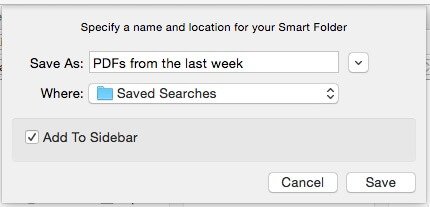
You can keep adding more and more criteria if you want to make a very specific Smart Folder, and there are hundreds of options to choose from when selecting your criteria so this can be a very powerful way to keep track of your files.
In Mail, you can do something very similar with Smart Mailboxes, all you need to do is click on the + icon at the bottom of the left hand side of Mail, then click on New Smart Mailbox.
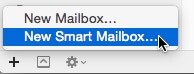
You can now set your criteria as below.
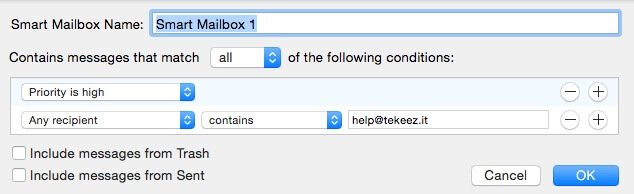
Once you click on OK, you'll see a new Smart Mailbox showing in the left hand side of Mail and emails that match your list will appear in that mailbox for you.
It's important to remember that when using a Smart Folder or a Smart Mailbox, your files or emails aren't actually moved into that folder, it's just running a search. This means that if you no longer need your folder or mailbox, you can delete it and you won't lose any files or emails and you can change the search criteria at any time.
FEATURED PRODUCTS
Featured Product

© 1994-2026 EuroSolve Ltd - Tekeez® is a registered trademark and brand of EuroSolve Ltd
0333 023 0001.
0333 023 0001.
Tekeez® Oxford:
Prama House • 267 Banbury Road • Oxford • OX2 7HT
Tekeez® Caerphilly:
Britannia House • Caerphilly Business Park • Van Road • Caerphilly • CF83 3GG