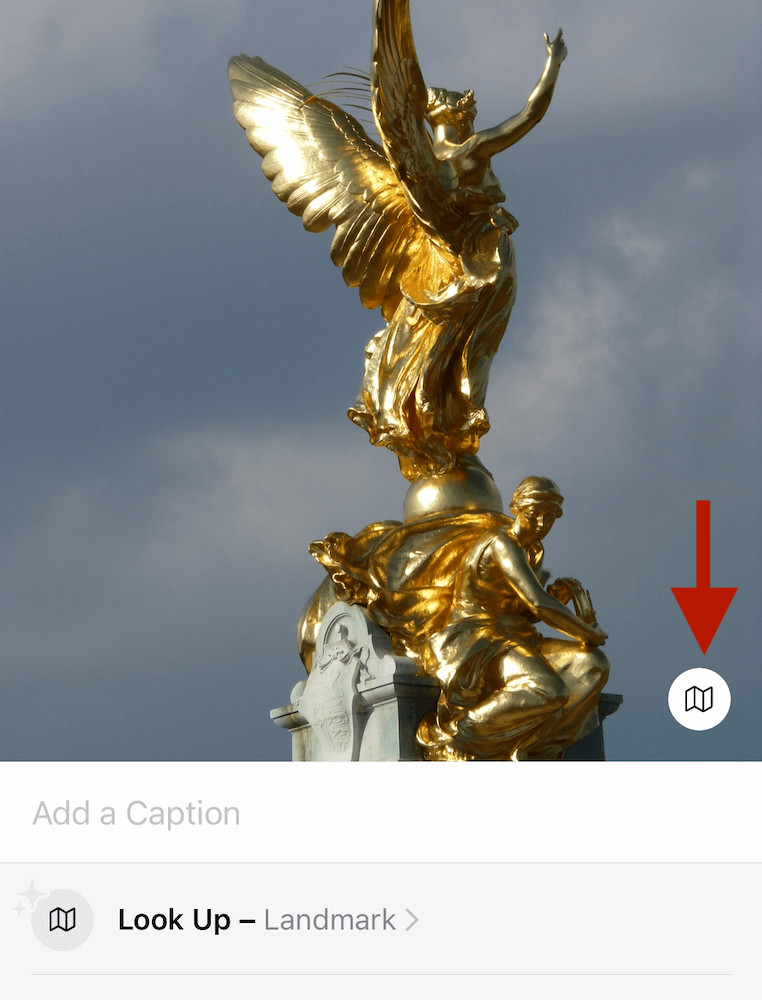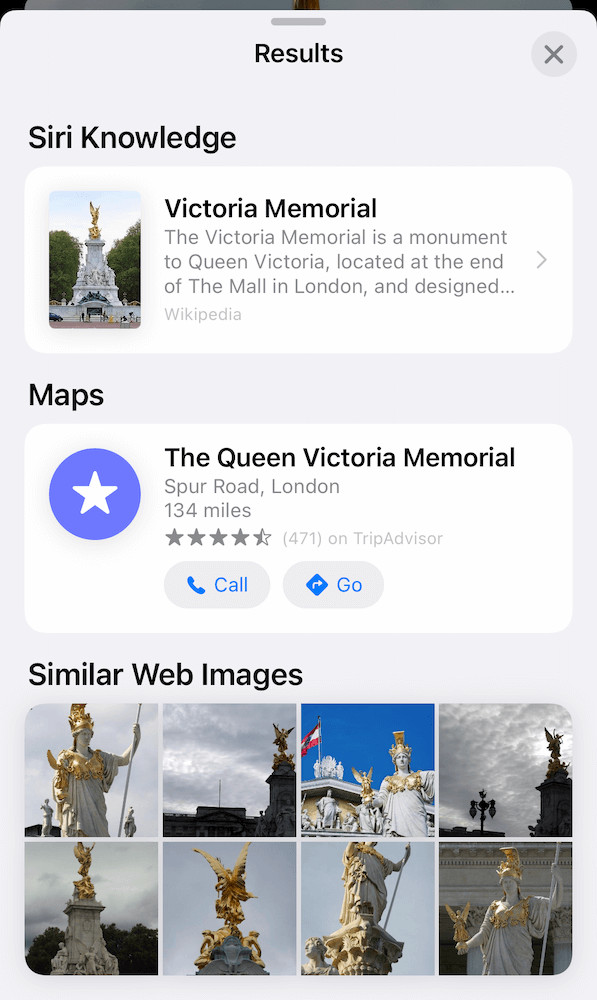The recent update to iOS 15.4 on iPhone and iPad brought Visual Lookup to the UK, this allows you to look up information about the subject of your photos and see similar photos from the web.
The first step in using this great new tool is to find a photo on your phone of something that can be identified, such as a statue, animal, landmark etc.
Now, when you look at the photo, if Visual Lookup can identify it, you'll see some stars around the Info button, as in the screenshot below.

When you tap on the Info button, you'll see a new button, showing what type of subject has been identified, in this case a landmark.
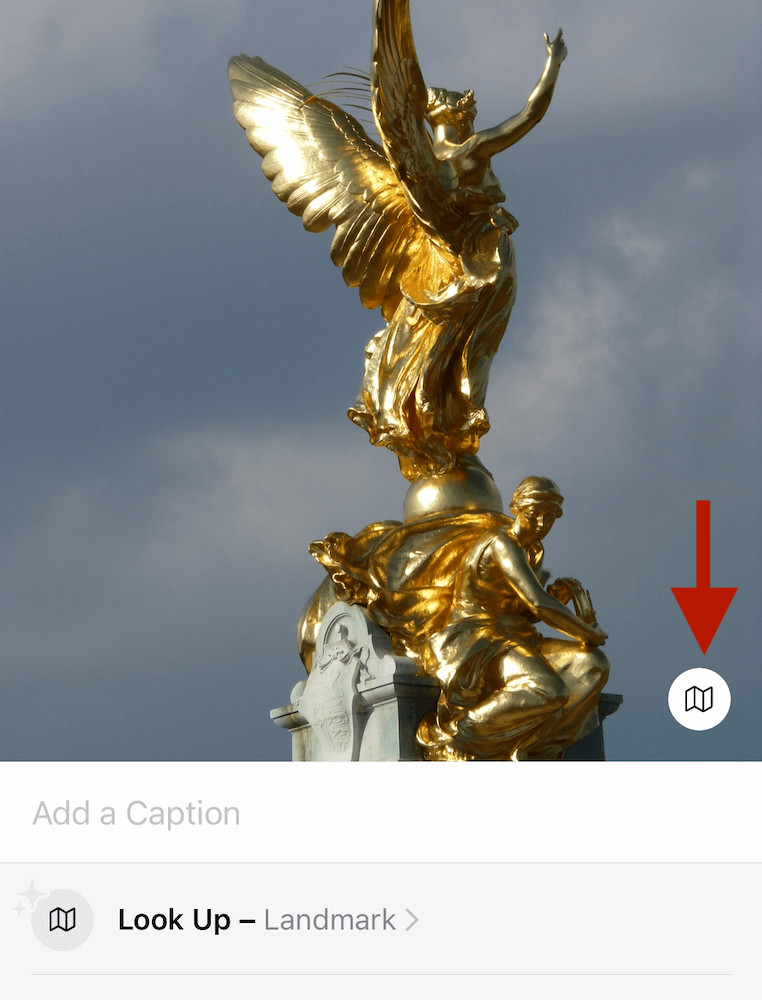
Simply tap on the icon on the picture, or on the "Look Up - Landmark" button underneath to see more info about the subject of your photo and similar photos from the web.
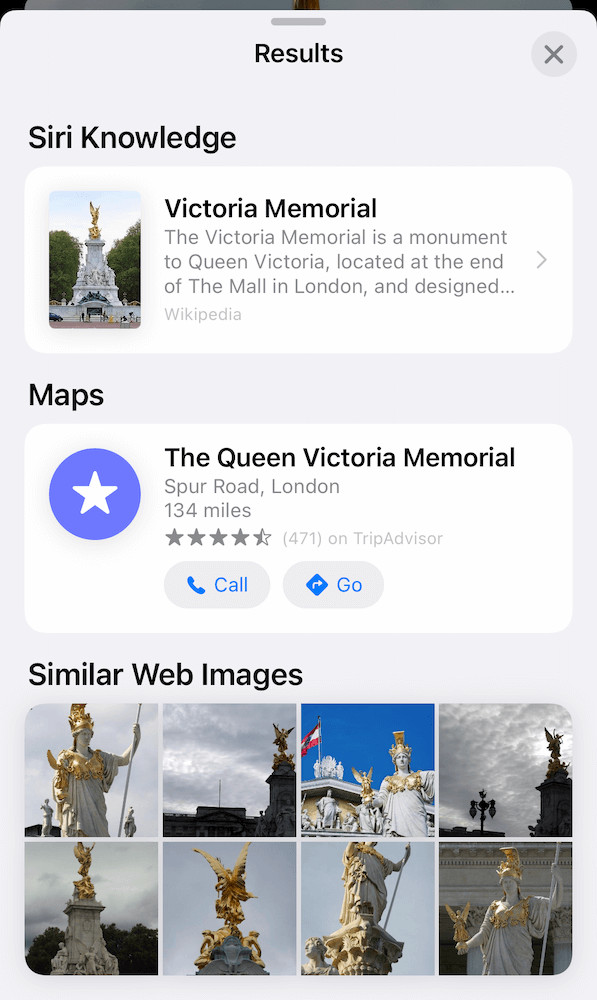
This new Visual Lookup tool can be a great help in learning more about the photos you've taken and even to help you identify species of trees and even different animals!
If there's anything you'd like to see covered in Tekeez Tips, please get in touch at
https://www.tekeez.uk/contact/ and let us know.