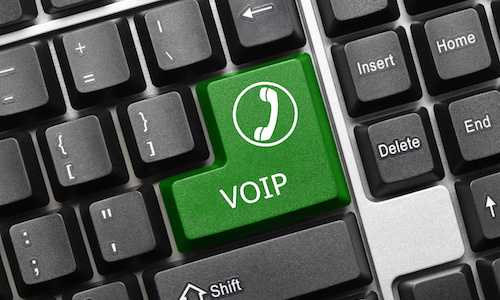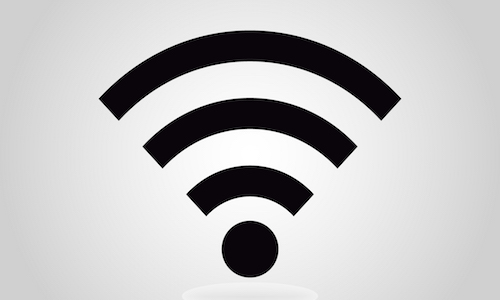Thank you for your prompt support as always.
If you have an Apple device and need to send a message to someone else using an Apple device, you can send it using iMessage, Apple's own instant messenger built into the messages app on your Mac, iPhone, iPod touch or iPad.
When you start a message on your Mac, you'll be told if the recipient is using iMessage and you'll also see a balloon icon next to their name.

On the iPhone, when you're starting a message, if you can send it via iMessage the name will appear blue.
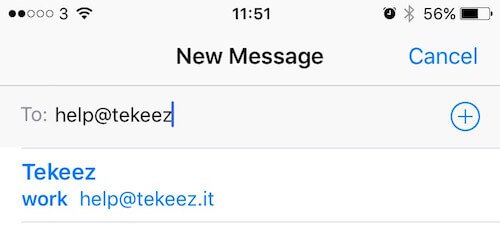
If the message will be sent as a standard text, the name will appear grey.
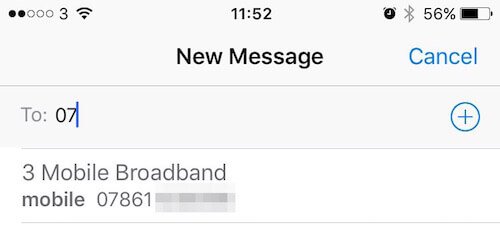
If you have an existing conversation with someone in Messages, you can easily tell if it's using iMessage as the messages will have a blue background. If they're just using standard SMS, the border will be green.
 Once you've determined that you are using iMessage to talk to each other, you have some extra options over using standard texts, you can add pictures, voice messages and other files to the chat. Sending pictures using standard SMS can cost up to £1 per message but is free with iMessage.
Once you've determined that you are using iMessage to talk to each other, you have some extra options over using standard texts, you can add pictures, voice messages and other files to the chat. Sending pictures using standard SMS can cost up to £1 per message but is free with iMessage.
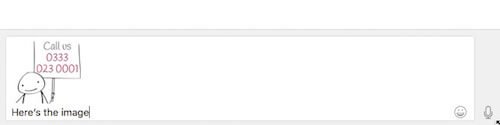
You can also use emoji in your chat, which again can sometimes cost extra if you send them via SMS.
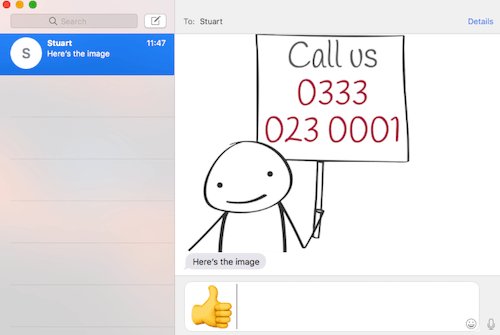
One other handy thing about iMessage, is that it shows you if the other person is typing a message, just look for the three pulsing dots at the bottom of the iMessage window.
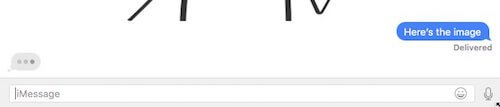
There's a lot more you can do with iMessage such as group chats and using it to launch a FaceTime video chat, but this should give you a good introduction to the basics. If you'd like more information about what you can do with iMessage, please get in touch and we'd be happy to give you more information.
When you start a message on your Mac, you'll be told if the recipient is using iMessage and you'll also see a balloon icon next to their name.

On the iPhone, when you're starting a message, if you can send it via iMessage the name will appear blue.
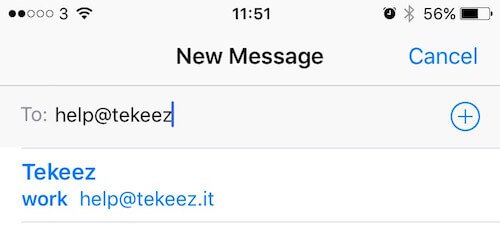
If the message will be sent as a standard text, the name will appear grey.
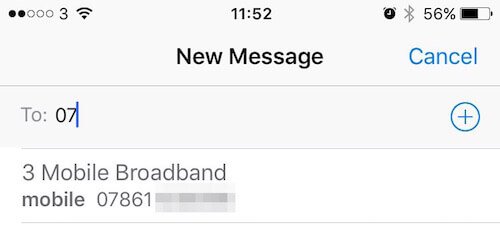
If you have an existing conversation with someone in Messages, you can easily tell if it's using iMessage as the messages will have a blue background. If they're just using standard SMS, the border will be green.
 Once you've determined that you are using iMessage to talk to each other, you have some extra options over using standard texts, you can add pictures, voice messages and other files to the chat. Sending pictures using standard SMS can cost up to £1 per message but is free with iMessage.
Once you've determined that you are using iMessage to talk to each other, you have some extra options over using standard texts, you can add pictures, voice messages and other files to the chat. Sending pictures using standard SMS can cost up to £1 per message but is free with iMessage.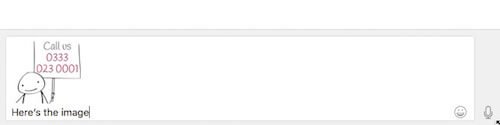
You can also use emoji in your chat, which again can sometimes cost extra if you send them via SMS.
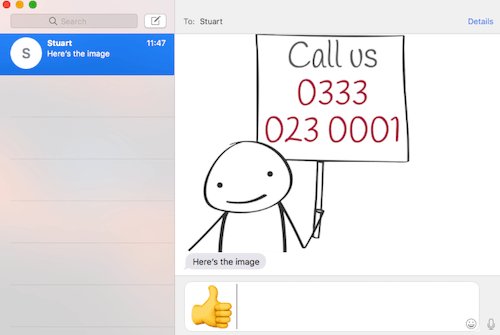
One other handy thing about iMessage, is that it shows you if the other person is typing a message, just look for the three pulsing dots at the bottom of the iMessage window.
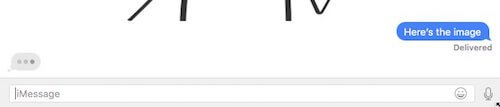
There's a lot more you can do with iMessage such as group chats and using it to launch a FaceTime video chat, but this should give you a good introduction to the basics. If you'd like more information about what you can do with iMessage, please get in touch and we'd be happy to give you more information.
FEATURED PRODUCTS
Featured Product

© 1994-2025 EuroSolve Ltd - Tekeez® is a registered trademark and brand of EuroSolve Ltd
0333 023 0001.
0333 023 0001.
Tekeez® Caerphilly:
Britannia House • Caerphilly Business Park • Van Road • Caerphilly • CF83 3GG
Tekeez® Oxford:
Prama House • 267 Banbury Road • Oxford • OX2 7HT