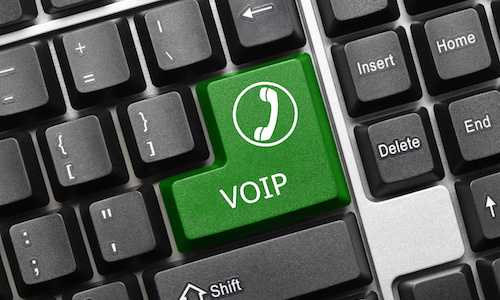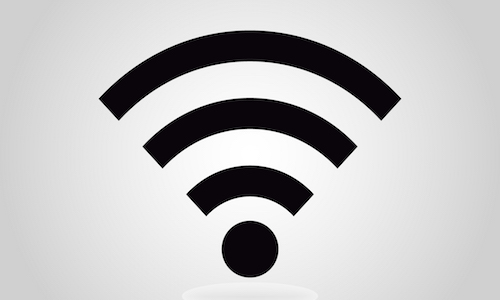Thank you for making the transition seamless (to me anyway; I'm sure it was harder work for you)
Fortunately there is a way to format a disk so you can use it on both systems just the same.
Please be aware that this process will erase all the information on the disk, so please ensure you have a copy of it before you start.
Mac OS
If your disk is currently formatted to work on the Mac, open Disk Utility and select the disk from the list on the left hand side, please remember that this will wipe the disk and you will lose any data currently on the disk.
Once you've selected the disk, click on the Erase tab along the top of Disk Utility and then select ExFAT from the Format pop up list. Type the name you want to give the disk and then click on Erase. After a few seconds the disk will re-appear with the new name and new format. You can now save files onto the disk from the Mac and Windows.
Windows
If you're starting with a disk formatted for Windows, simply right click on the disk and click on Format...
You'll now be presented with the options to format the disk. Ensure that you have selected exFAT from the file system pop up menu and click on Start at the bottom of the window. After a few moments you'll be told that the format is complete and you can now save files onto the disk from the Mac and Windows.
RELATED PRODUCTS
No Posts Found
Featured Product

0333 023 0001.