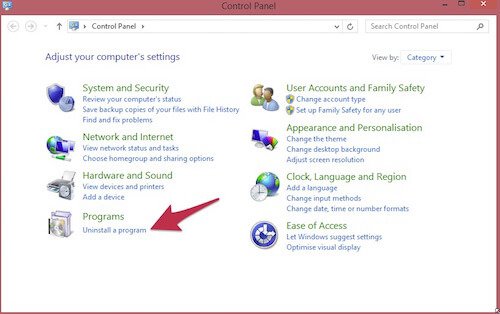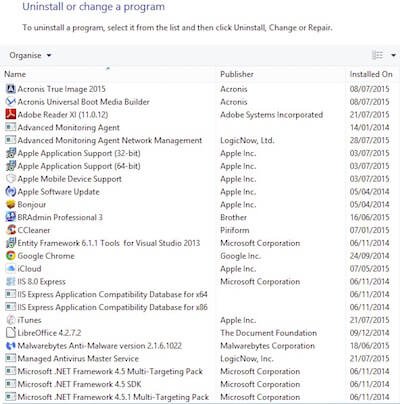Hopefully most of the software on your PC is useful and helpful, however after a while you often find that other software has been installed on your PC either as a trial that you never got round to removing or something that got downloaded as part of something else but isn't actually required, such as the McAfee Security Scan application that gets downloaded as part of Adobe Reader.
All these extra applications can fill up the storage in your PC and if they run every time the PC starts up, can cause it to slowdown and run erratically.
In order to avoid this it's a good idea to have a look through all the software installed on your PC every few months and clean out anything that you don't need. This is very easy to do and can help your PC run faster and have more free space.
The first step is to open the Control Panel, so right click on the Start button and then click on Control Panel.
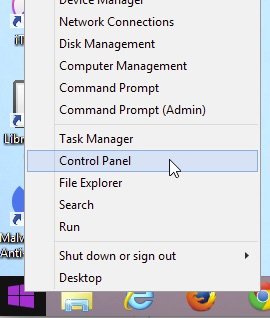
Once the Control Panel is open, then simply click on Uninstall a program.
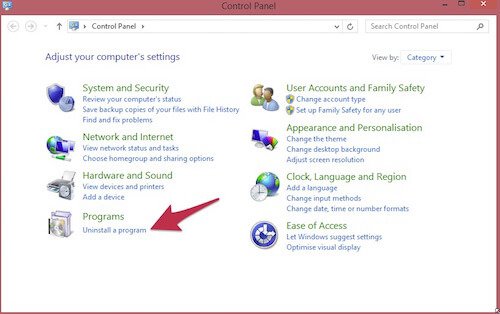
You'll now be shown a list of all the software installed on your PC and you can have a look through the list to see if there's anything in there that you no longer need.
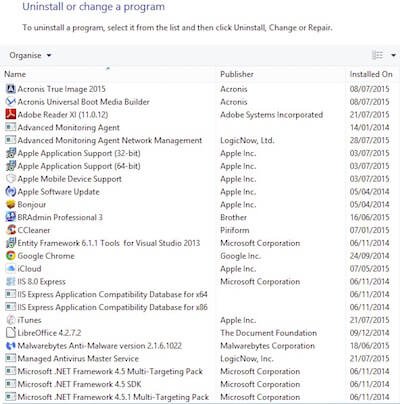
If you see anything you would like to remove, simply right click on it and click on Uninstall, this will remove the software from your PC and may require a restart when finished.

Please do be careful as there will be things on the list that are used by other programs that you do use, for example iCloud is used to sync contacts, calendars and emails with your iPhone, iPad and PC so removing this will cause this syncing to stop.
If you're in any doubt about what is safe to remove, please get in touch and we'll tell you if you can remove it or not.
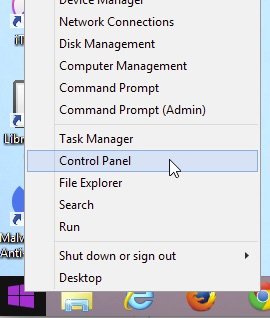 Once the Control Panel is open, then simply click on Uninstall a program.
Once the Control Panel is open, then simply click on Uninstall a program.