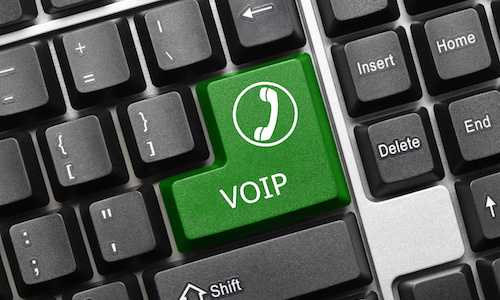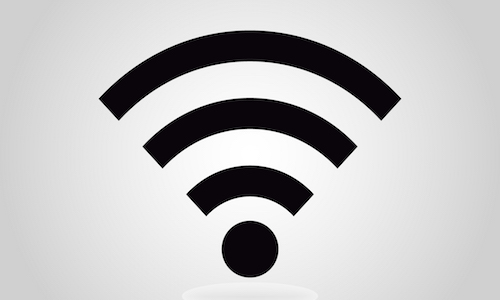So lucky to have you there as a help with all things technical!
Included in Apple's updates for iOS 9.3 and macOS 10.11.4 was the ability to have encrypted notes that you can share between the iPhone/iPad, your Mac and iCloud.com.
Here we'll show you how to lock and unlock notes on both devices so you can ensure that any confidential information you add into a note is kept safe.
On your iPhone or iPad, open on the Notes app.
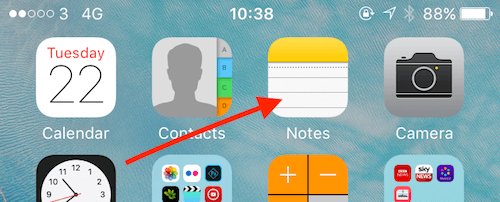
Now that Notes is open, tap on the new note icon at the bottom of the screen.

Now create your note as normal, please bear in mind than even when you lock a note, you can still see the first line so please ensure that nothing sensitive is right at the top of the note.
Once you've finished your note, tap on the Share icon at the top right of the screen. You can also lock any notes that you've already created by clicking on the Share icon in an existing note.
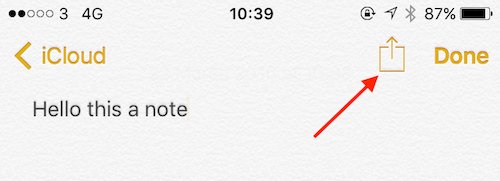
Now tap on the Lock Note button.
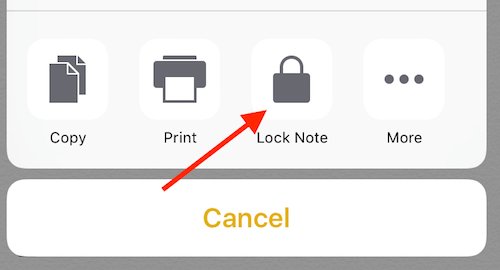
You'll now be asked to create a password for the note, so type in a good secure password that no one will be able to guess and then tap on OK.
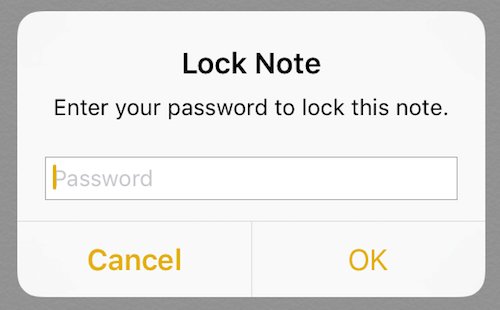
Once you've entered your password, you'll get a reminder of how to lock your notes.
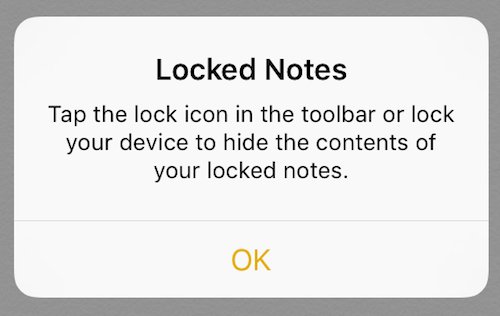
You'll now have a new padlock icon at the top of the screen. Simply tap on this icon to lock your note.
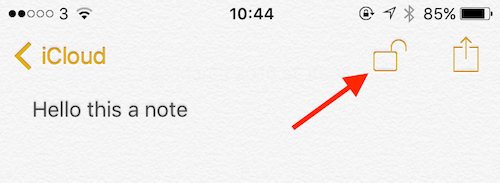
When you go back to look at a locked note, you'll see the screen below.
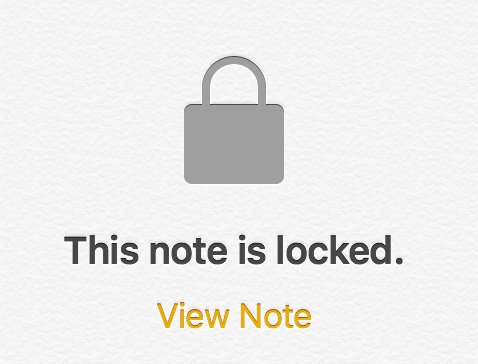
If you want to unlock the note, tap on View Note. If you use Touch ID on your device you can now use your fingerprint to unlock the note or enter the password you just created to unlock the note.
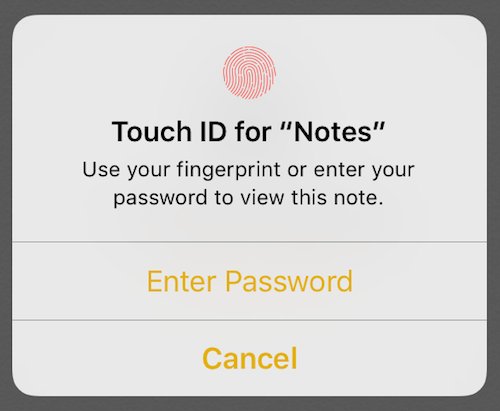
You can also view your locked notes on your Mac as long as you've upgraded to Mac OS 10.11.4, simply open your Notes app and you'll see all your notes and any locked ones will have a small padlock icon next to them.
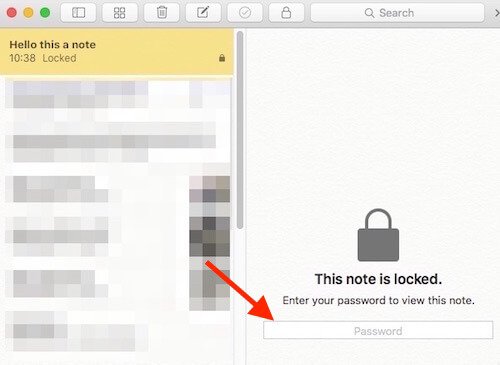
If you want to unlock the note, simply enter the password you created and the note will appear.
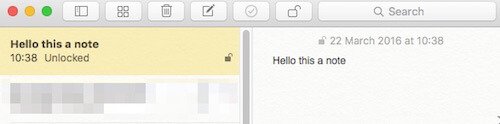
Once you've finished with your note, simply click on the padlock icon and you can lock all your notes or you can remove the encryption if you no longer need to lock away that note.

Being able to lock your notes on your mobile device means you can easily store information that you regularly need access to but don't want anyone else to see even if they have access to your phone.
Here we'll show you how to lock and unlock notes on both devices so you can ensure that any confidential information you add into a note is kept safe.
On your iPhone or iPad, open on the Notes app.
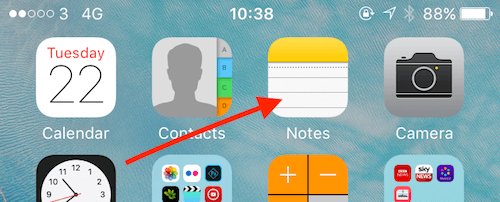
Now that Notes is open, tap on the new note icon at the bottom of the screen.

Now create your note as normal, please bear in mind than even when you lock a note, you can still see the first line so please ensure that nothing sensitive is right at the top of the note.
Once you've finished your note, tap on the Share icon at the top right of the screen. You can also lock any notes that you've already created by clicking on the Share icon in an existing note.
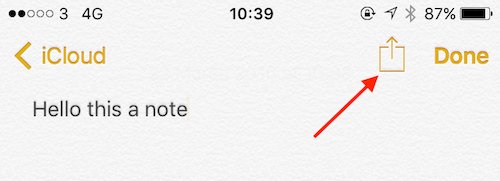
Now tap on the Lock Note button.
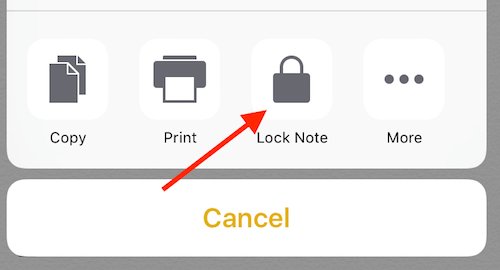
You'll now be asked to create a password for the note, so type in a good secure password that no one will be able to guess and then tap on OK.
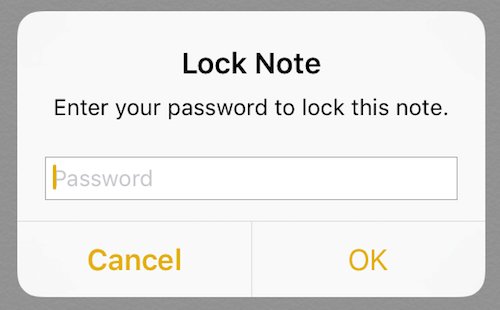
Once you've entered your password, you'll get a reminder of how to lock your notes.
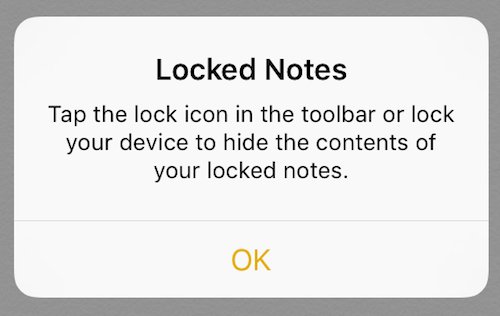
You'll now have a new padlock icon at the top of the screen. Simply tap on this icon to lock your note.
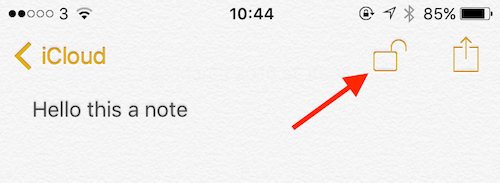
When you go back to look at a locked note, you'll see the screen below.
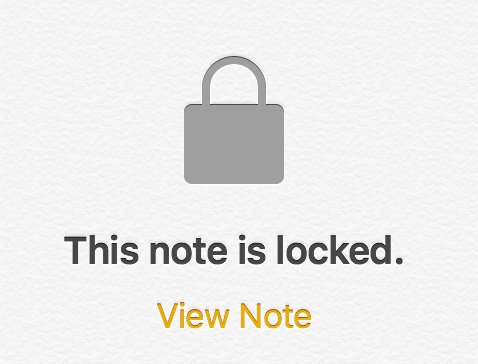
If you want to unlock the note, tap on View Note. If you use Touch ID on your device you can now use your fingerprint to unlock the note or enter the password you just created to unlock the note.
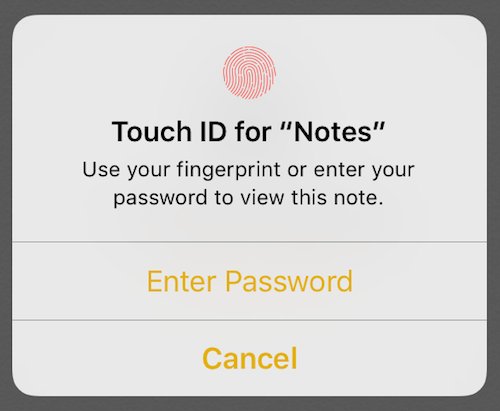
You can also view your locked notes on your Mac as long as you've upgraded to Mac OS 10.11.4, simply open your Notes app and you'll see all your notes and any locked ones will have a small padlock icon next to them.
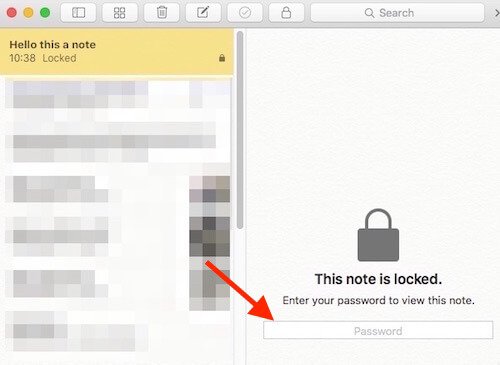
If you want to unlock the note, simply enter the password you created and the note will appear.
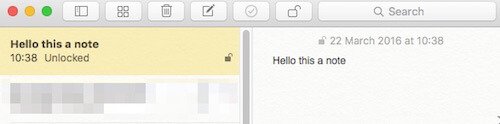
Once you've finished with your note, simply click on the padlock icon and you can lock all your notes or you can remove the encryption if you no longer need to lock away that note.

Being able to lock your notes on your mobile device means you can easily store information that you regularly need access to but don't want anyone else to see even if they have access to your phone.
FEATURED PRODUCTS
Featured Product

© 1994-2026 EuroSolve Ltd - Tekeez® is a registered trademark and brand of EuroSolve Ltd
0333 023 0001.
0333 023 0001.
Tekeez® Caerphilly:
Britannia House • Caerphilly Business Park • Van Road • Caerphilly • CF83 3GG
Tekeez® Oxford:
Prama House • 267 Banbury Road • Oxford • OX2 7HT