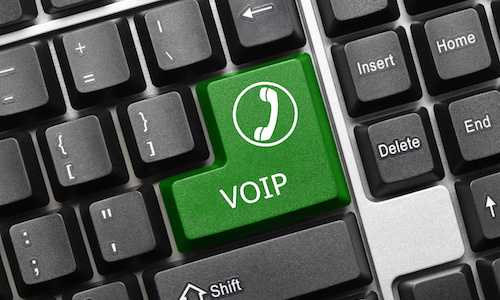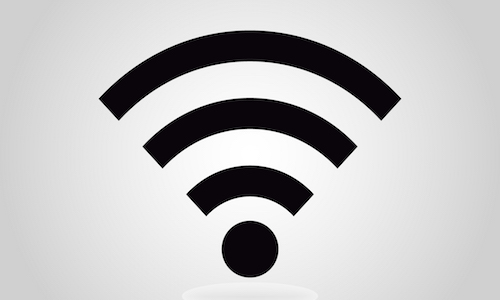Well done Martin - you really are a Superhero!
If you have a house or office with multiple Apple devices, iMacs, MacBooks, iPhones, iPads etc it can be a pain to have to download all the updates for each device separately. This is especially true when large updates are released such as iOS and macOS updates as these can take hours to download over slower connections and if you have a capped broadband connection, it could use up all your data.
One way around this used to be to buy the macOS Server app for £20 and this would download and store Mac and iOS updates and distribute them across the devices on your network so they didn't have to be downloaded each time.
Apple have now built this into the latest releases of macOS so any Apple desktop or laptop on your network can now download the updates once for you and send them out to your other devices so this is a really helpful feature to switch on.
To activate this feature, firstly click on the Apple menu at the top left of the screen and click on System Preferences.
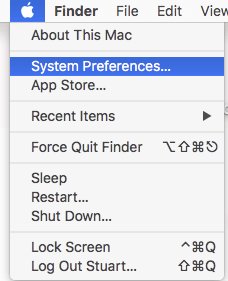
Once the System Preferences window has opened, click on the Sharing icon.

You can now switch on Content Caching which will download and store updates locally on your Mac and then your other devices can get their updates locally, making them much quicker and saving on your bandwidth.
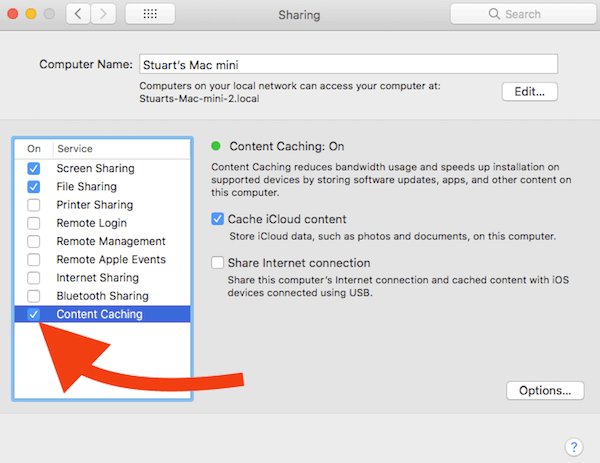
If you leave the iCloud option ticked, you can even cache your iCloud data on the Mac meaning that iCloud syncing of your information should be faster too. All information stored on the Mac for iCloud and update caching is encrypted and secure so no one else can see your data.
One way around this used to be to buy the macOS Server app for £20 and this would download and store Mac and iOS updates and distribute them across the devices on your network so they didn't have to be downloaded each time.
Apple have now built this into the latest releases of macOS so any Apple desktop or laptop on your network can now download the updates once for you and send them out to your other devices so this is a really helpful feature to switch on.
To activate this feature, firstly click on the Apple menu at the top left of the screen and click on System Preferences.
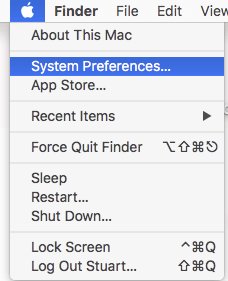
Once the System Preferences window has opened, click on the Sharing icon.

You can now switch on Content Caching which will download and store updates locally on your Mac and then your other devices can get their updates locally, making them much quicker and saving on your bandwidth.
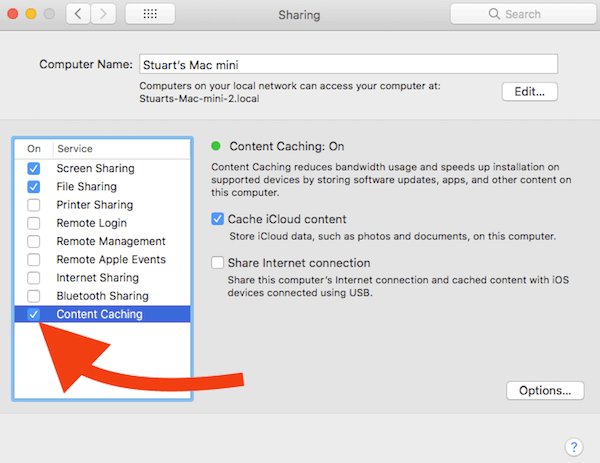
If you leave the iCloud option ticked, you can even cache your iCloud data on the Mac meaning that iCloud syncing of your information should be faster too. All information stored on the Mac for iCloud and update caching is encrypted and secure so no one else can see your data.
RELATED PRODUCTS
No Posts Found
Featured Product

© 1994-2025 EuroSolve Ltd - Tekeez® is a registered trademark and brand of EuroSolve Ltd
0333 023 0001.
0333 023 0001.
Tekeez® Caerphilly:
Britannia House • Caerphilly Business Park • Van Road • Caerphilly • CF83 3GG
Tekeez® Oxford:
Prama House • 267 Banbury Road • Oxford • OX2 7HT