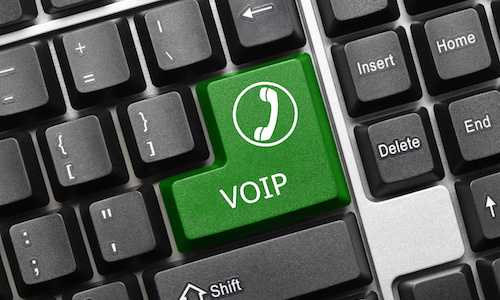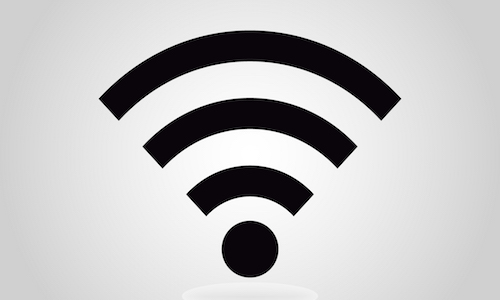Thanks very much and so speedy!
Setting Attended Transfer on PulseHD
Categories: mobile
If you prefer speaking to the recipient on the PulseHD app before transferring a call, you can now make this the default behaviour. The first step is to update your PulseHD app to version 4.2 or later and then follow the steps in our guide here.
Once your app is up to date, open the app and then click on Settings at the bottom right of the screen.
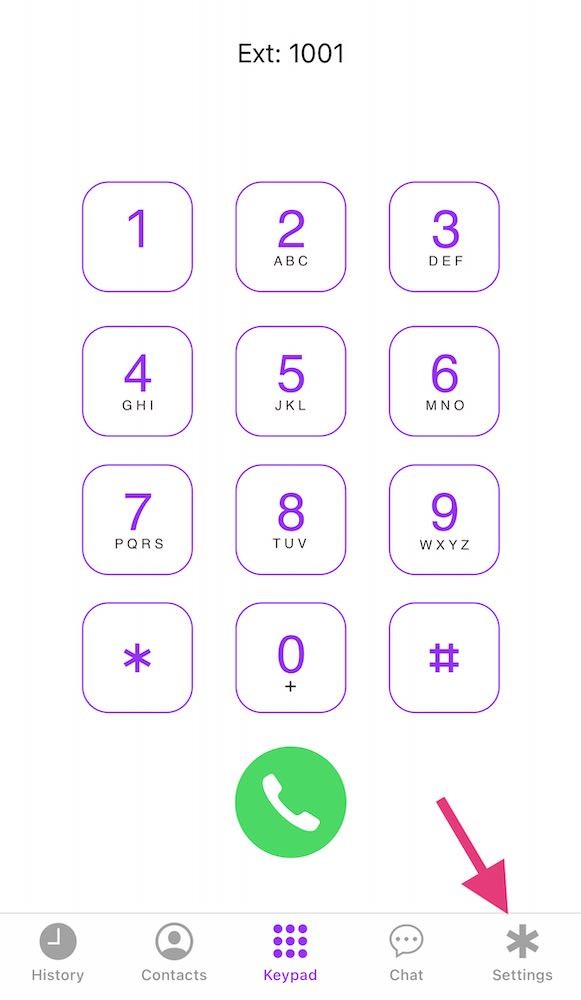 On the Settings screen, scroll down to CALL TRANSFER and tap on Unattended.
On the Settings screen, scroll down to CALL TRANSFER and tap on Unattended.
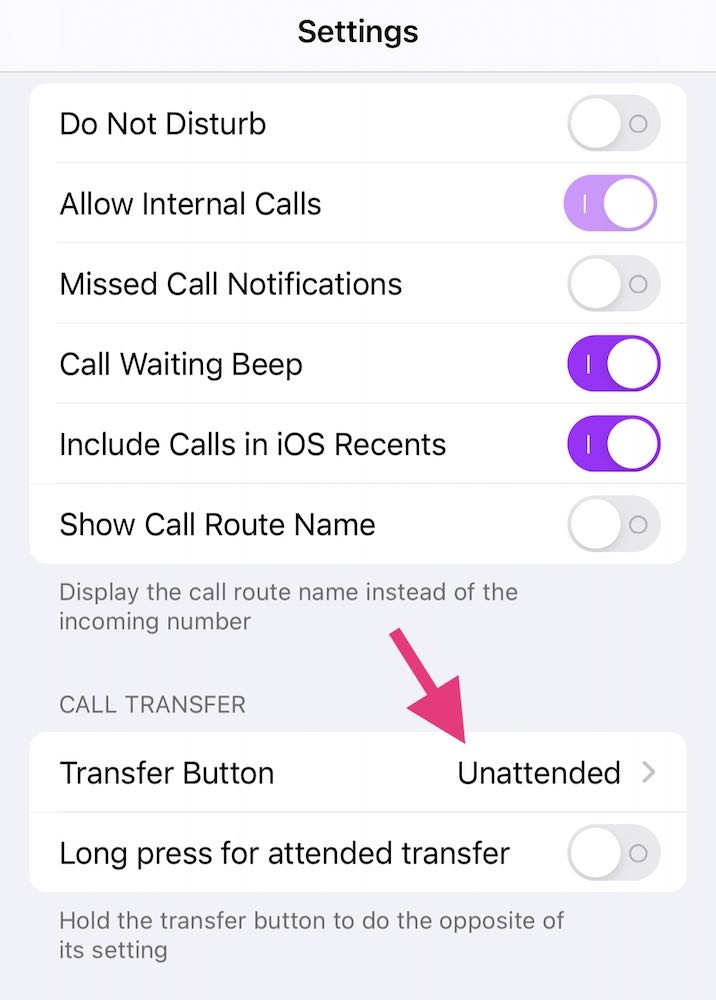
Now, on the pop up that appears, tap on Attended transfer.
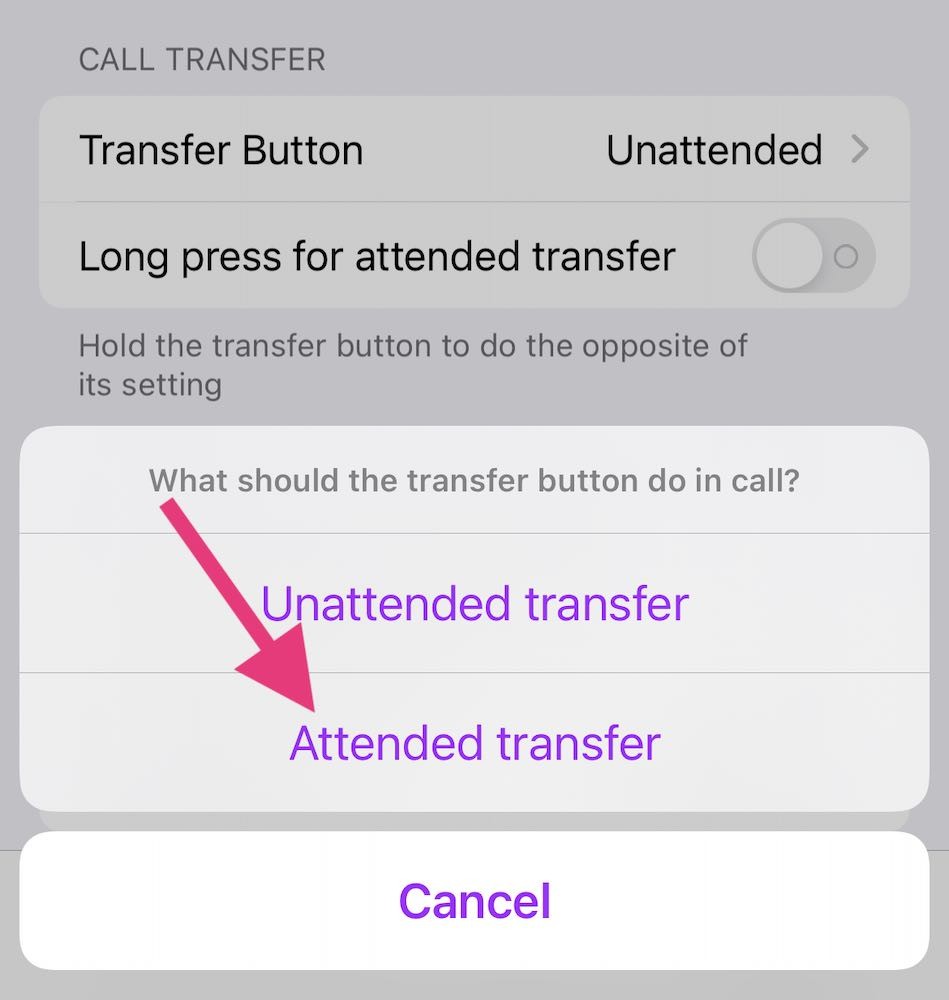
The CALL TRANSFER setting should now be Attended and this will allow you to speak to the other extension first, before transferring the call.
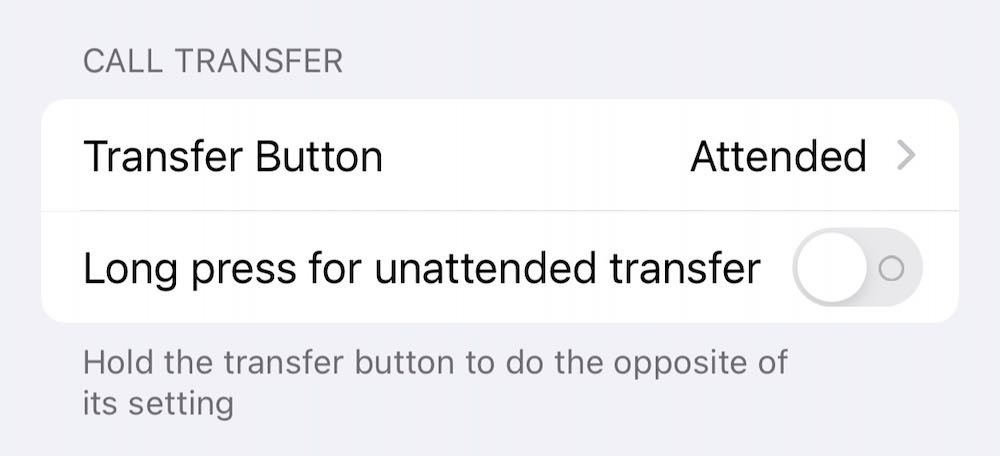
Once your app is up to date, open the app and then click on Settings at the bottom right of the screen.
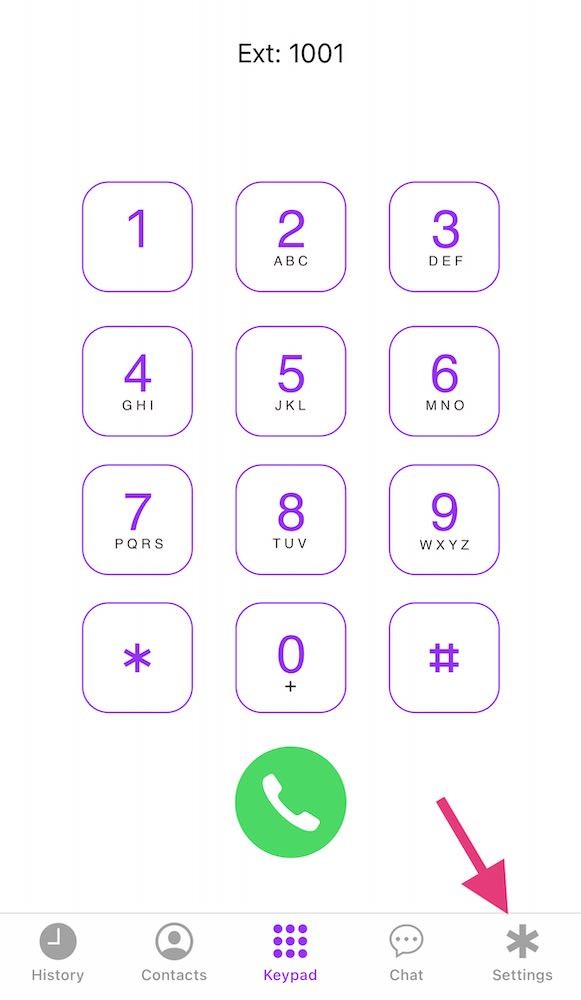 On the Settings screen, scroll down to CALL TRANSFER and tap on Unattended.
On the Settings screen, scroll down to CALL TRANSFER and tap on Unattended.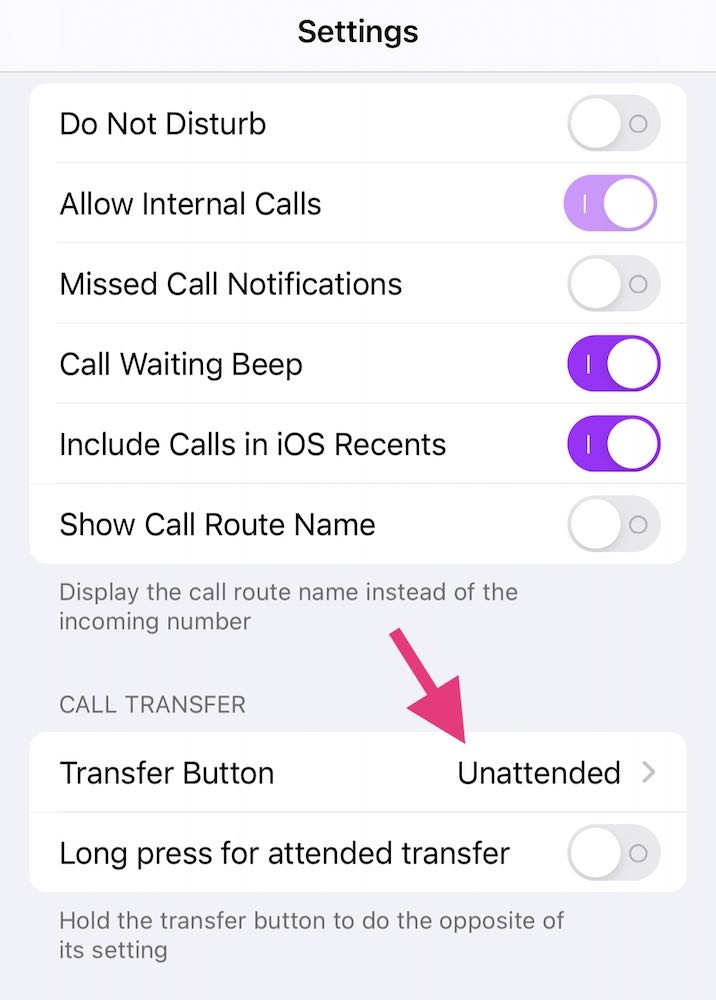
Now, on the pop up that appears, tap on Attended transfer.
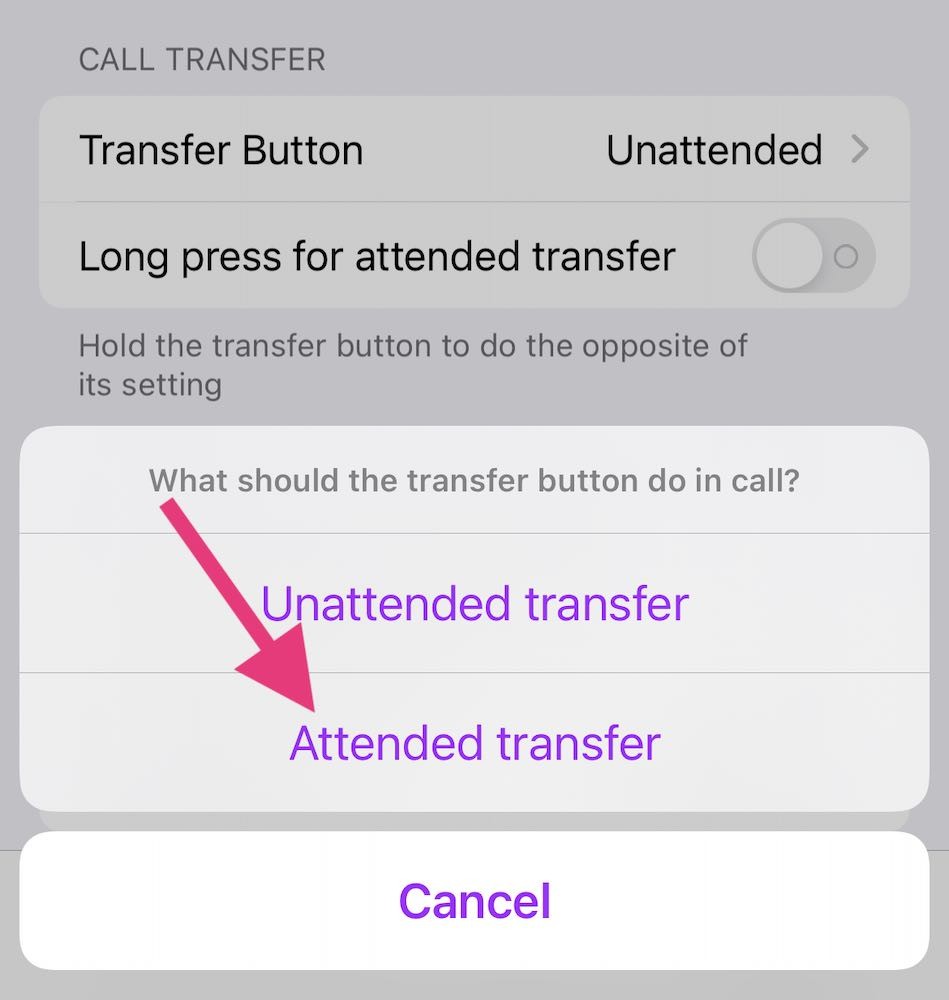
The CALL TRANSFER setting should now be Attended and this will allow you to speak to the other extension first, before transferring the call.
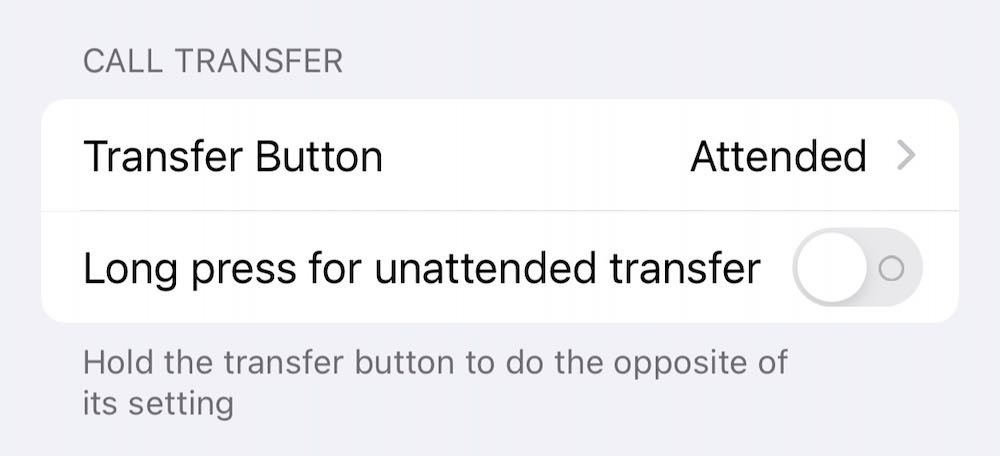
FEATURED PRODUCTS
Featured Product

© 1994-2025 EuroSolve Ltd - Tekeez® is a registered trademark and brand of EuroSolve Ltd
0333 023 0001.
0333 023 0001.
Tekeez® Caerphilly:
Britannia House • Caerphilly Business Park • Van Road • Caerphilly • CF83 3GG
Tekeez® Oxford:
Prama House • 267 Banbury Road • Oxford • OX2 7HT