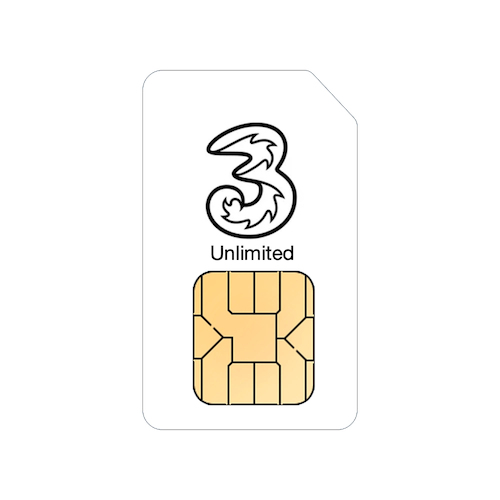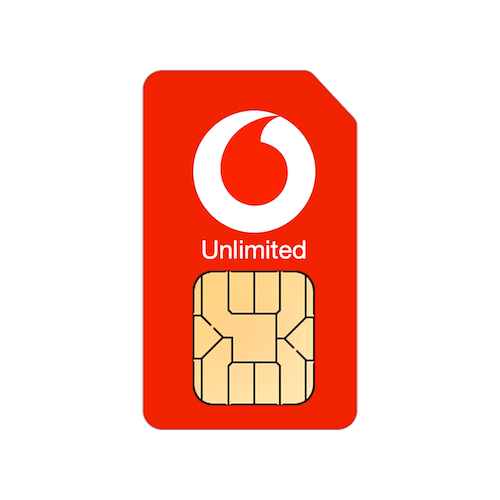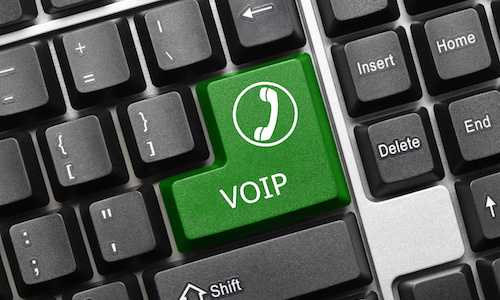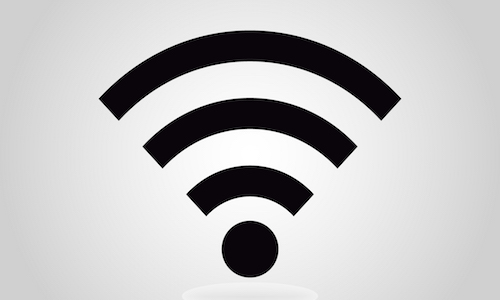I just wanted to take a moment to say that your customer service is truly exceptional. It's rare to come across someone as efficient, responsive, and helpful as you — your support really stands out, and it's deeply appreciated.
One of the new features for the iPhone in iOS 11 is a one handed keyboard. If you have one of the larger iPhones and regularly use it with one hand, this can make typing much easier.
To access the one-handed keyboard, tap and hold on either the emoji icon or the globe icon to the left of the spacebar on the iOS keyboard.
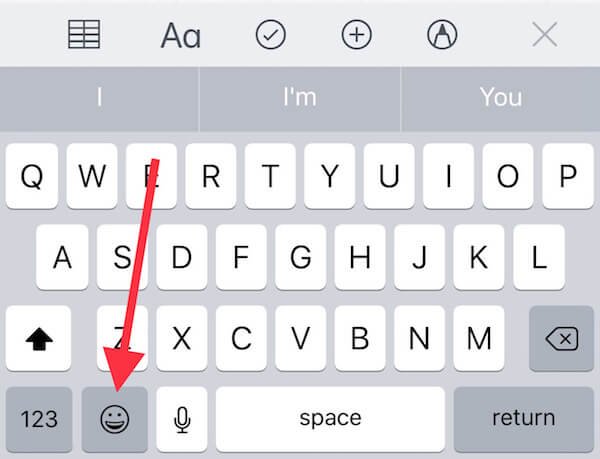
You'll then see a pop up appear with the three options for the keyboard, left, normal and right.
 If you then tap on the right hand keyboard, you'll see the keyboard move over so you can use it with just your right hand.
If you then tap on the right hand keyboard, you'll see the keyboard move over so you can use it with just your right hand.
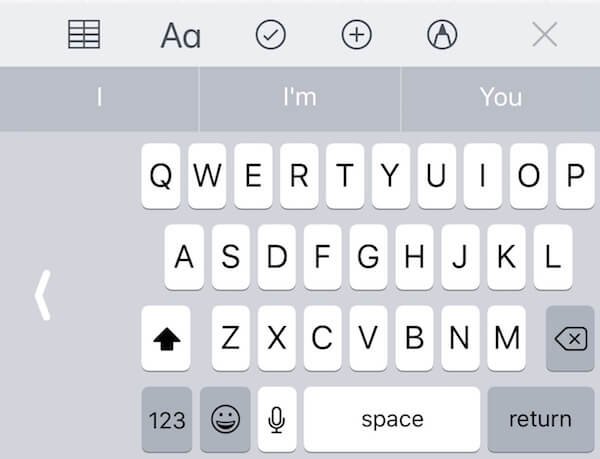 When you want to go back to the normal keyboard, you can just tap on the white arrow to the left hand side of the keyboard or follow the above steps again to move it to the other side or back to the middle.
When you want to go back to the normal keyboard, you can just tap on the white arrow to the left hand side of the keyboard or follow the above steps again to move it to the other side or back to the middle.
To access the one-handed keyboard, tap and hold on either the emoji icon or the globe icon to the left of the spacebar on the iOS keyboard.
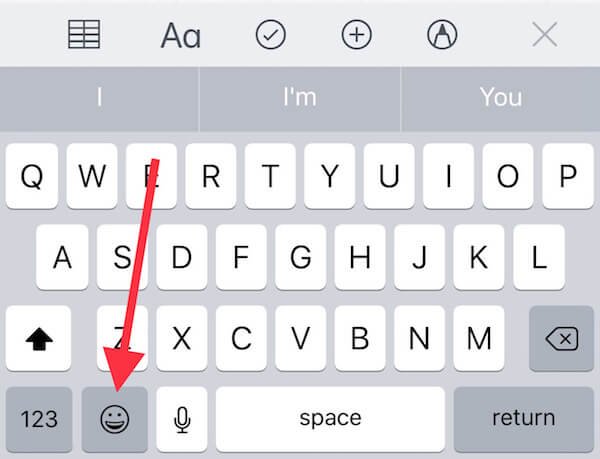
You'll then see a pop up appear with the three options for the keyboard, left, normal and right.
 If you then tap on the right hand keyboard, you'll see the keyboard move over so you can use it with just your right hand.
If you then tap on the right hand keyboard, you'll see the keyboard move over so you can use it with just your right hand.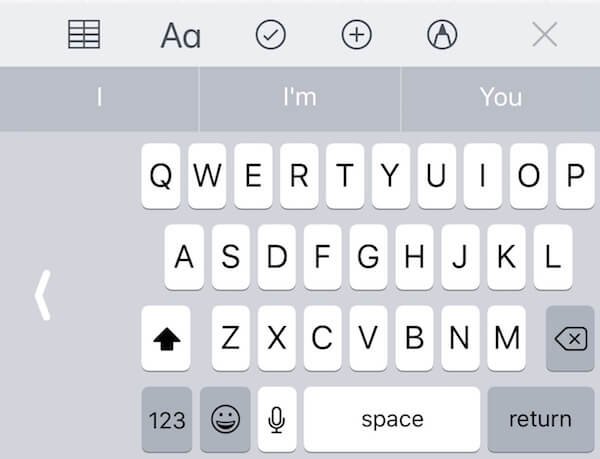 When you want to go back to the normal keyboard, you can just tap on the white arrow to the left hand side of the keyboard or follow the above steps again to move it to the other side or back to the middle.
When you want to go back to the normal keyboard, you can just tap on the white arrow to the left hand side of the keyboard or follow the above steps again to move it to the other side or back to the middle.Featured Product

© 1994-2026 EuroSolve Ltd - Tekeez® is a registered trademark and brand of EuroSolve Ltd
0333 023 0001.
0333 023 0001.
Tekeez® Caerphilly:
Britannia House • Caerphilly Business Park • Van Road • Caerphilly • CF83 3GG
Tekeez® Oxford:
Prama House • 267 Banbury Road • Oxford • OX2 7HT