Thank you so much for all your help over the years – from fixing snags to advising on and setting up new computers.
My technological life would be miserable without you.
J.B. - Management Consultant
On iOS, to check what apps are using the most power, simply tap on Settings, then scroll down and tap on Battery.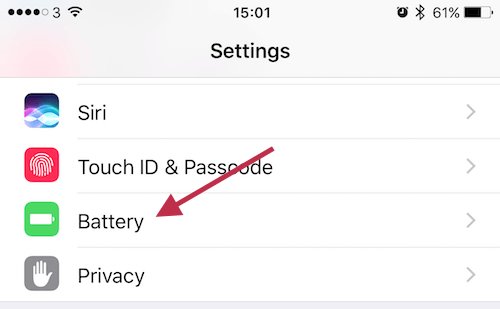
You can now see what apps or system tasks are using the battery power on your device. You can switch between a view of the last 24 hours if you've suddenly started losing power or a longer view over the last 7 days if it's been going on for a while.
Once you've identified the app that's using all your battery power, you can check to see what steps might be available to try and solve it. Always check for updates to the app first, then if that doesn't help you can try turning off Background activity for the app or try tweaking the settings in the app to see if you can reduce how much it's doing in the background.
On Android, go into Settings on your device, scroll down and tap on Battery.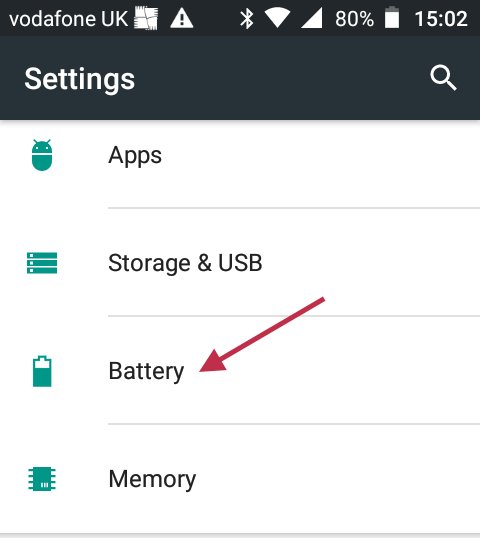
You can now see what apps have been using the most battery on the device.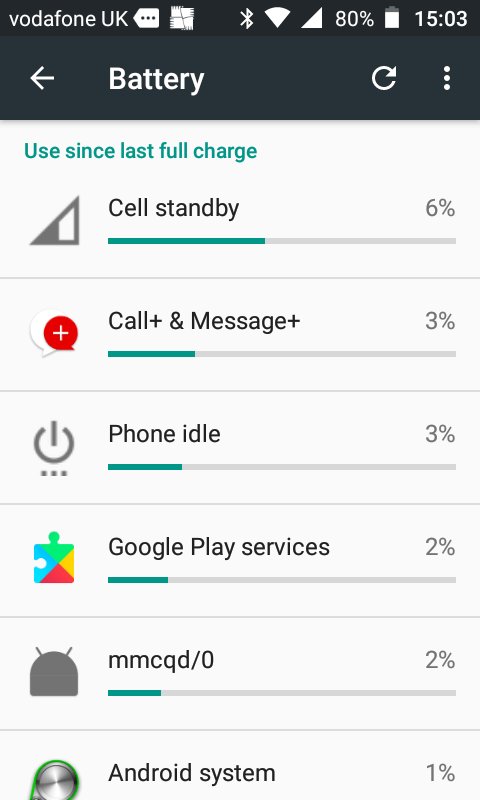
You can then work out what's using up your battery and check to see what you can do to stop it. Always check for updates first and if this doesn't help, you can investigate the settings in the app to see if you can ask it to do less when it's running in the background.
