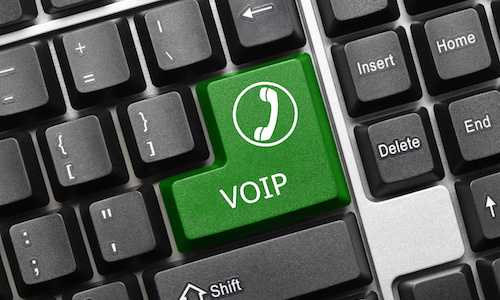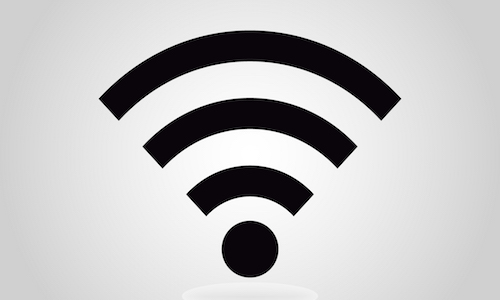....awesome service! You guys never fail!
Switching back to jpeg photos on iPhone and iPad
Categories: mobile
If you have a modern iPhone or iPad, it will take photos in a newer, more efficient format called HEIF and videos in a new format called HEVC.
If you're using all Apple devices, this shouldn't cause you any problems as they fully support these formats but if you use Windows, this might cause you some compatibility problems so in this tip, we'll show you how to switch back to the more standard formats.
The first step is to open the Settings app on your iPhone or iPad.

Once you're in Settings, scroll down and tap on Camera.
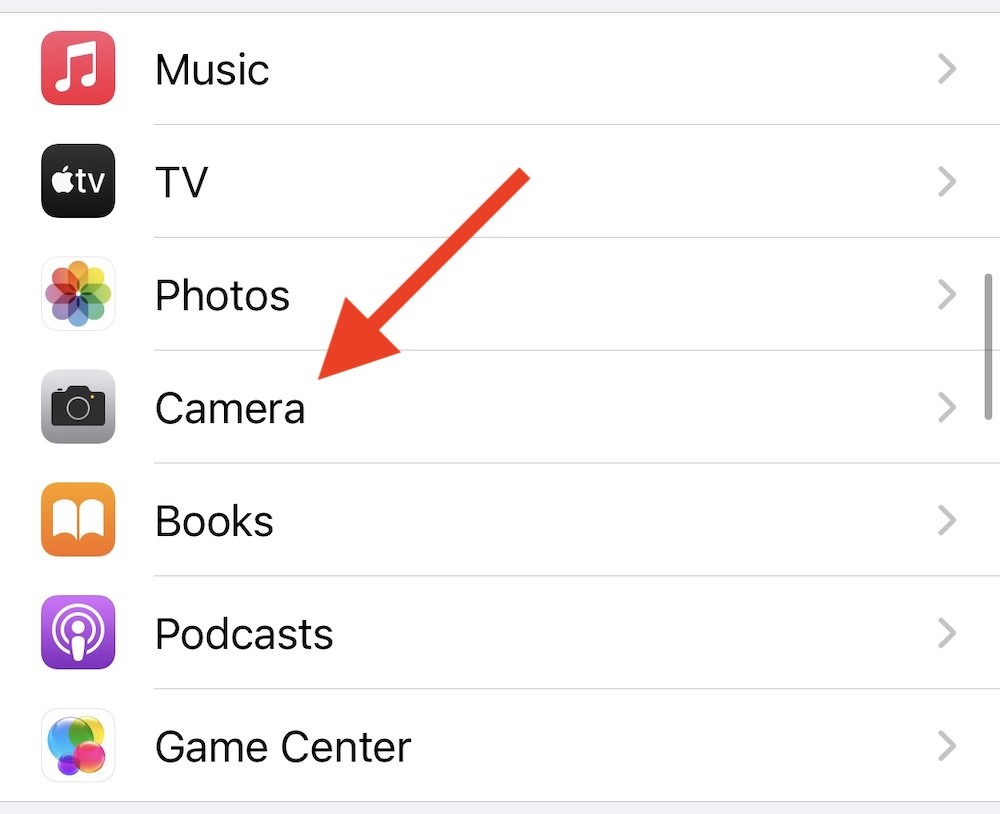
Now tap on Formats.
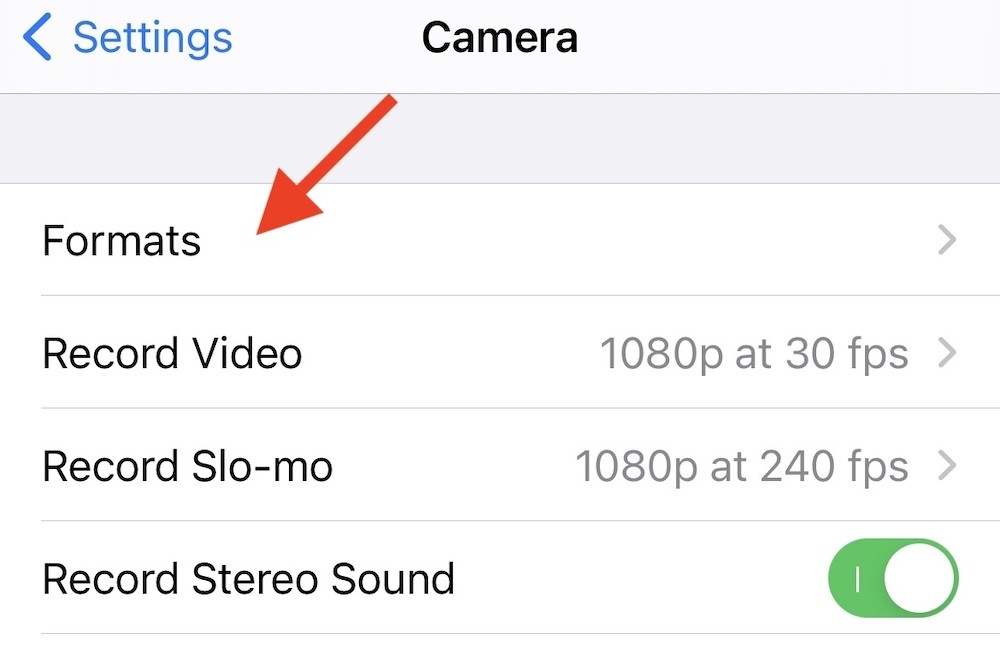
Now you just need to tap on Most Compatible and this will set your photo and video formats back to more standard files which you'll be able to open on any PC
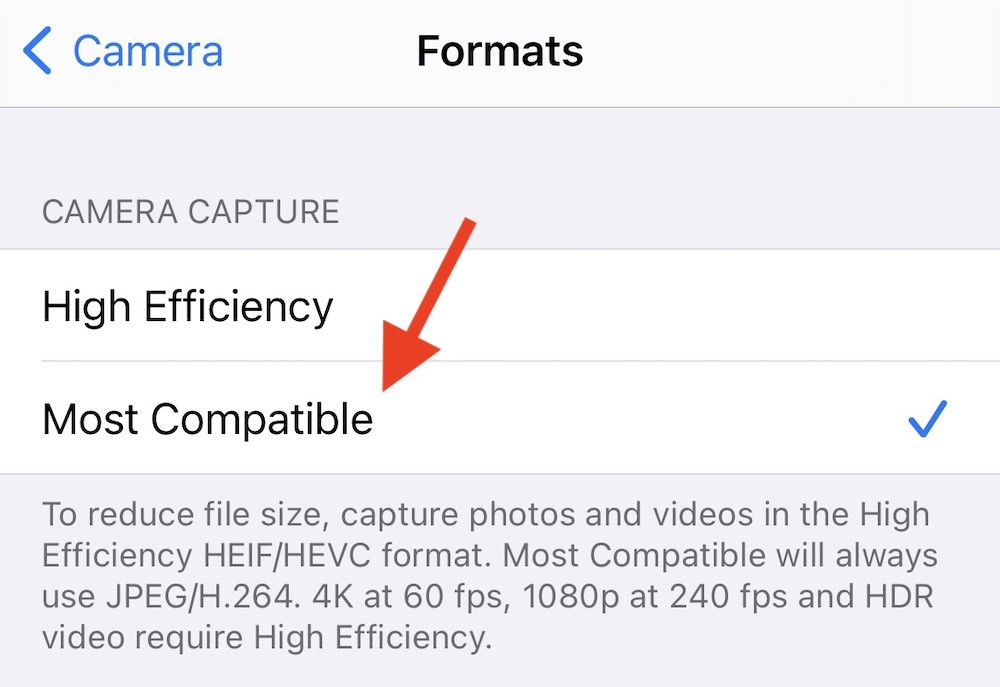
If you're using all Apple devices, this shouldn't cause you any problems as they fully support these formats but if you use Windows, this might cause you some compatibility problems so in this tip, we'll show you how to switch back to the more standard formats.
The first step is to open the Settings app on your iPhone or iPad.

Once you're in Settings, scroll down and tap on Camera.
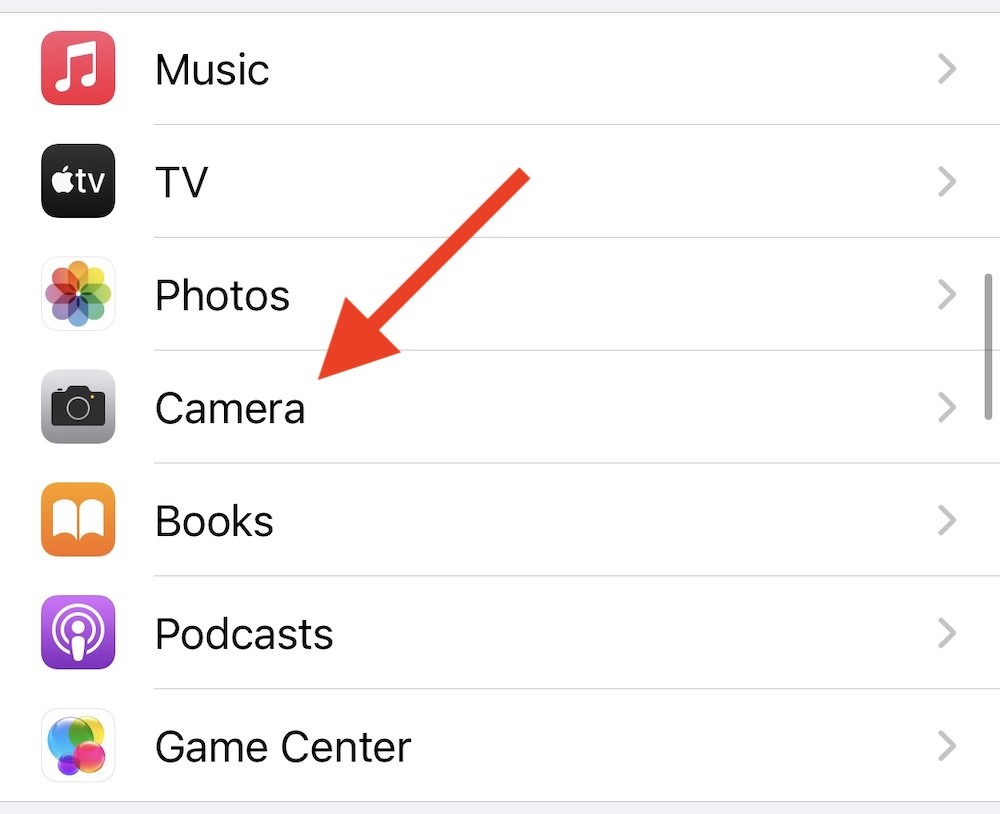
Now tap on Formats.
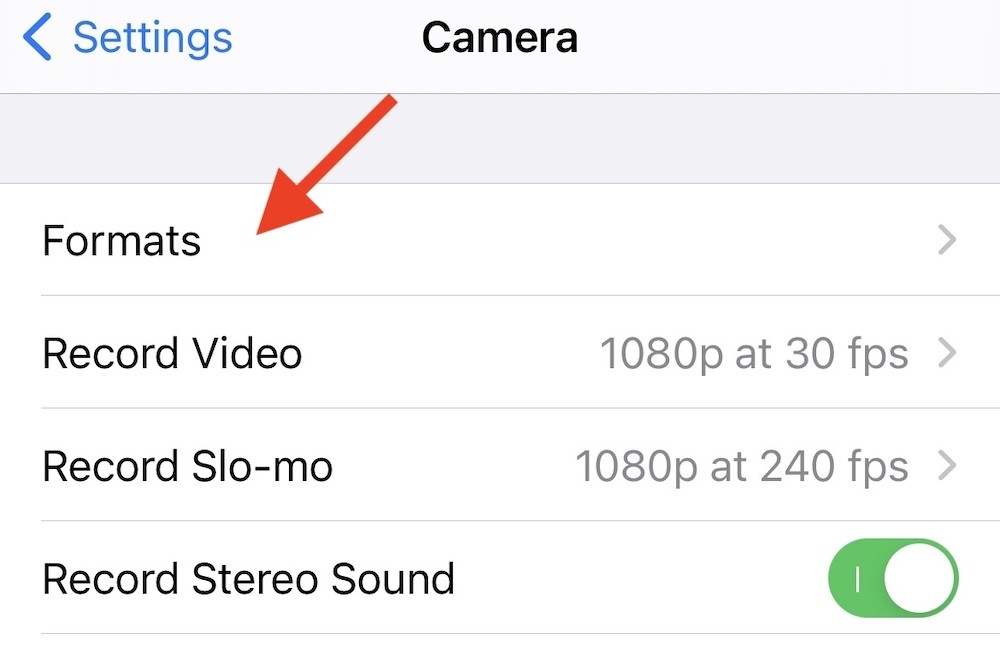
Now you just need to tap on Most Compatible and this will set your photo and video formats back to more standard files which you'll be able to open on any PC
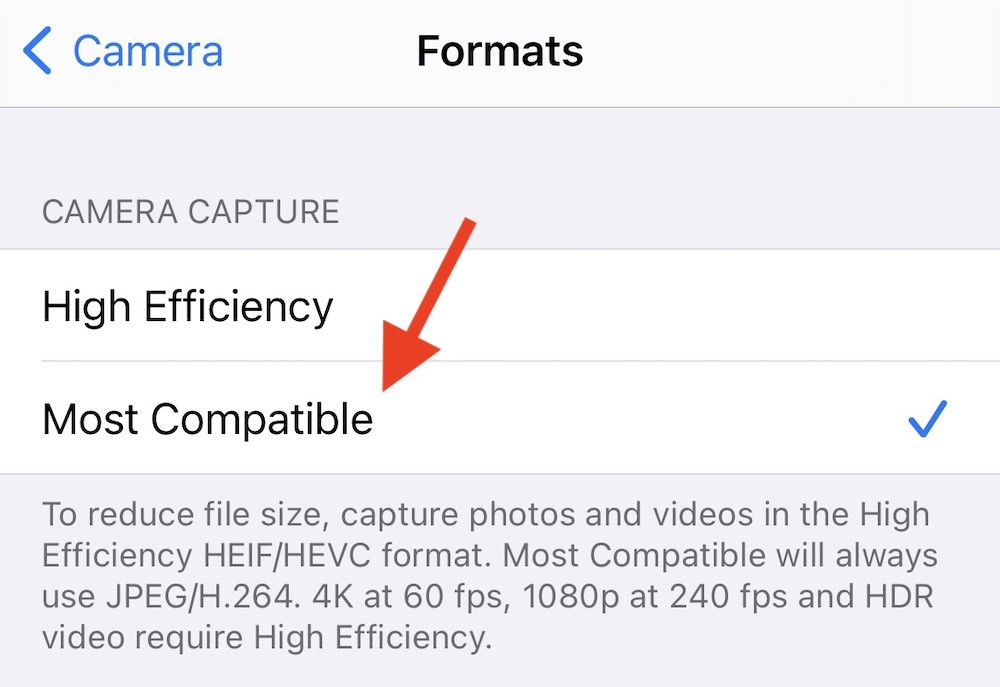
FEATURED PRODUCTS
Featured Product

© 1994-2026 EuroSolve Ltd - Tekeez® is a registered trademark and brand of EuroSolve Ltd
0333 023 0001.
0333 023 0001.
Tekeez® Caerphilly:
Britannia House • Caerphilly Business Park • Van Road • Caerphilly • CF83 3GG
Tekeez® Oxford:
Prama House • 267 Banbury Road • Oxford • OX2 7HT