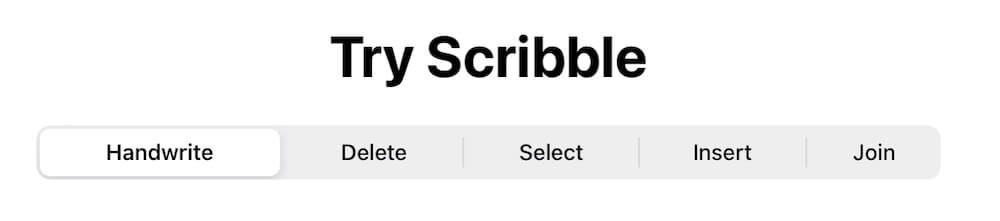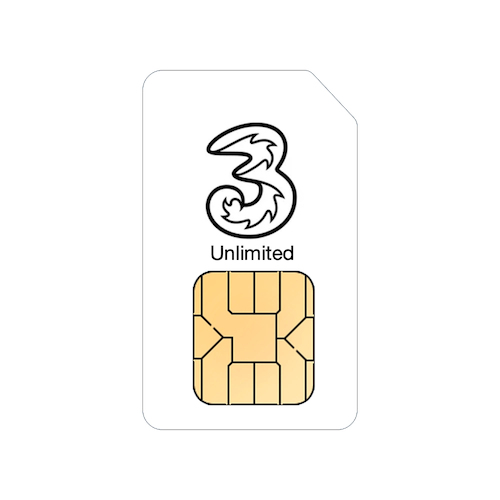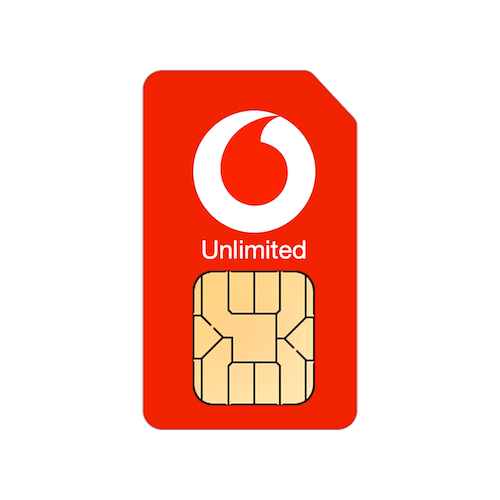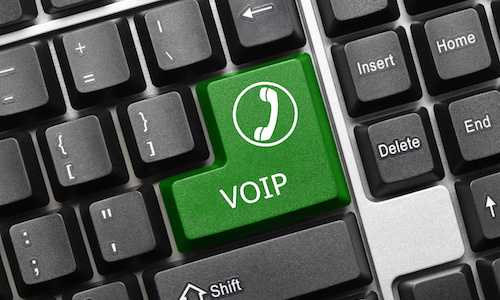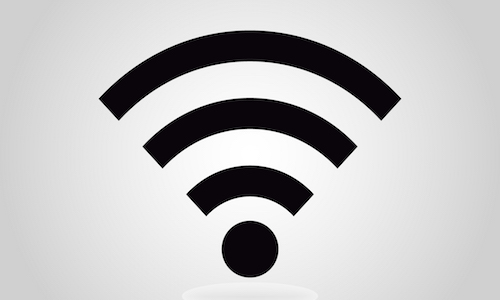Thanks ever so much for getting this sorted so quickly!
Great service.
One of the best new features in iPadOS 14 is Scribble, this lets you use your Apple Pencil to write into any text entry field on the iPad so you can handwrite messages, documents etc and the iPad will convert it into text, just as if you'd typed it in.
In our first example below, we can write a search into DuckDuckGo and the iPad will convert it into text in real time and then we can search for it.
In our second example, we can start writing a document in Pages and then, change our mind and delete the text.
To learn more about how to use Scribble and to learn the more advanced commands, go into the Settings app on your iPad, tap on Apple Pencil, make sure Scribble is switched on at the bottom and then tap on Try Scribble and it will walk you through some of the features including how to delete, select and move text around.
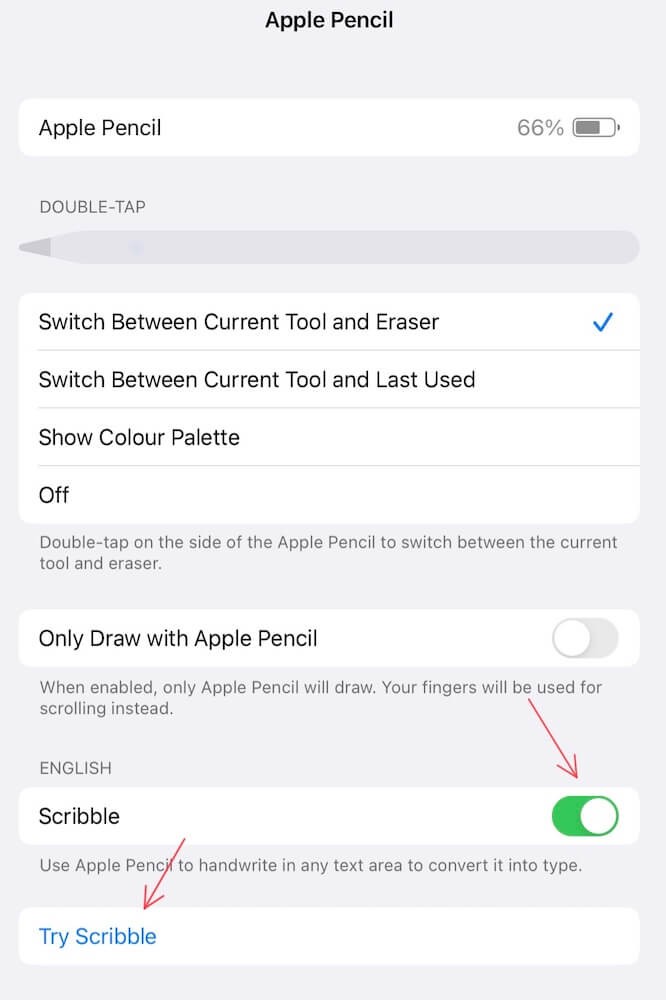
In our first example below, we can write a search into DuckDuckGo and the iPad will convert it into text in real time and then we can search for it.
In our second example, we can start writing a document in Pages and then, change our mind and delete the text.
To learn more about how to use Scribble and to learn the more advanced commands, go into the Settings app on your iPad, tap on Apple Pencil, make sure Scribble is switched on at the bottom and then tap on Try Scribble and it will walk you through some of the features including how to delete, select and move text around.
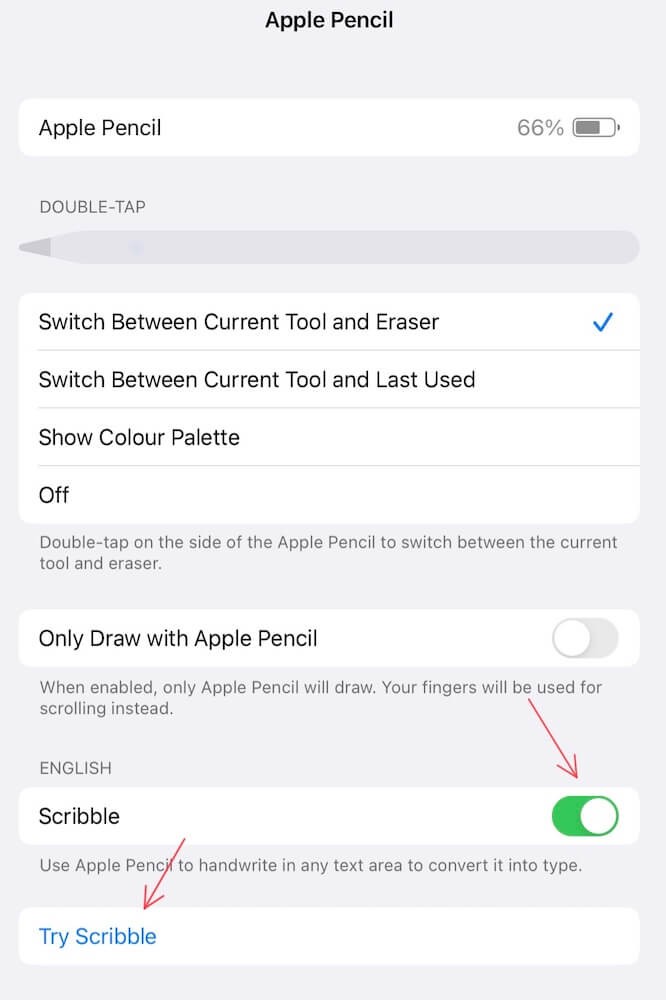
Featured Product

© 1994-2026 EuroSolve Ltd - Tekeez® is a registered trademark and brand of EuroSolve Ltd
0333 023 0001.
0333 023 0001.
Tekeez® Oxford:
Prama House • 267 Banbury Road • Oxford • OX2 7HT
Tekeez® Caerphilly:
Britannia House • Caerphilly Business Park • Van Road • Caerphilly • CF83 3GG