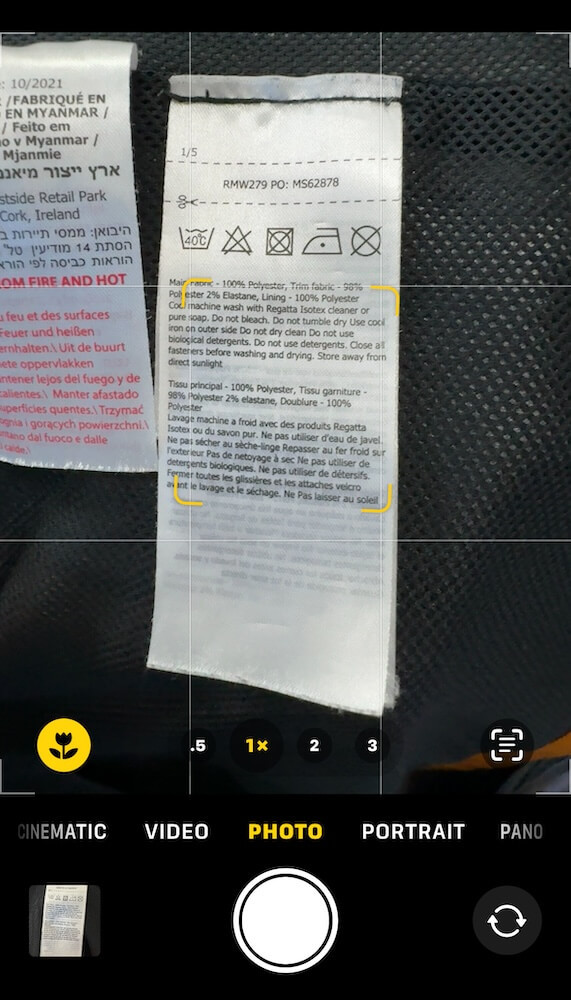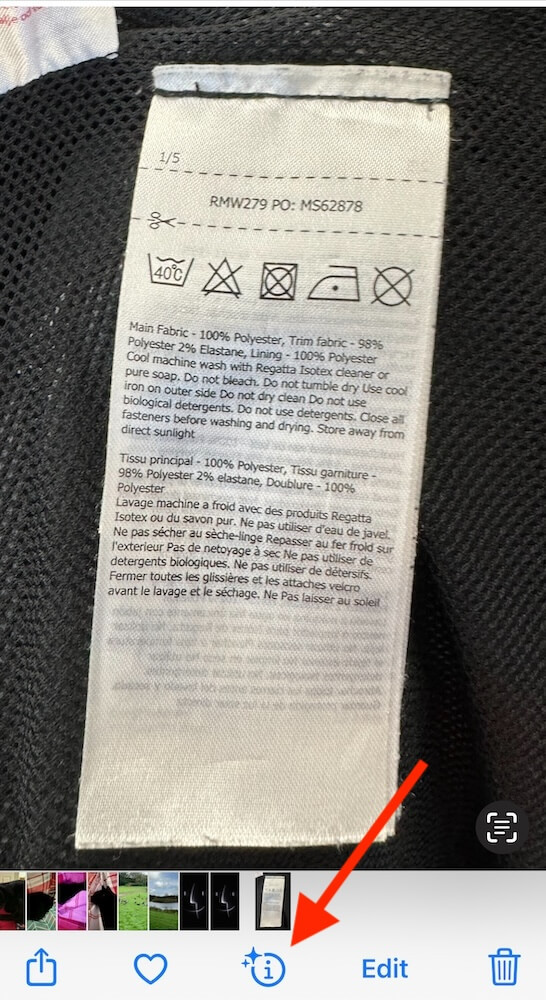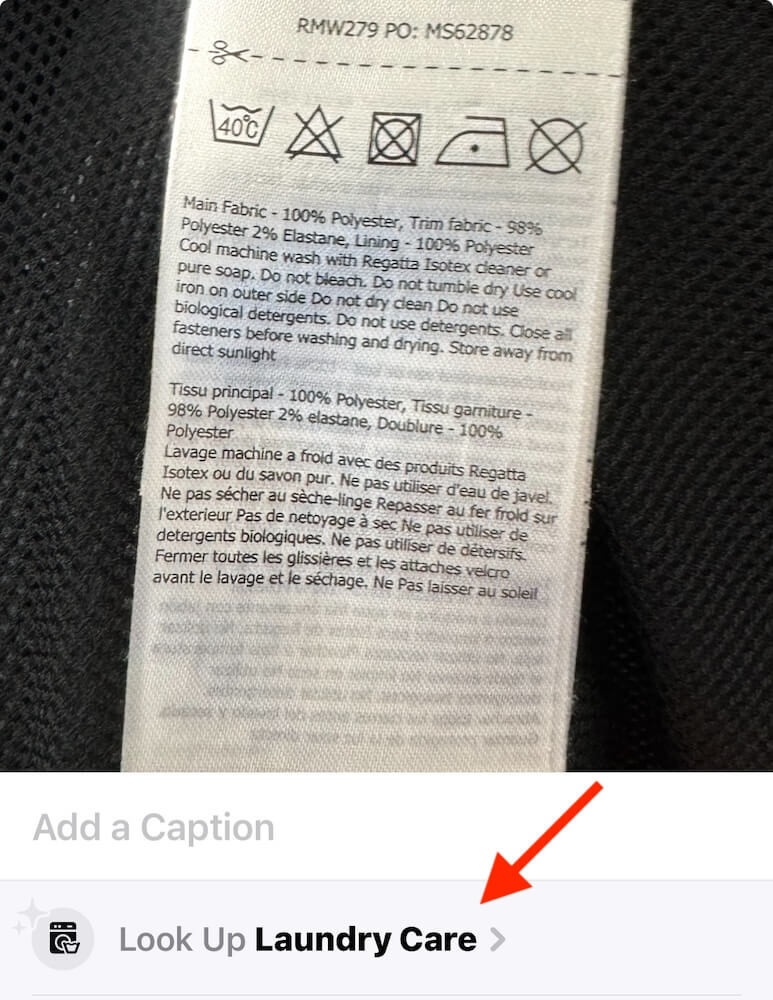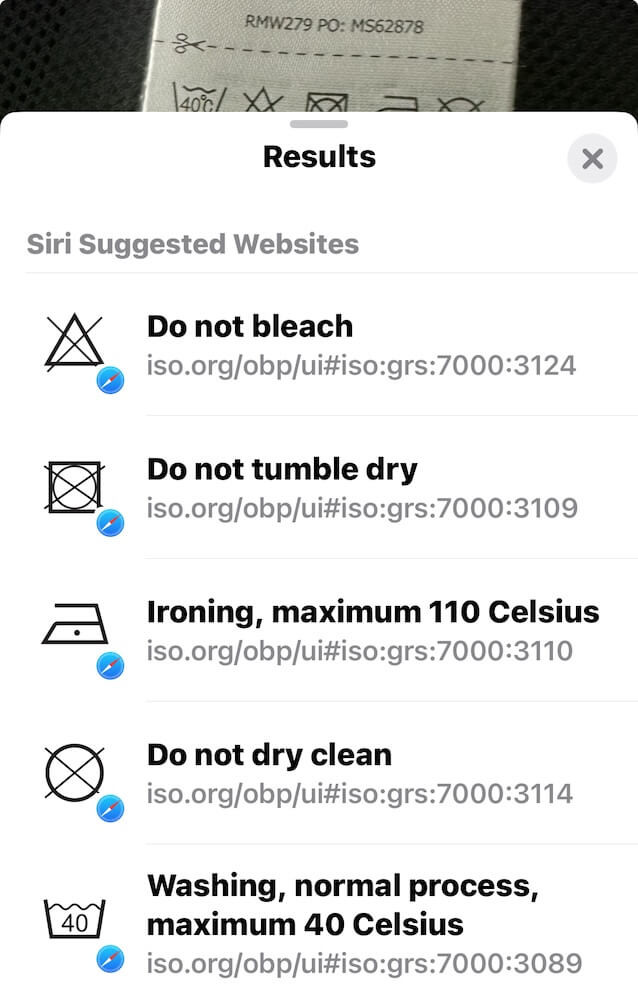Did you know that you can check the washing instructions for your clothes with your iPhone? In this Super Tim Tip, we'll run you through how to do it.
You do need to be running iOS 17 on your phone for this to work, so please check that you're up to date first.
The first step is to take a photo of the washing care label with the camera app on your iPhone.
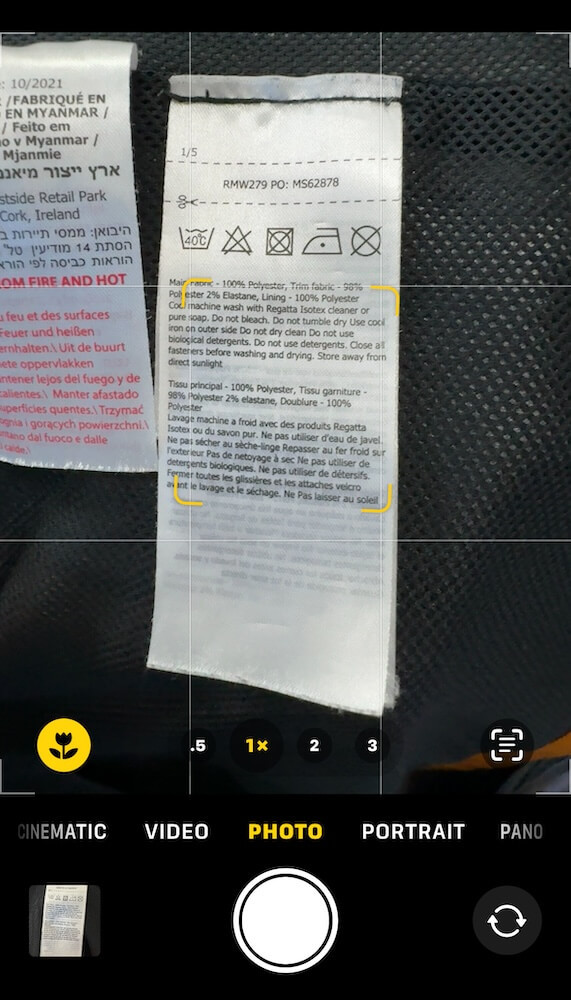
Once you've done that, view the photo and tap on the Info button at the bottom of the photo.
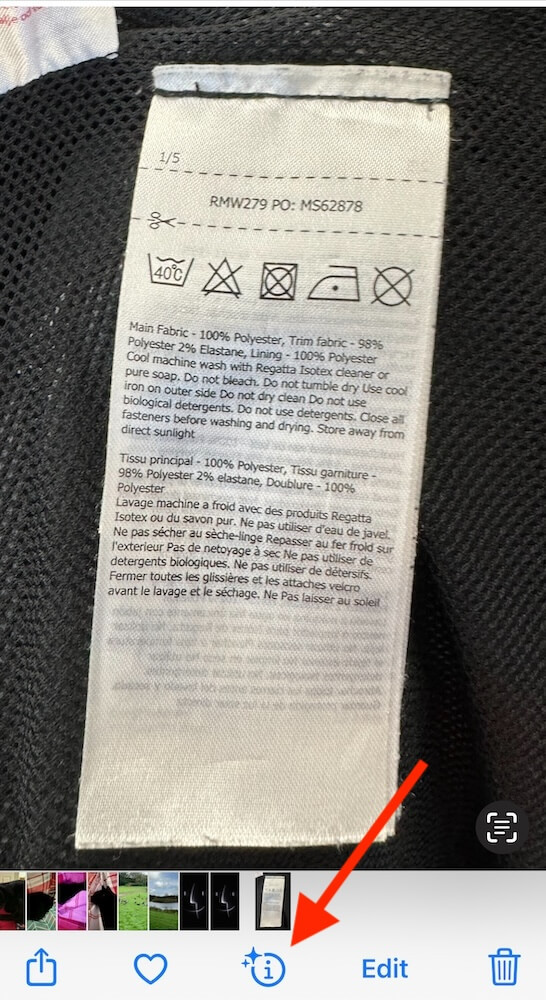
You should now see an option to "Look Up Laundry Care" so just tap on there.
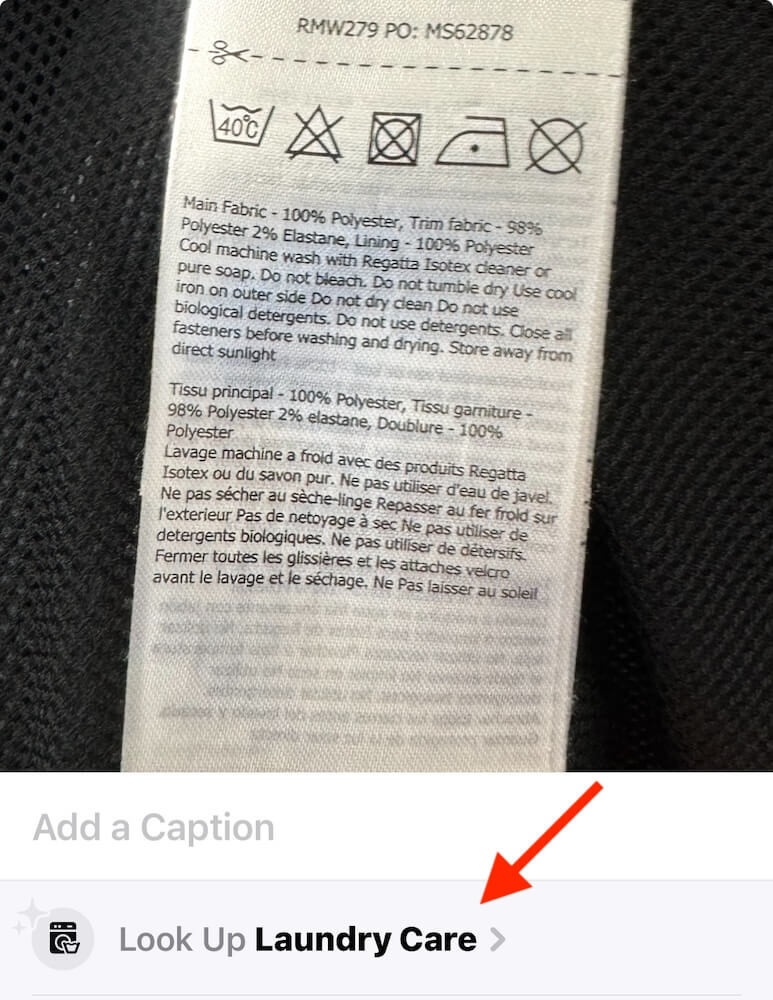
You will now see all the washing instructions for your clothes and you can even tap on each instruction to get even more info from the ISO website.
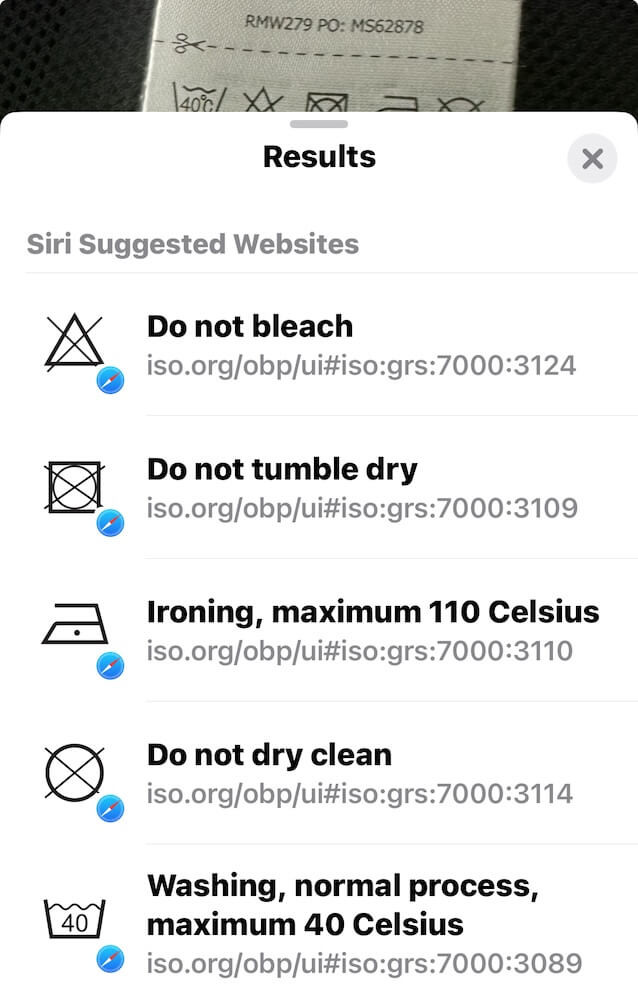
Please do remember to keep your iPhone well away from the washing machine as they don't like getting too wet. For tips on cleaning the outside of your iPhone, take a look at Apple's website
here https://support.apple.com/en-us/HT207123
If there's anything you'd like to see covered by a Super Tim Tip,
please do get in touch and let us know.