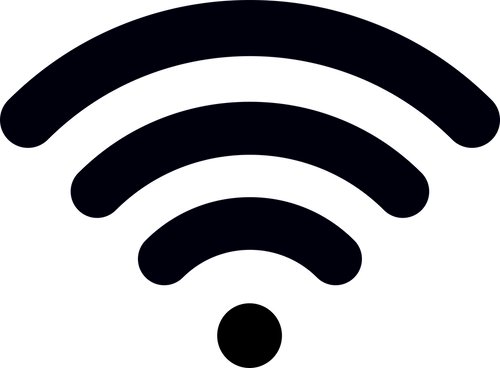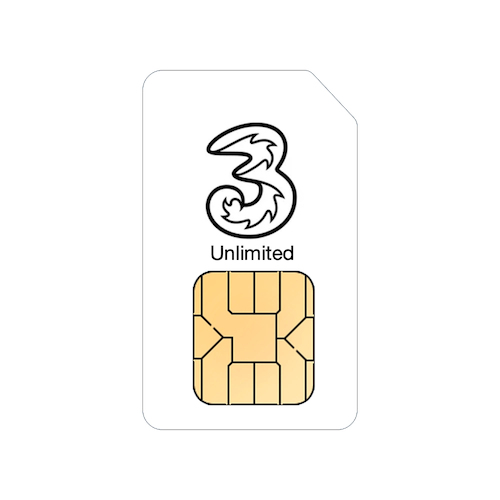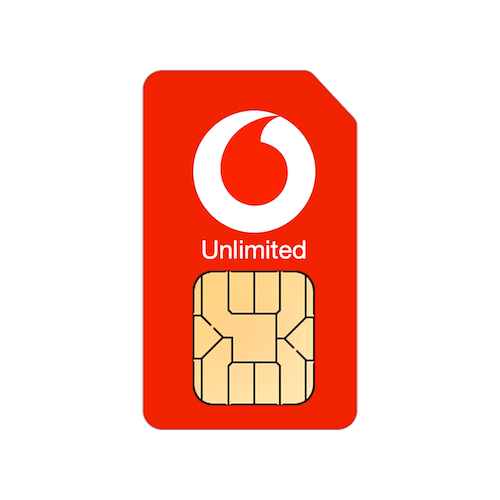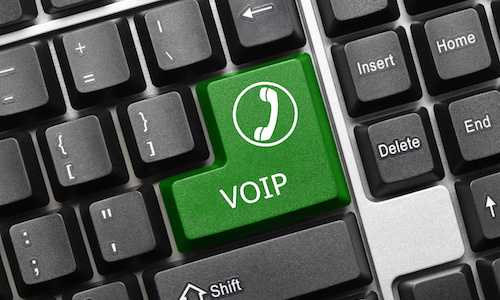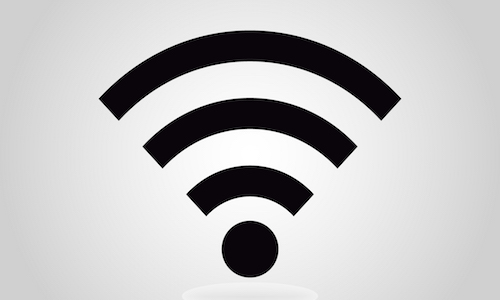Many thanks also to Martin for all his help on Friday, it was a pleasure to have his very professional and helpful advice and to have things explained so clearly and simply rather than in the very technical way that I have experienced with previous IT support at home in the past.
Debbie
One of the handy new features in iOS 16 for iPhone (and coming soon for iPad) is the ability to see the WiFi password of the network you're connected to. This can be very handy if you need to share the password with other people trying to get online.
In this tip, we'll show you how to see your WiFi password directly on your iPhone.
The first step is to tap on Settings on your iPhone and then tap on WiFi.
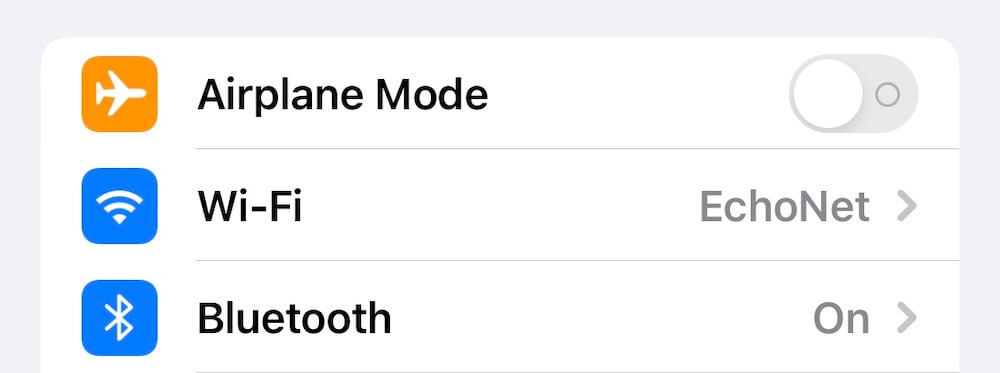
Now, tap on the Info button next to the WiFi network you're currently connected to.
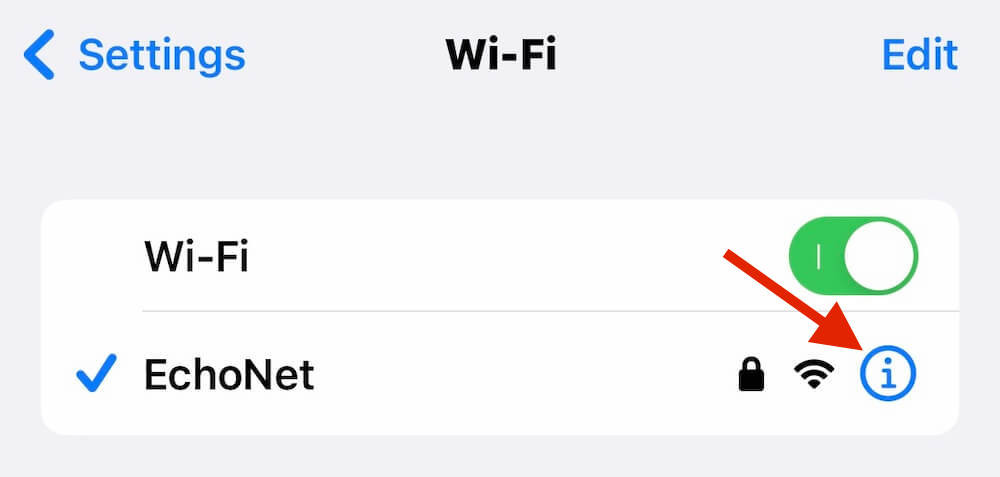
You can now tap on the Password field, and after authenticating with Touch ID, Face ID or your iPhone passcode, you can see the password and copy it or get the iPhone to read it out for you.
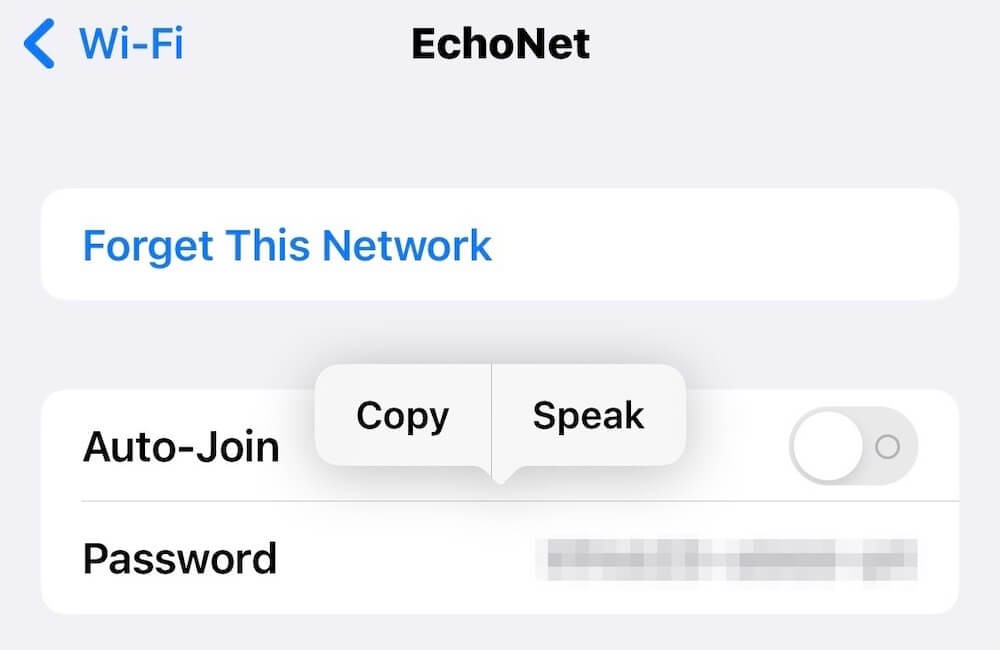
There are plenty more useful updates like this in iOS 16 which is available as a free download now for iPhone 8 and newer.
If you have any ideas for things you'd like to see covered with a Tekeez Tip, please do get in touch and let us know.
In this tip, we'll show you how to see your WiFi password directly on your iPhone.
The first step is to tap on Settings on your iPhone and then tap on WiFi.
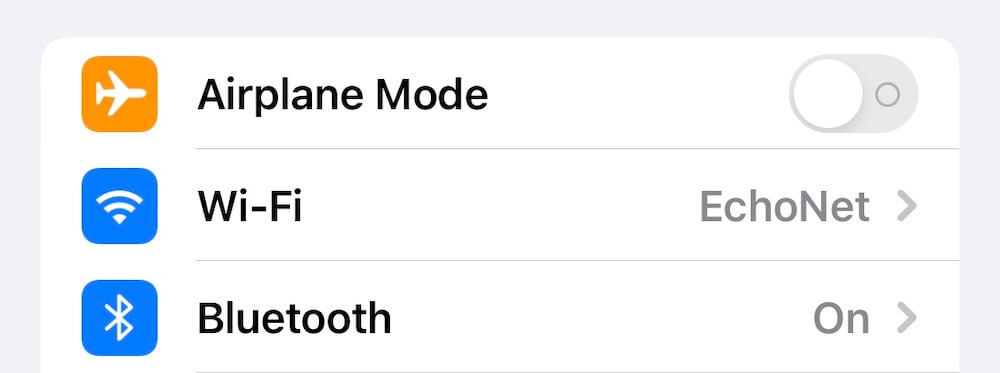
Now, tap on the Info button next to the WiFi network you're currently connected to.
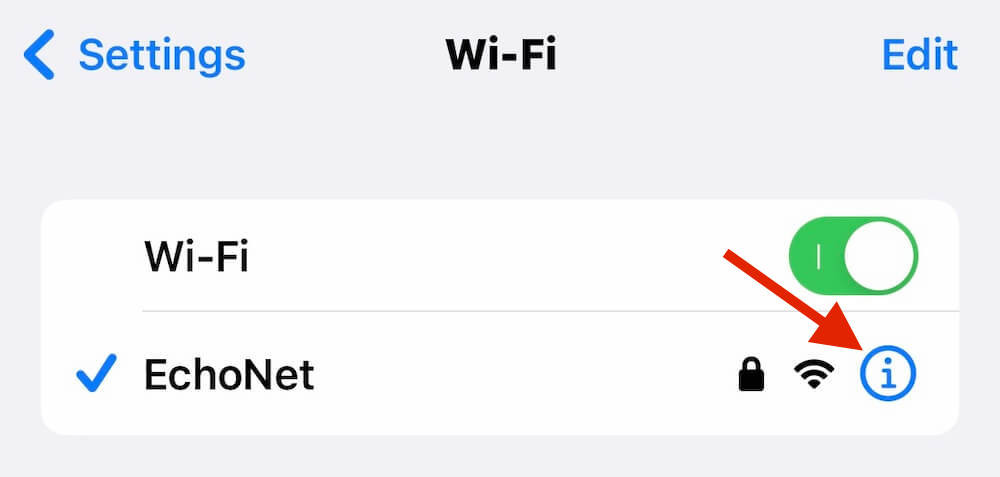
You can now tap on the Password field, and after authenticating with Touch ID, Face ID or your iPhone passcode, you can see the password and copy it or get the iPhone to read it out for you.
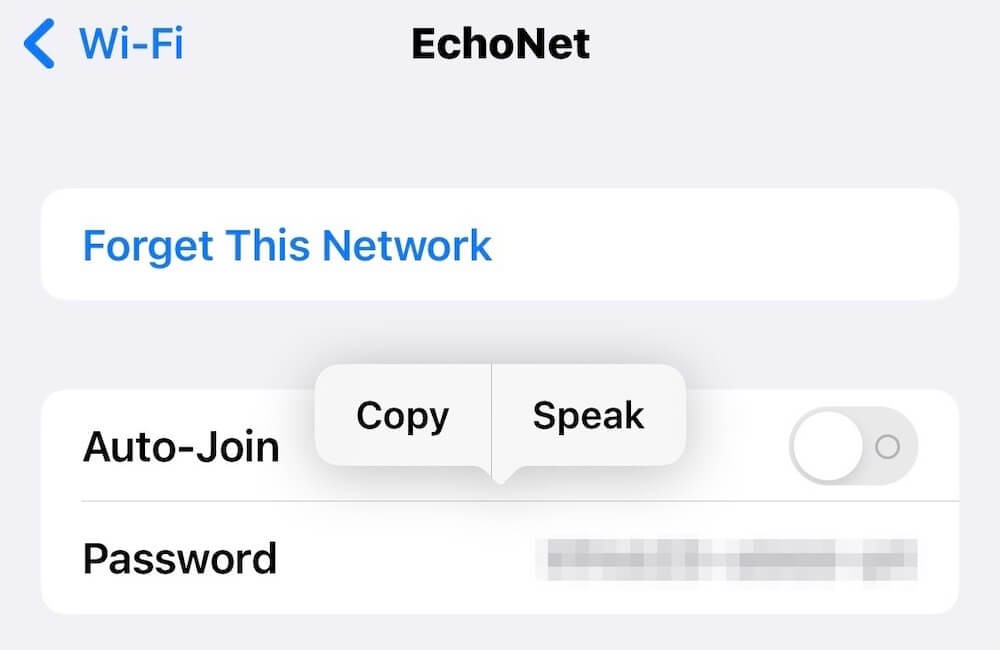
There are plenty more useful updates like this in iOS 16 which is available as a free download now for iPhone 8 and newer.
If you have any ideas for things you'd like to see covered with a Tekeez Tip, please do get in touch and let us know.
Featured Product

© 1994-2025 EuroSolve Ltd - Tekeez® is a registered trademark and brand of EuroSolve Ltd
0333 023 0001.
0333 023 0001.
Tekeez® Caerphilly:
Britannia House • Caerphilly Business Park • Van Road • Caerphilly • CF83 3GG
Tekeez® Oxford:
Prama House • 267 Banbury Road • Oxford • OX2 7HT