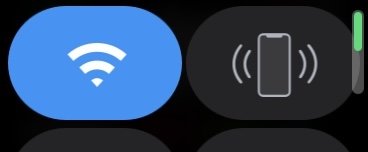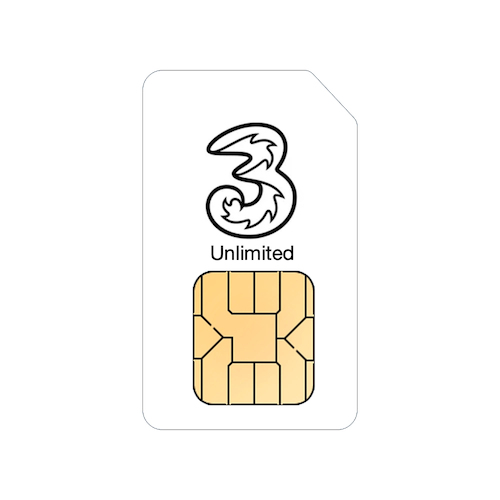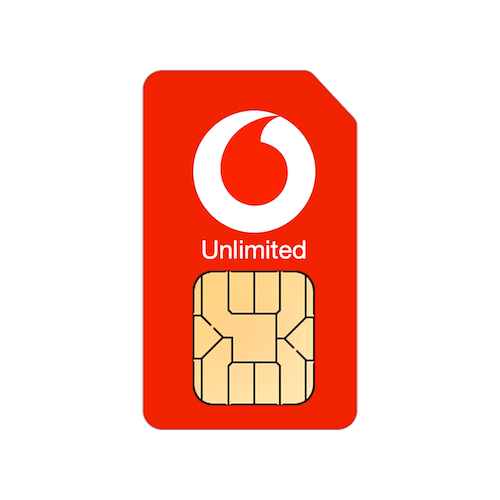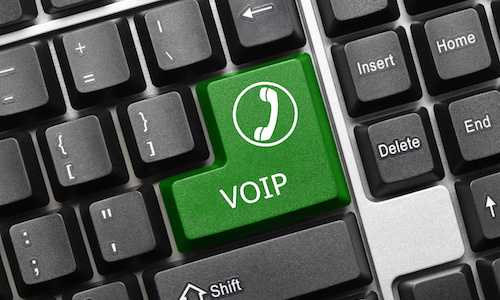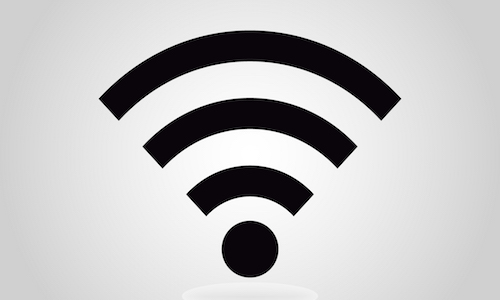As always, a swift solution - and at a reasonable price. Many thanks!
If you've misplaced your phone and can't find it, you can easily use your Apple Watch to ping your iPhone so you can track it down, you can even make the LED flash if it would be easier to see where the phone is rather than hear it.
All you need to do is swipe up from the bottom of the watch screen to bring up the Control Centre, then, if you tap on the Find iPhone icon, your iPhone will start beeping so you can track it down.

If it's dark, or easier to find the phone by sight rather than sound, if you keep your finger on the Find iPhone icon, the camera LED on your phone will start flashing along with the iPhone beeping, which can make it even easier to track down.
If you've left your phone or any other Apple device further afield so you can't see or hear it, you can use the Find My app on iPhone or iPad or at iCloud.com to find your devices and even lock them with a message to call you if someone else finds it.
We'll have another tip for Find My coming soon.
All you need to do is swipe up from the bottom of the watch screen to bring up the Control Centre, then, if you tap on the Find iPhone icon, your iPhone will start beeping so you can track it down.

If it's dark, or easier to find the phone by sight rather than sound, if you keep your finger on the Find iPhone icon, the camera LED on your phone will start flashing along with the iPhone beeping, which can make it even easier to track down.
If you've left your phone or any other Apple device further afield so you can't see or hear it, you can use the Find My app on iPhone or iPad or at iCloud.com to find your devices and even lock them with a message to call you if someone else finds it.
We'll have another tip for Find My coming soon.
Featured Product

© 1994-2026 EuroSolve Ltd - Tekeez® is a registered trademark and brand of EuroSolve Ltd
0333 023 0001.
0333 023 0001.
Tekeez® Caerphilly:
Britannia House • Caerphilly Business Park • Van Road • Caerphilly • CF83 3GG
Tekeez® Oxford:
Prama House • 267 Banbury Road • Oxford • OX2 7HT