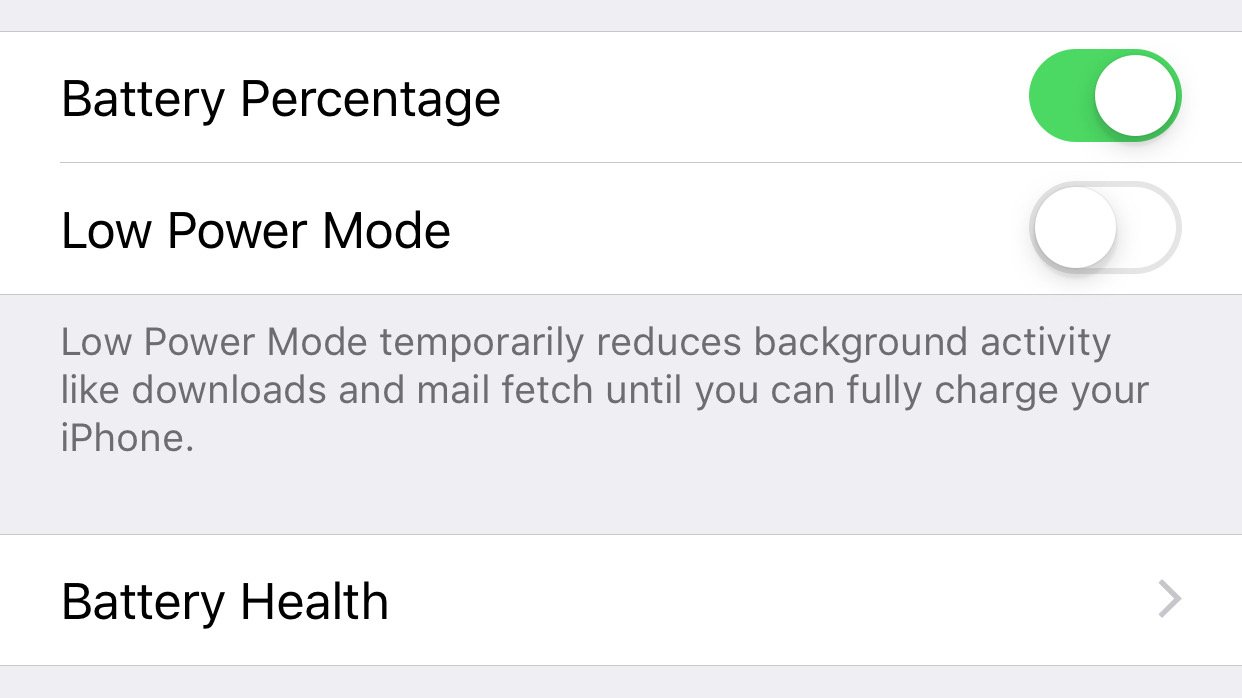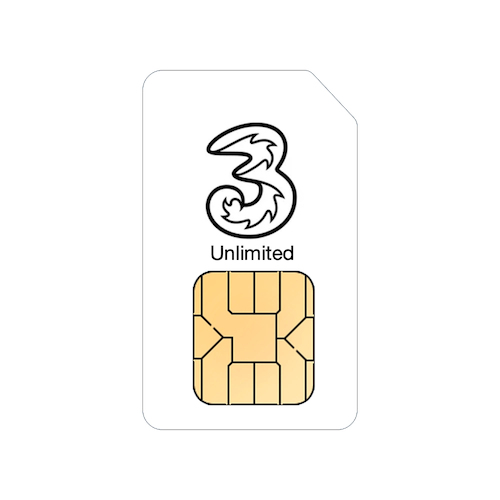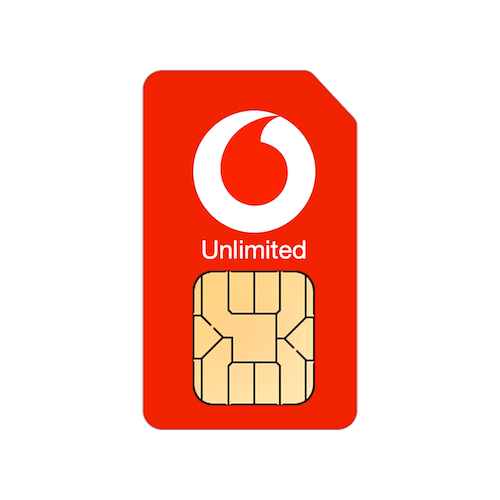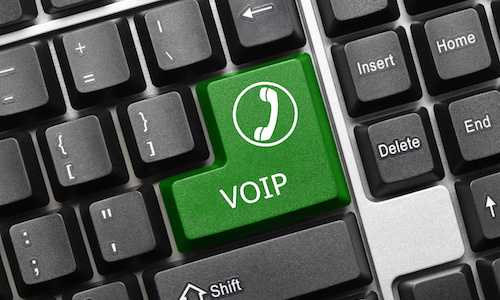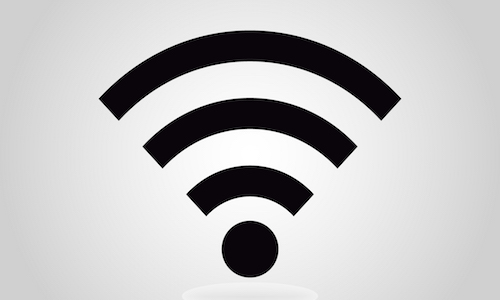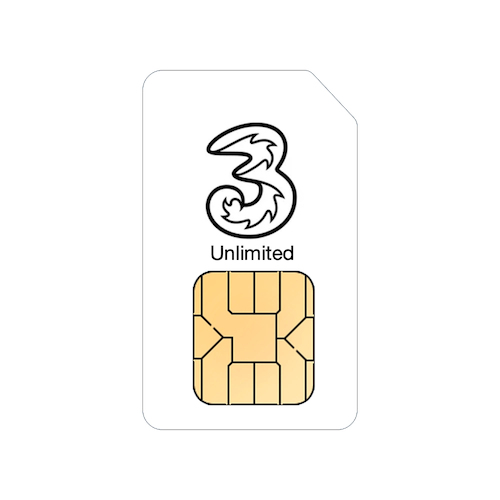As always, a swift solution - and at a reasonable price. Many thanks!
If you have an iPhone or iPad and need to work out what's using up all your battery, you'll find great new info about your battery usage in Settings.
If you go into the Battery section of the Settings app on your iPhone or iPad, you'll see the battery usage screen. This will show you what apps have been using your battery over the past 24 hours or the last 7 days if you want a more general report.
If you're suffering from poor battery life on your device, this can really help you work out what apps are using the power and what you might be able to do to solve the problem. For example, if you see that Facebook is using a lot of power even when you're not actually using the app, you can turn off background activity for that app and see if that helps.
Along with the battery health feature that tells you what charge capacity your device can hold, this can really help you make the most of your battery.
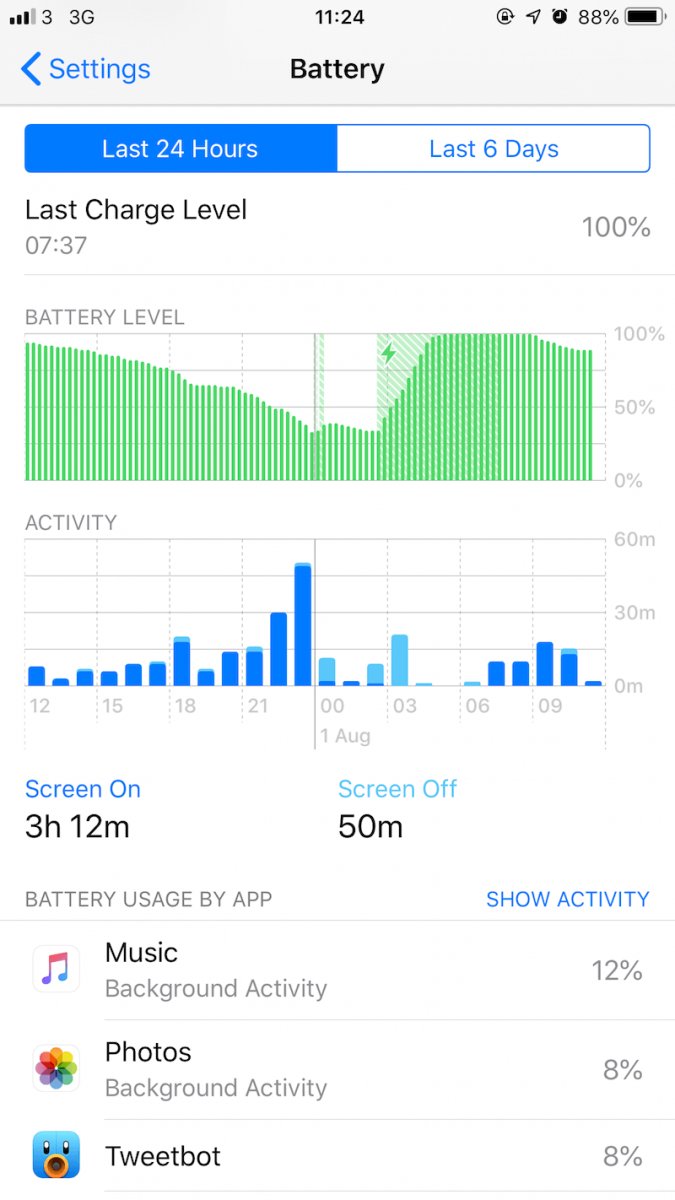
If you go into the Battery section of the Settings app on your iPhone or iPad, you'll see the battery usage screen. This will show you what apps have been using your battery over the past 24 hours or the last 7 days if you want a more general report.
If you're suffering from poor battery life on your device, this can really help you work out what apps are using the power and what you might be able to do to solve the problem. For example, if you see that Facebook is using a lot of power even when you're not actually using the app, you can turn off background activity for that app and see if that helps.
Along with the battery health feature that tells you what charge capacity your device can hold, this can really help you make the most of your battery.
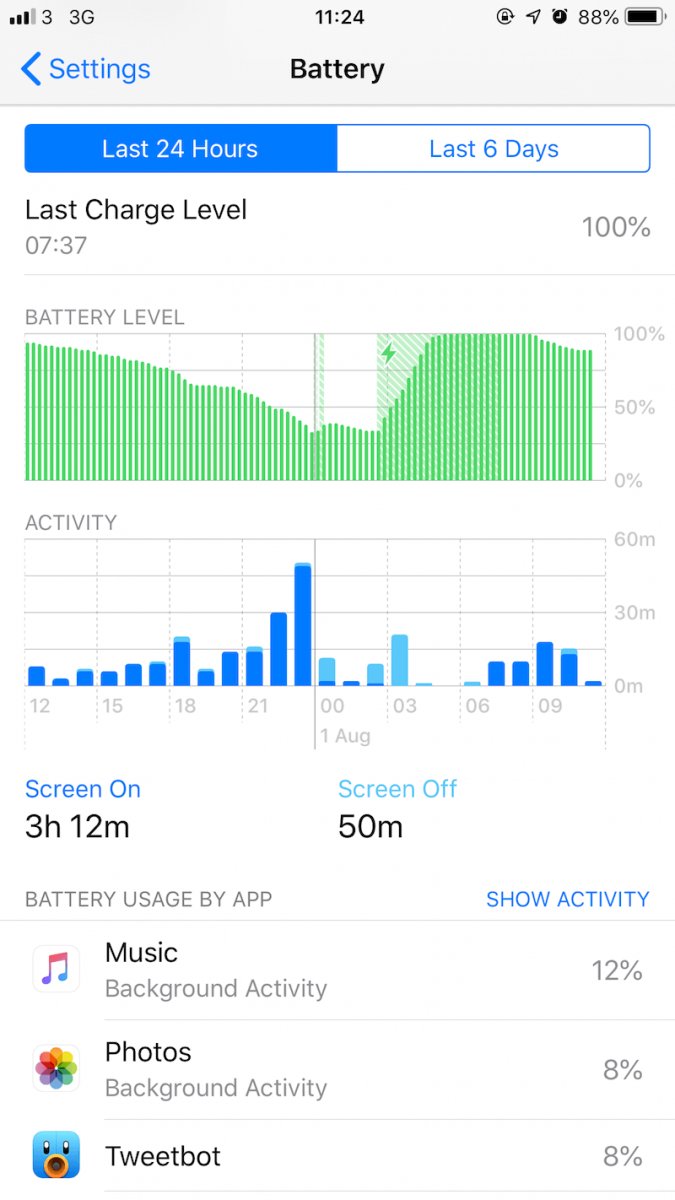
Featured Product

© 1994-2026 EuroSolve Ltd - Tekeez® is a registered trademark and brand of EuroSolve Ltd
0333 023 0001.
0333 023 0001.
Tekeez® Oxford:
Prama House • 267 Banbury Road • Oxford • OX2 7HT
Tekeez® Caerphilly:
Britannia House • Caerphilly Business Park • Van Road • Caerphilly • CF83 3GG