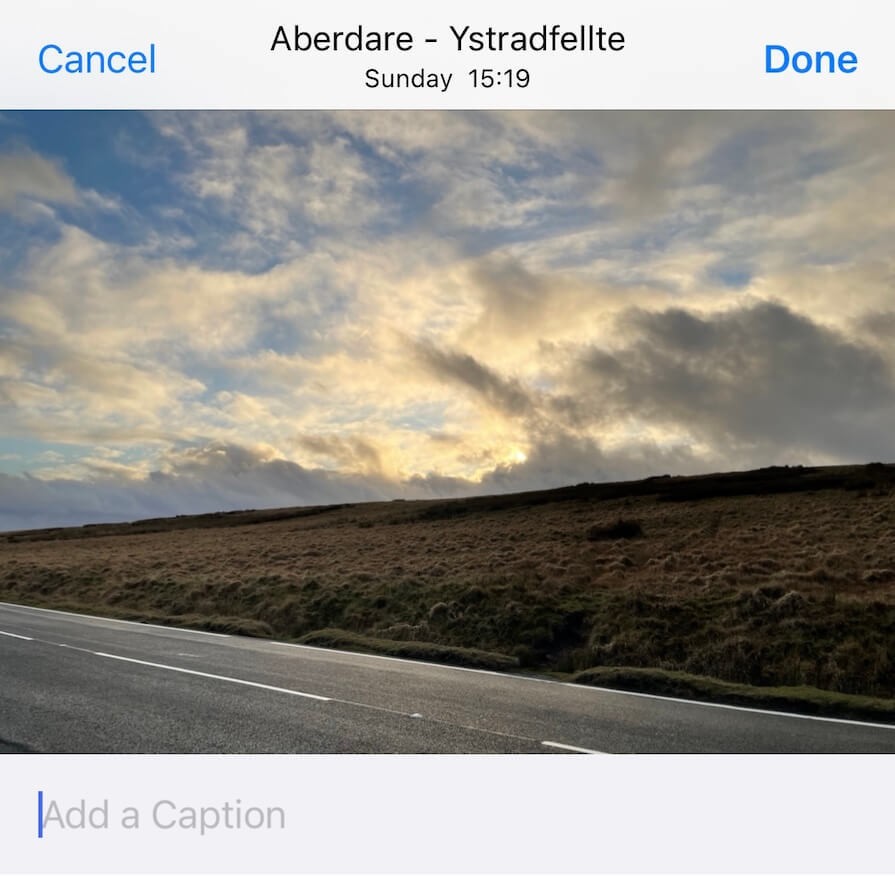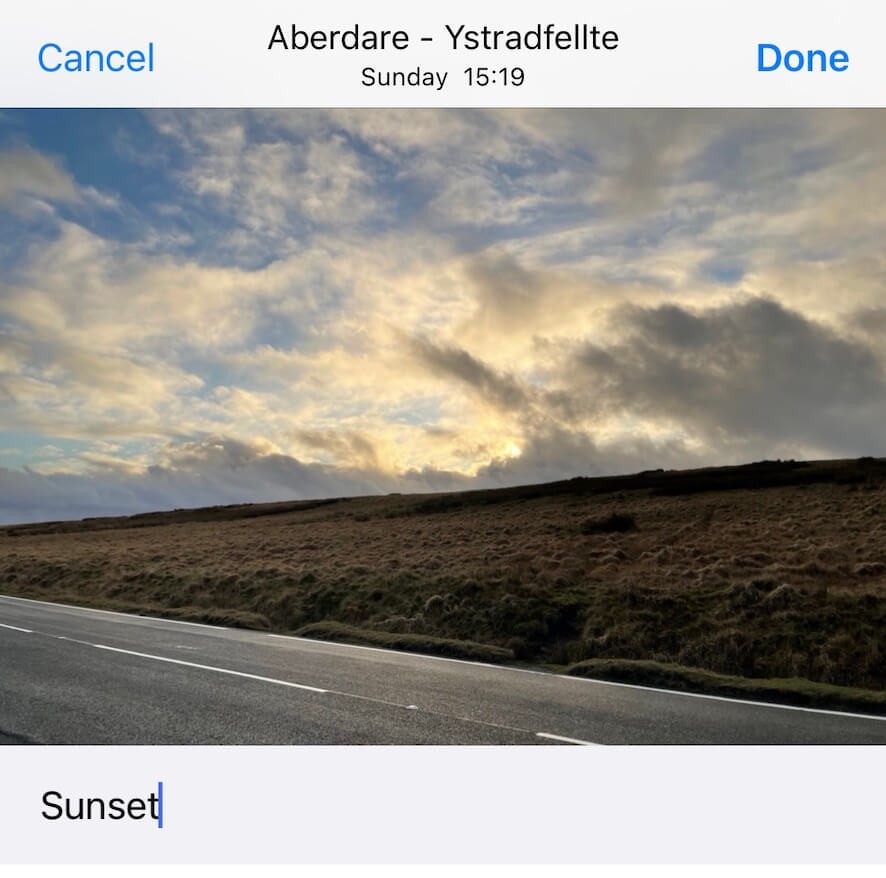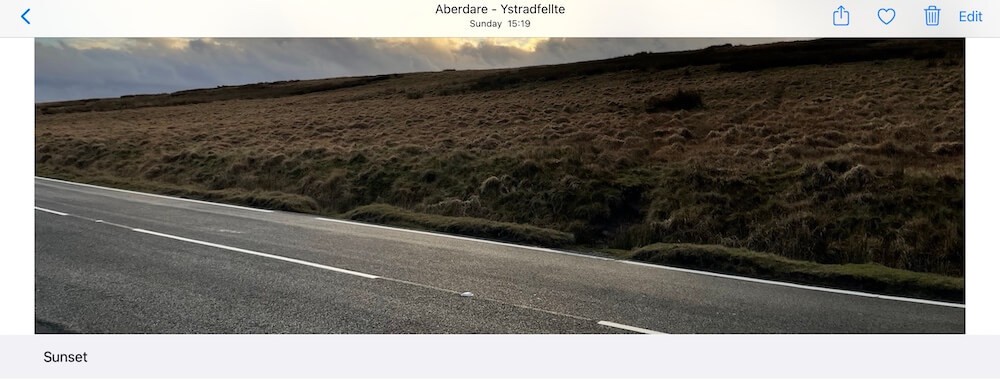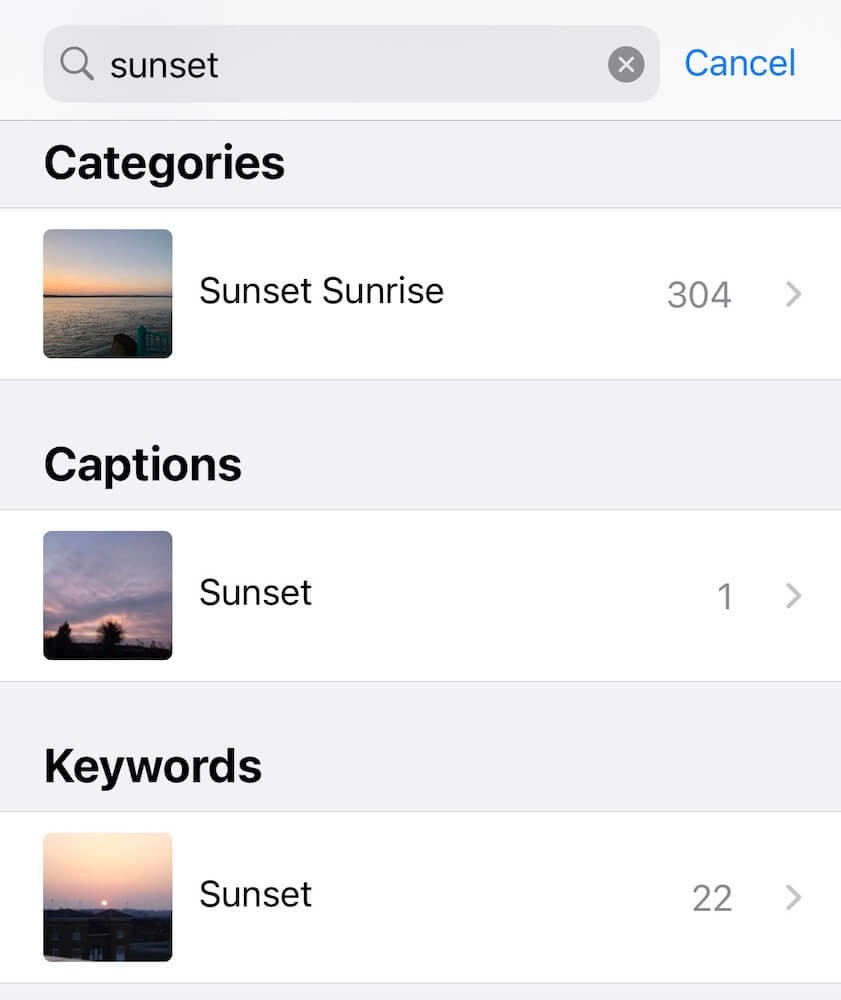One of the new features in the Photos app on iOS 14 for your iPad and iPhone is the ability to caption photos, this makes it much easier to search back and find exactly the photo(s) that you're looking for.
The first step is to find the photo that you'd like to caption in the Photos app, then swipe up on the photo to reveal the caption area under the photo.
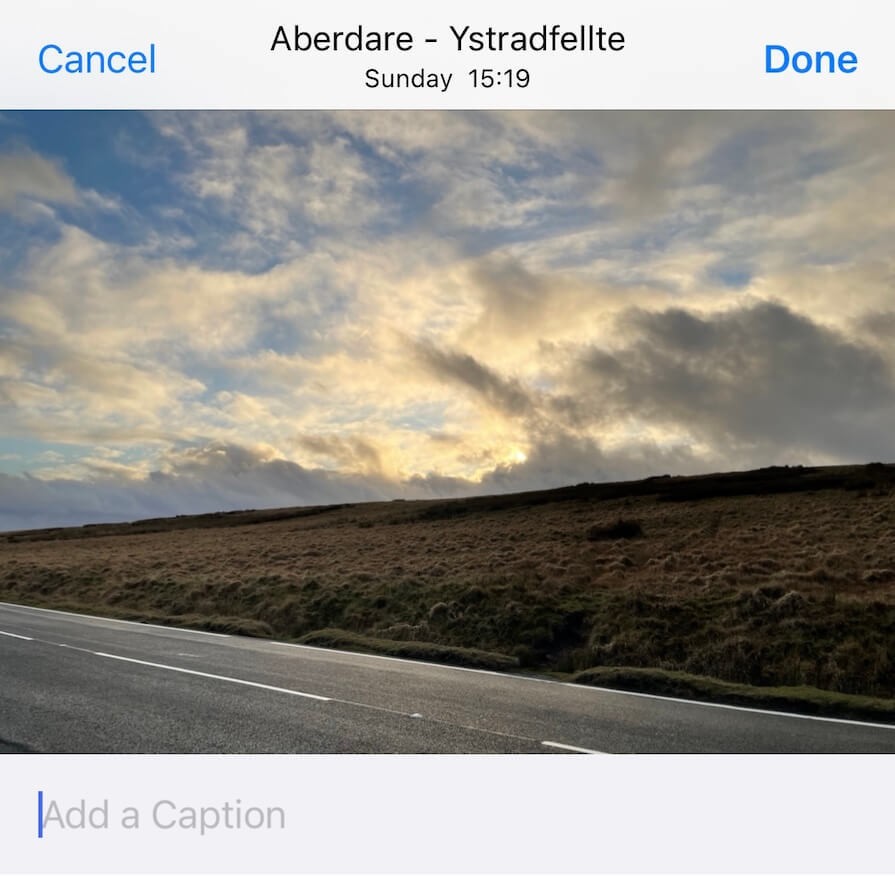
Once you've typed in your caption, just tap on Done up at the top right.
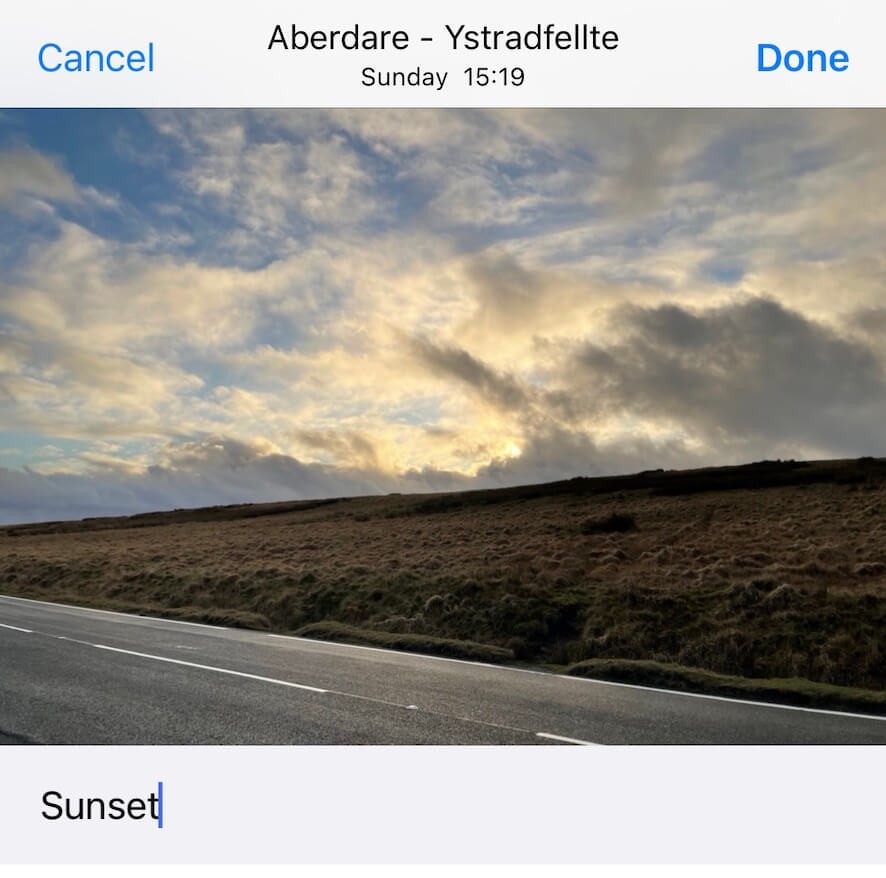
If you use iCloud Photos to sync your photos between your devices, you'll see that the caption also appears on your iPad.
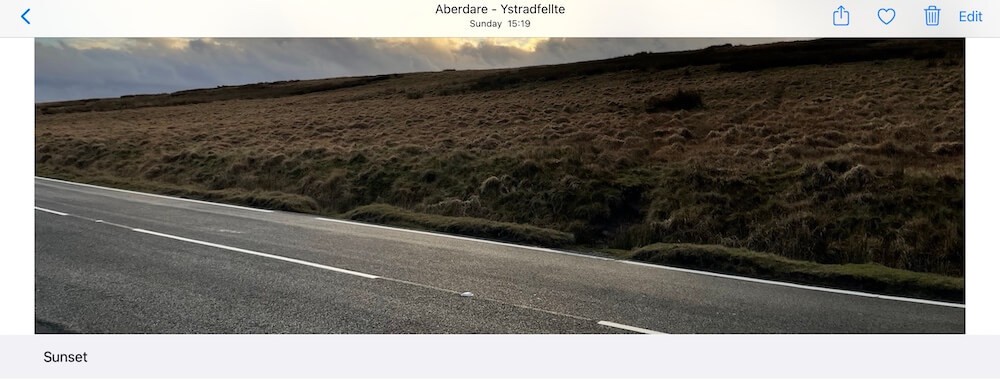
Now when you search in the Photos app, you will not only see the photos that your device has identified automatically, but also the photos with the captions you've added.
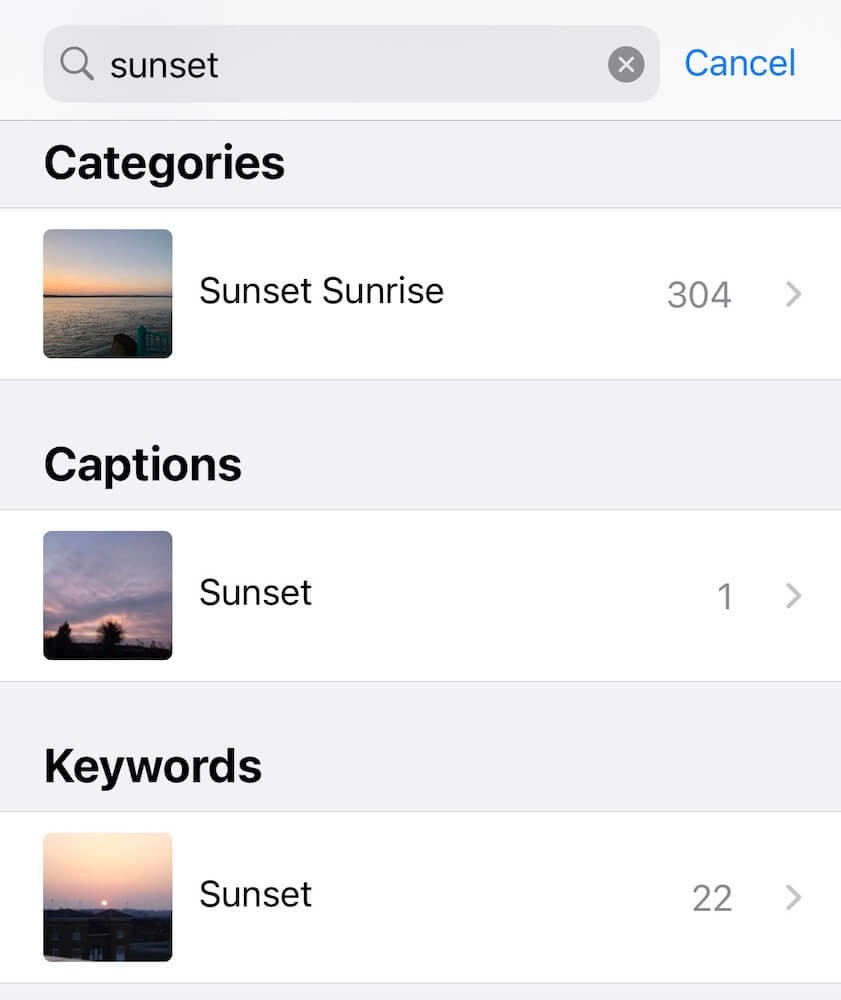
Remembering to caption all your photos will make it much easier when you want to look back on a certain event or place that you visited, rather than having to try and remember when you were there and scrolling back through all your pictures.
This tip was requested by Mary in Portsmouth, if you have any ideas for future Tekeez Tips,
just let us know.