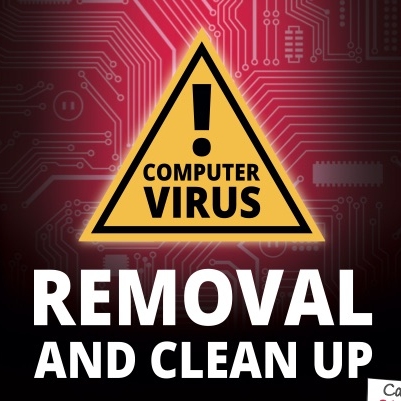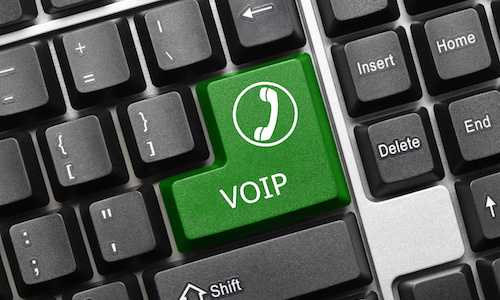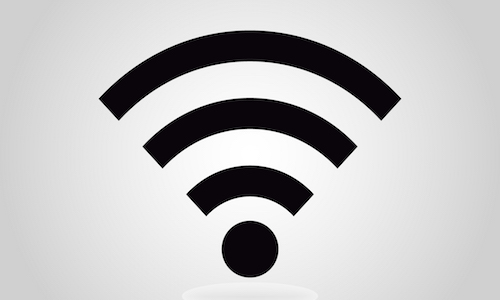Dion my man . . . My laptop is working perfectly, mate !! Thank you so much for your help.
If you've subscribed to any Apple services, such as Apple Music or have a subscription payment set up for any iPhone or iPad apps, such as Netflix, news app etc there's an easy place to check on this subscriptions and cancel them if needed.
The first step is to tap on the Settings app on your iPhone or iPad.
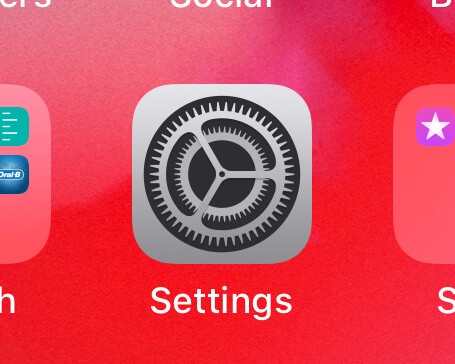
Once you've done that, tap on your name at the top of the screen.
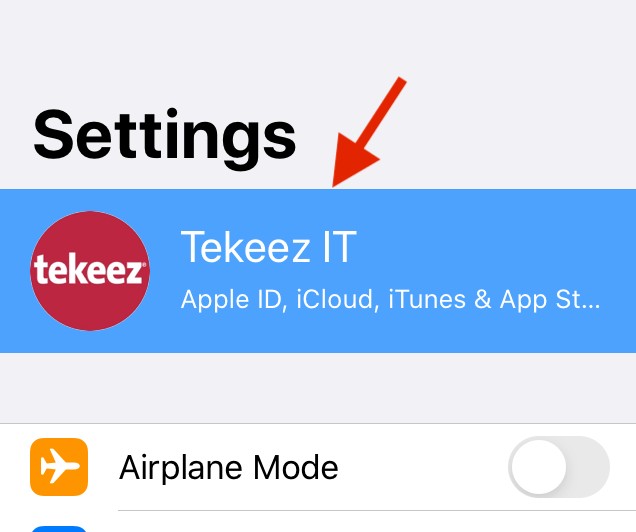
Now, tap on Subscriptions.
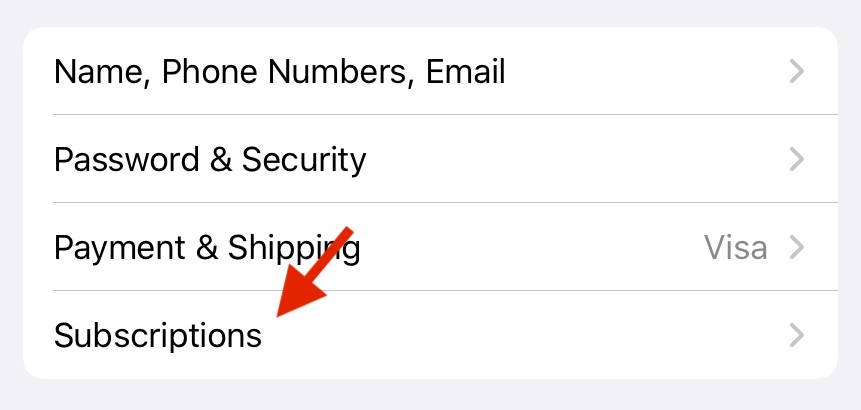
You'll now see all the subscriptions you have with Apple for their services or any app subscriptions that you've set up.
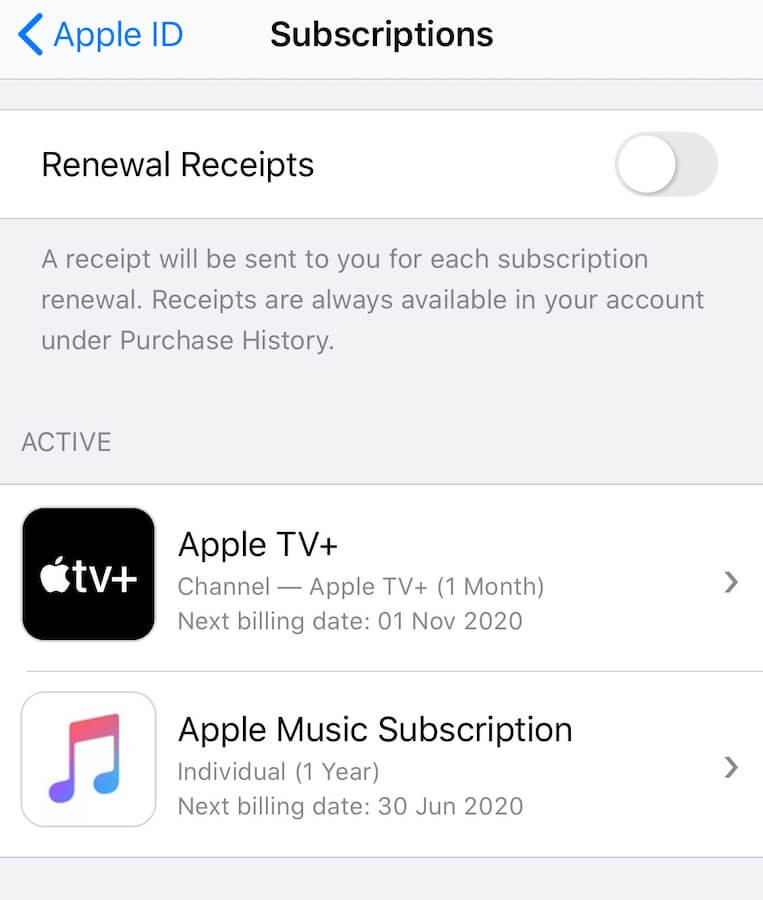
If you tap on the subscription, you'll see more info about it, including the option to change the frequency of the subscription and an option to cancel at the bottom.
If you would like to cancel any subscriptions, simply tap the Cancel button at the bottom of the screen and you won't be billed for that service any longer but please do remember that you'll lose access to that service on the date listed under the Cancel button.
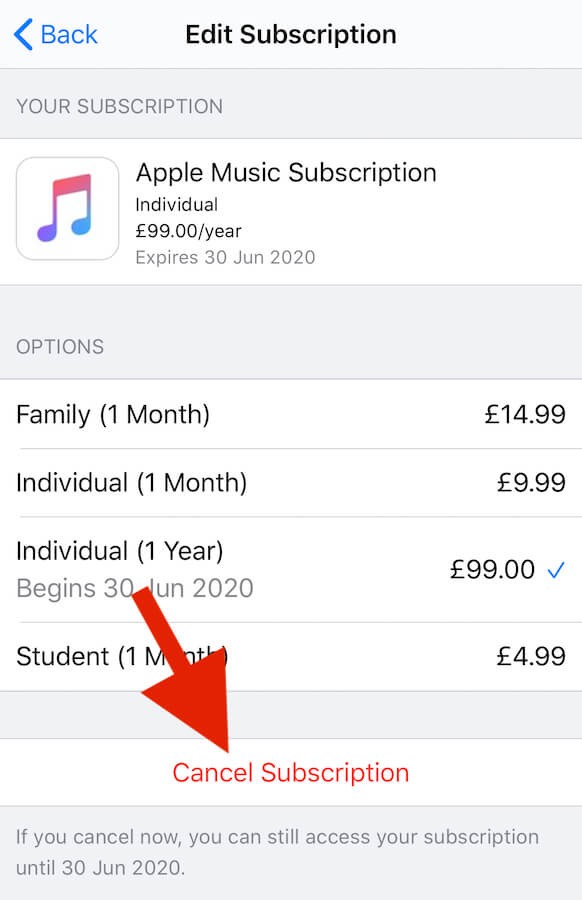
The first step is to tap on the Settings app on your iPhone or iPad.
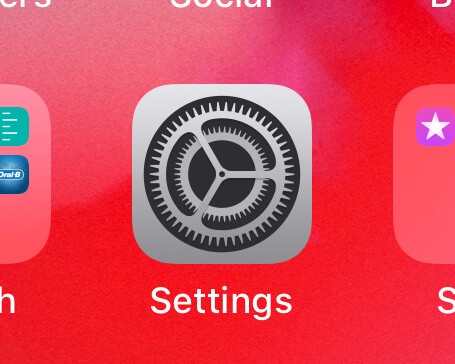
Once you've done that, tap on your name at the top of the screen.
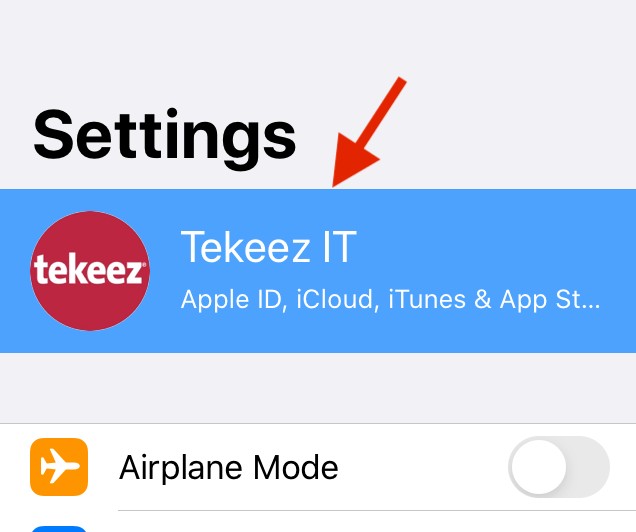
Now, tap on Subscriptions.
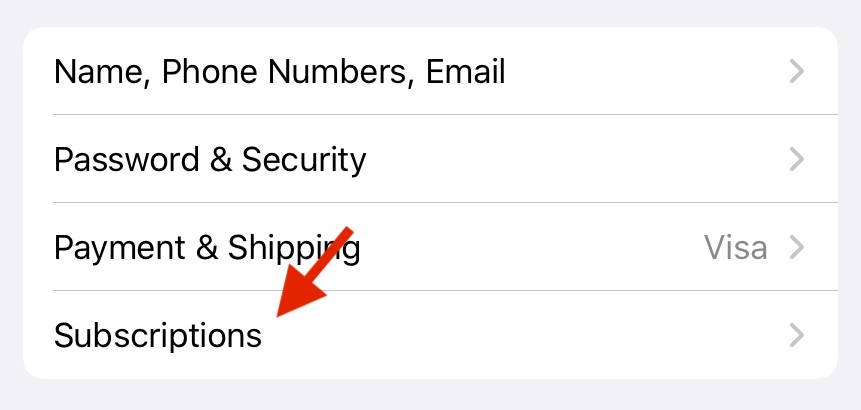
You'll now see all the subscriptions you have with Apple for their services or any app subscriptions that you've set up.
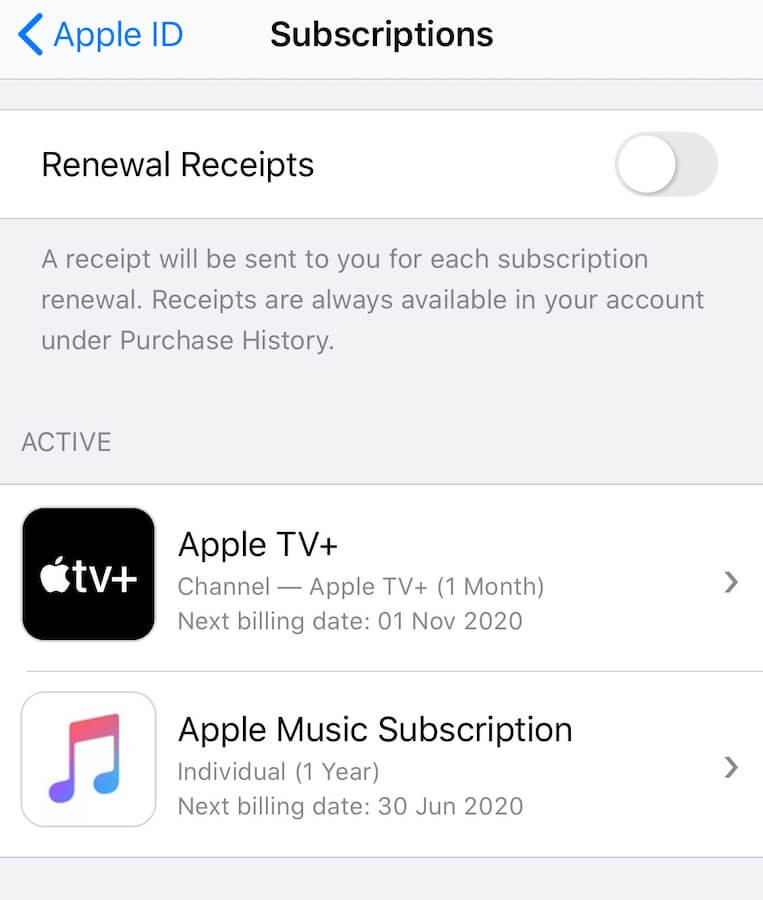
If you tap on the subscription, you'll see more info about it, including the option to change the frequency of the subscription and an option to cancel at the bottom.
If you would like to cancel any subscriptions, simply tap the Cancel button at the bottom of the screen and you won't be billed for that service any longer but please do remember that you'll lose access to that service on the date listed under the Cancel button.
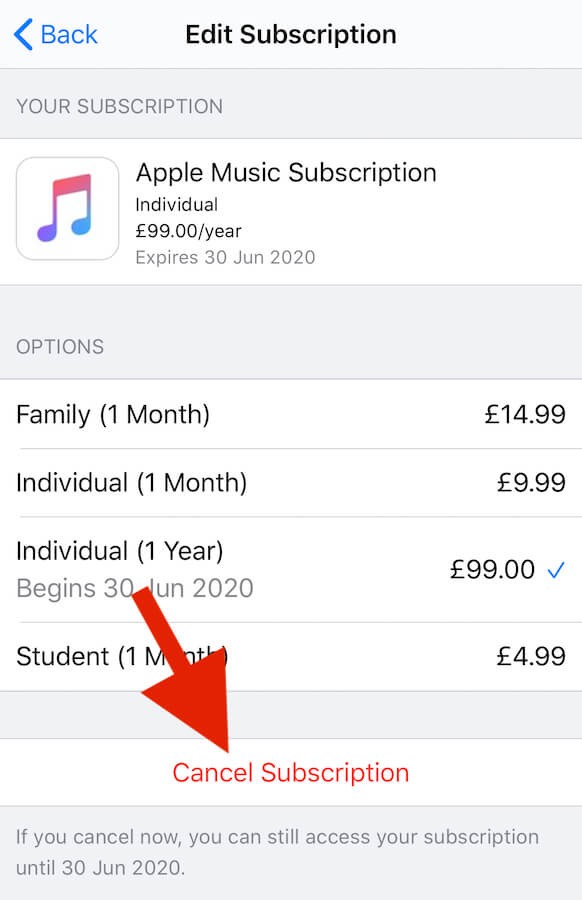
FEATURED PRODUCTS
Featured Product

© 1994-2026 EuroSolve Ltd - Tekeez® is a registered trademark and brand of EuroSolve Ltd
0333 023 0001.
0333 023 0001.
Tekeez® Caerphilly:
Britannia House • Caerphilly Business Park • Van Road • Caerphilly • CF83 3GG
Tekeez® Oxford:
Prama House • 267 Banbury Road • Oxford • OX2 7HT